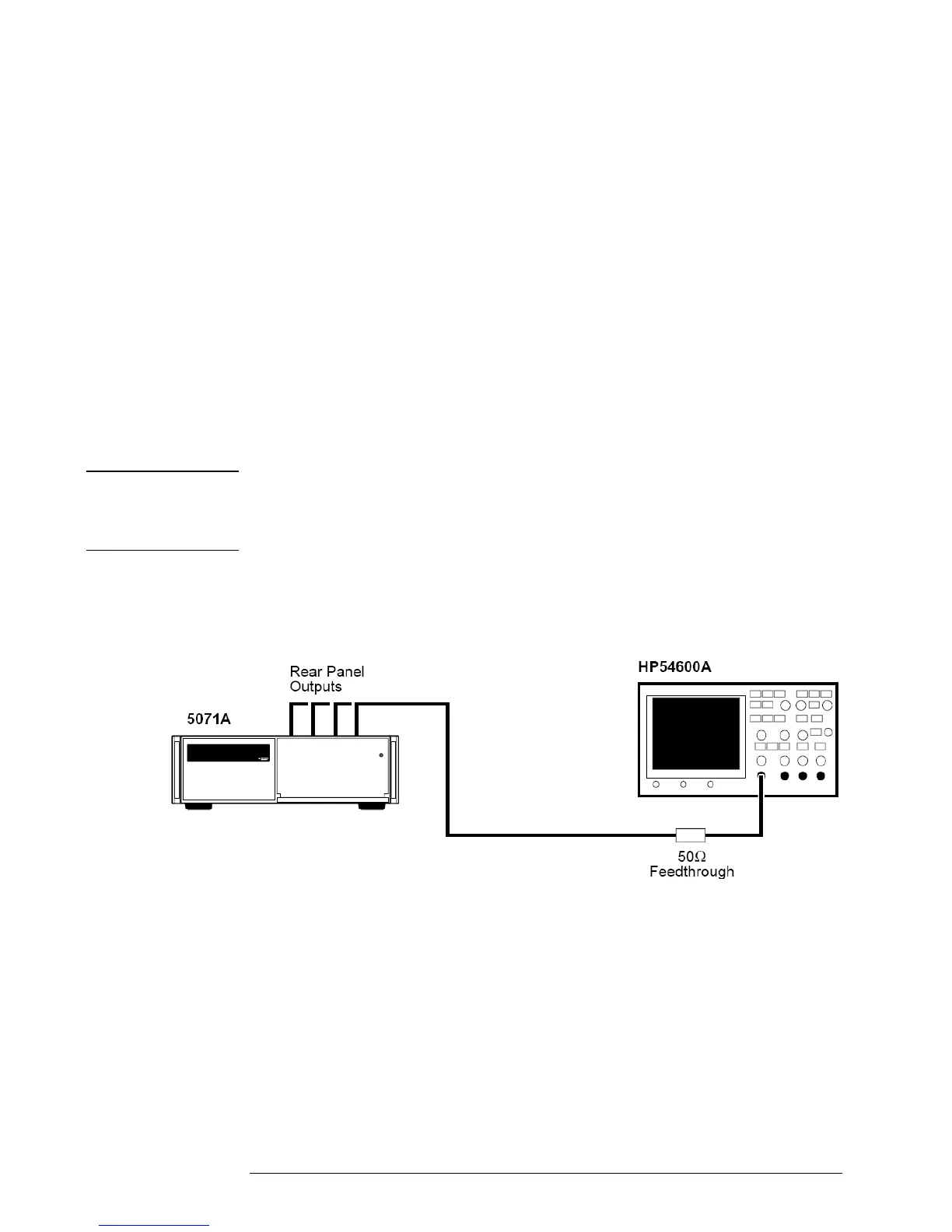1. Performance Tests – Verifying Specifications
5071A Operational Verification
7
Rear-Panel Output Signal Checks
Check the rear-panel outputs for appropriate signal waveform,
frequency and voltage.
Required Equipment
BNC-to-BNC 1-meter cable (male connectors),
model number HP/Agilent 10503A
Type N (male)-to-BNC (female) adapter,
HP/Agilent part number 1250-0780
50- feedthrough BNC (male) and (female) adapter,
model number HP/Agilent 10100C
HP/Agilent 54600A General-Purpose 100 MHz Oscilloscope
(or equivalent)
To check the rear-panel output connectors quickly for the presence
of valid output signals, perform the following steps:
NOTE
The LCD display backplane light will turn off after approximately
4 minutes to conserve energy if no front-panel key is pressed.
Press any key to turn the backplane light back on.
1 Connect one of the 5071A outputs to an input channel of the
HP/Agilent 54600A with a 50- feed through termination and BNC
cable as shown in Figure 1-1.
Figure 1-1. Rear-Panel Outputs Verification Setup