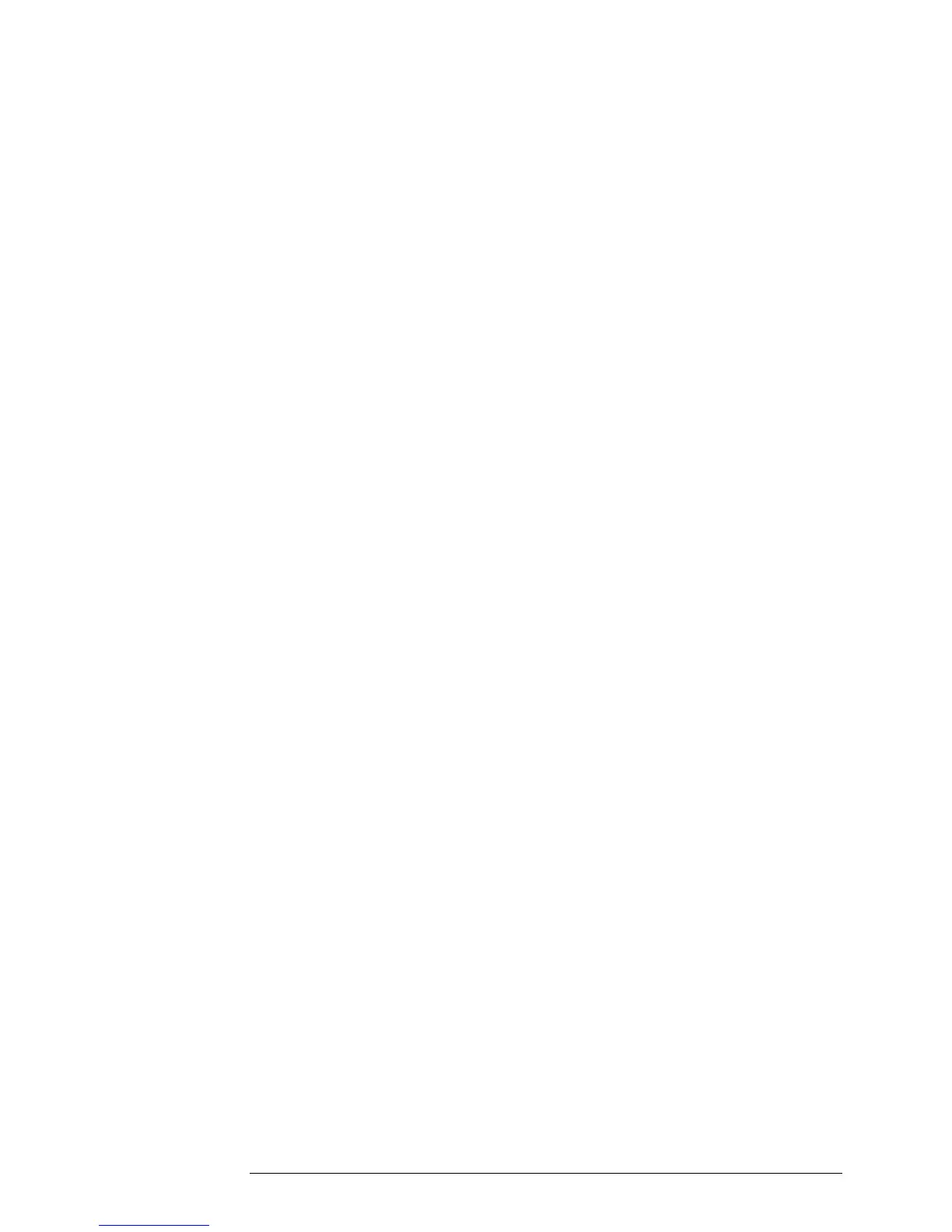1. Performance Tests – Verifying Specifications
5071A Operational Verification
5
5071A Operational Verification
Power-On Self-Tests and Servo Lock
1 Inspect the 5071A for any damage (see the section titled “Initial
Inspection” in Chapter 7 of the 5071A Operating and
Programming Manual for detailed inspection information).
2 Ensure that the ac-power setting, ac-line fuse (rear panel), and
supplied power cord are appropriate for your ac-power source.
(Refer to Chapter 7, “Installation,” for detailed information.)
3 Now, apply power to the instrument by connecting ac-power
source to the instrument via the ac power cord. The amber
Attention light is lit indicating normal power-up sequence and the
following messages are displayed on the LCD in sequence:
a. The message “waiting for ion pump start” may appear. If so it could
stay on for up to 20 minutes before the following messages appear.
b. Warming up (this indicates self-test passed successfully)
c. Lowering E_mult voltage
d. Setting Osc. Control
e. Setting RF amplitude
f. Setting E_mult voltage
g. Logging signal levels
h. Setting C-field
i. Locking servo loops
j. Operating normally
4 After about 15 minutes (typically), the Attention (amber) light
goes out and the Continuous Operation (green) light flashes.
This indicates that all servo loops have locked and the instrument
is operating normally.
5 Press Shift, then 5 (Utilities).
LCD display shows RESET.
6 Press Enter.
This resets the continuous operation circuit, causing the light to be
on steadily. Any subsequent fault will cause the Continuous
Operation light to go out or flash.
7 Mark Pass or Fail on the Performance Test Record, line 1.
