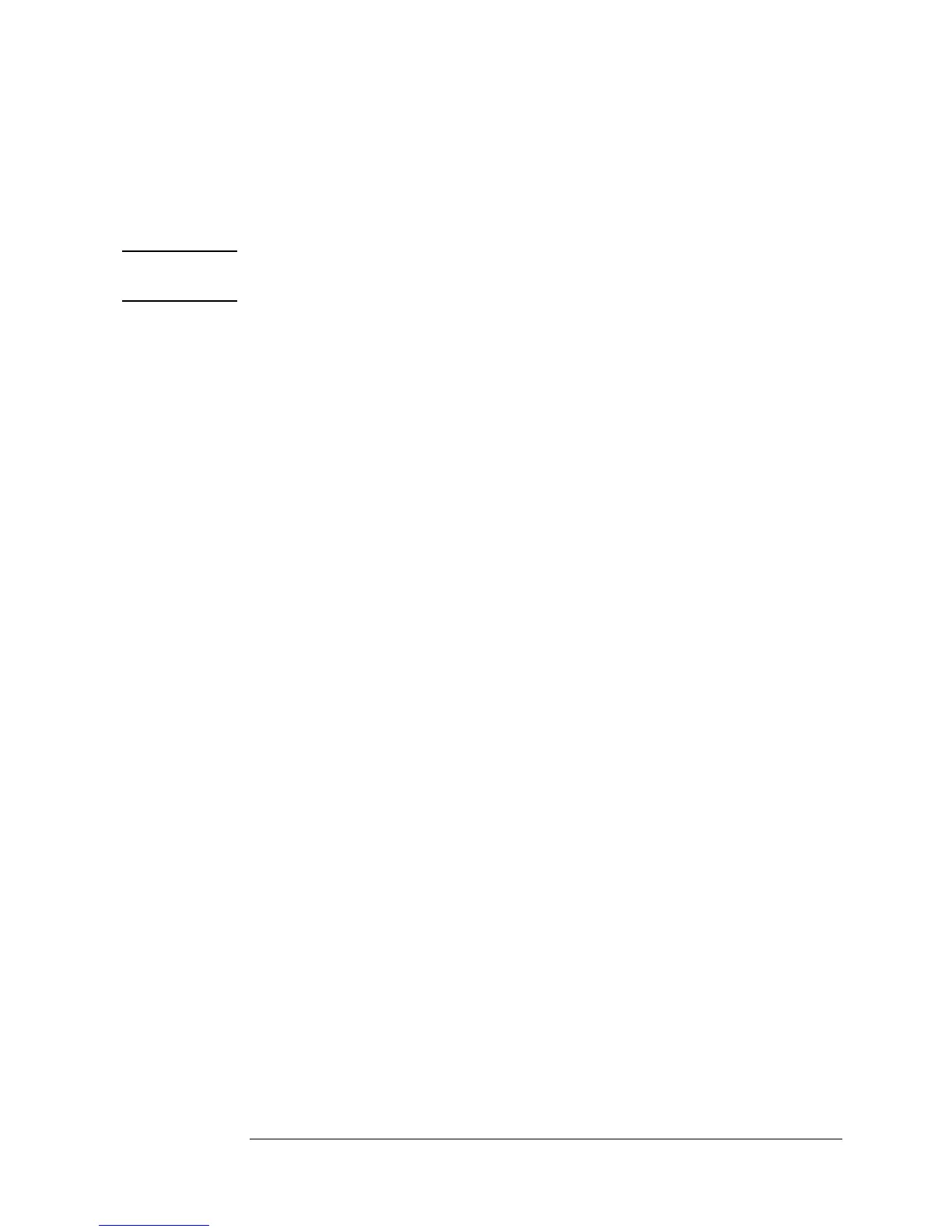2. Service
Assembly/Module Diagnostic Trees (Diagnostic Section 3)
111
A16 Diagnostic Tree
(A/M Section 7)
This subsection describes the A16 High-voltage supply module diagnostic
tree. The tree provides information to check both A16 and circuits on A2
CBT controller assembly that drive A16.
WARNING
Tests are performed with High Voltage present and must be used
with appropriate safeguards by qualified personnel.
3.7.1.0 A16 Preliminary Set-Up
1 Remove instrument power
2 Mount the A2 CBT Controller on the long extender
3 Disconnect A19 from A1 at A1J11, this will prevent the 5071A from leaving
the warming up mode for 45 minutes after turn-on.
4 Disconnect semi-rigid cable at A9J5.
5 Use a coaxial-adapter cable to connect the signal-generator output (set for 10
MHz at +7 dBm) to A9J5 replacing the 10 MHz input from A19.
6 Power up and check that the instrument enters the warming up mode in
about 10 seconds.
3.7.1.1 Ion Pump High-Voltage Supply Test
1 Power-down the instrument.
2 Wait at least one minute for A16 high voltage to bleed down.
3 Disconnect the high voltage (HV) connector (thick flexible wire on the right-
hand side of the Cesium Beam Tube when viewed from the front of the
instrument). (See Figure 2-1.)
4 Use a short piece of insulated wire to jumper the inside of the HV connector
on the cable to the tip of the high voltage probe.
5 Ground the high voltage probe return to the 5071A chassis, and plug the
probe output into the DMM. Select dc. voltage mode and at least 100.0 Volts
range. The input impedance of the DMM must be equal to that specified for
the high-voltage probe.
6 Power-up the instrument and observe the voltage displayed by the DVM.