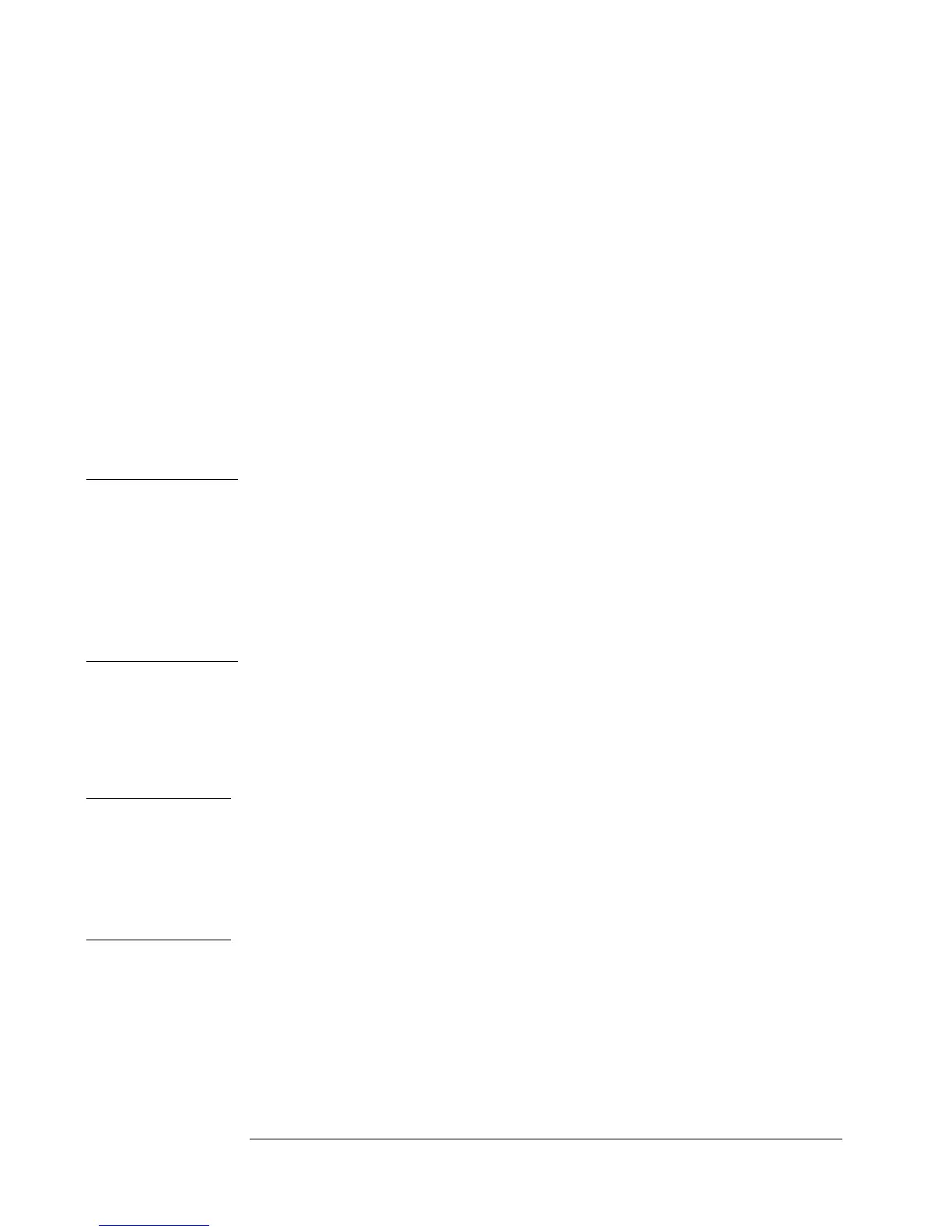2. Service
33
Diagnostic Trees and Procedures
The following sections contain diagnostic-troubleshooting trees (diagnostic
trees) in the form of stepwise procedures and Yes/No decision points. The
intent of this process is to isolate a faulty printed circuit assembly (PCA) or
module. Component-level troubleshooting is NOT supported in this manual,
except for the A1 motherboard.
Troubleshooting on the 5071A requires disassembly for access. Refer to the
“Disassembly and Reassembly” procedures in chapter 4 for that information.
Assembly specific tests and probing frequently requires the use of either a
long or short PCA extender board. The extender boards and their part
numbers are listed in Table 2-1.
NOTE
Following the diagnostic-tree procedures is essential to
isolating the faulty assembly or module. If the internal self
test diagnostics are used without reference to this process,
misleading results may be obtained, leading to improper and
unproductive repair actions. Besides the diagnostics, other
means are required to localize and isolate the problem PCA
or module. These include visual checks of LEDs, and LCD
display messages along with test equipment checks such as
scope, multimeter, or spectrum analyzer tests.
The diagnostic self tests may be executed via SCPI commands, or from the
5071A front-panel software interface. All the information is given in the
description of the diagnostic trees.
NOTE
Ensure that all internal modules and assemblies are correctly
installed and all interconnect cables are present and properly
routed. (Refer to the functional-block interconnect tables in
chapter 3, “Theory of Operation” for cable interconnect
information.) Each PCA must be fully seated in its correct
bus slot position on the A1 motherboard. (A9J101 if present
is capped with no connection.)