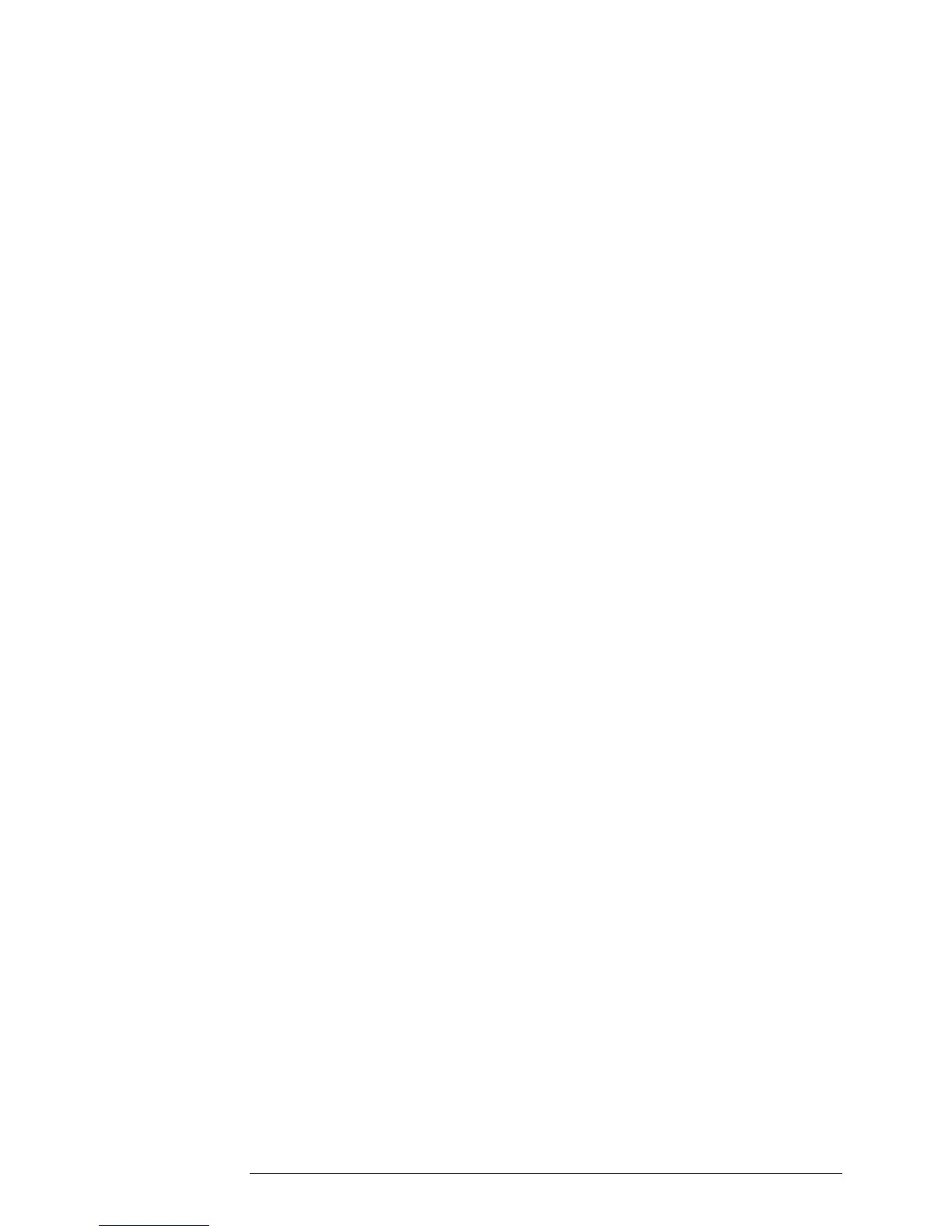1. Performance Tests – Verifying Specifications
5071A Complete Performance Tests
15
Specifications
All harmonics must be < 40 dBc with respect to the fundamental frequency.
Procedure
If you are using the HP/Agilent 3585B Spectrum Analyzer, follow the steps
below to test for harmonic signals on the 1 MHz output. If you are using a
different spectrum analyzer, use these steps as a guide for operation of that
analyzer.
1. Connect the 5071A 1 MHz output to the 3585B Spectrum Analyzer as shown
in Figure 1-5. Set the 3585B for 50 input impedance.
2. On the 3585B, perform the following steps:
a. Press the green “INSTR PRESET” button and allow the analyzerto go
through its auto range algorithm (this will take about 5 seconds).
b. Press the “STOP FREQ” button. Then set the stop frequency to 20 MHz
using the numeric and unit keys in the entry menu.
c. Press the “DSP LINE” button and move the display line to40.0 dBc.
d. Press the “PEAK SEARCH” button, then the “MKR->REF LVL” button.
e. When the new sweep has passed through the fundamental frequency,
press the “OFFSET” and the “ENTER OFFSET” buttons in the marker
menu area. Verify that both the offsetfrequency (Hz) and the offset level
(dB) go to zero (0 Hz and 0 dBshould be displayed at the top of the
screen). If necessary, pressand hold the “ENTER OFFSET” button to
zero-out the markeroffsets.
f. When at least one sweep has completed, verify that there are no
signals on or above the 40 dBc display line at multiples of 1 MHz up to
4 MHz. Use the knob in the marker area to move the offsetmarker to
any signals within this range if you want to measure or record these
signals. The marker shows the offset frequency and level in dBc from
the 1 MHz signal.
3. Record the actual reading in the appropriate place in the Performance Test
Record.