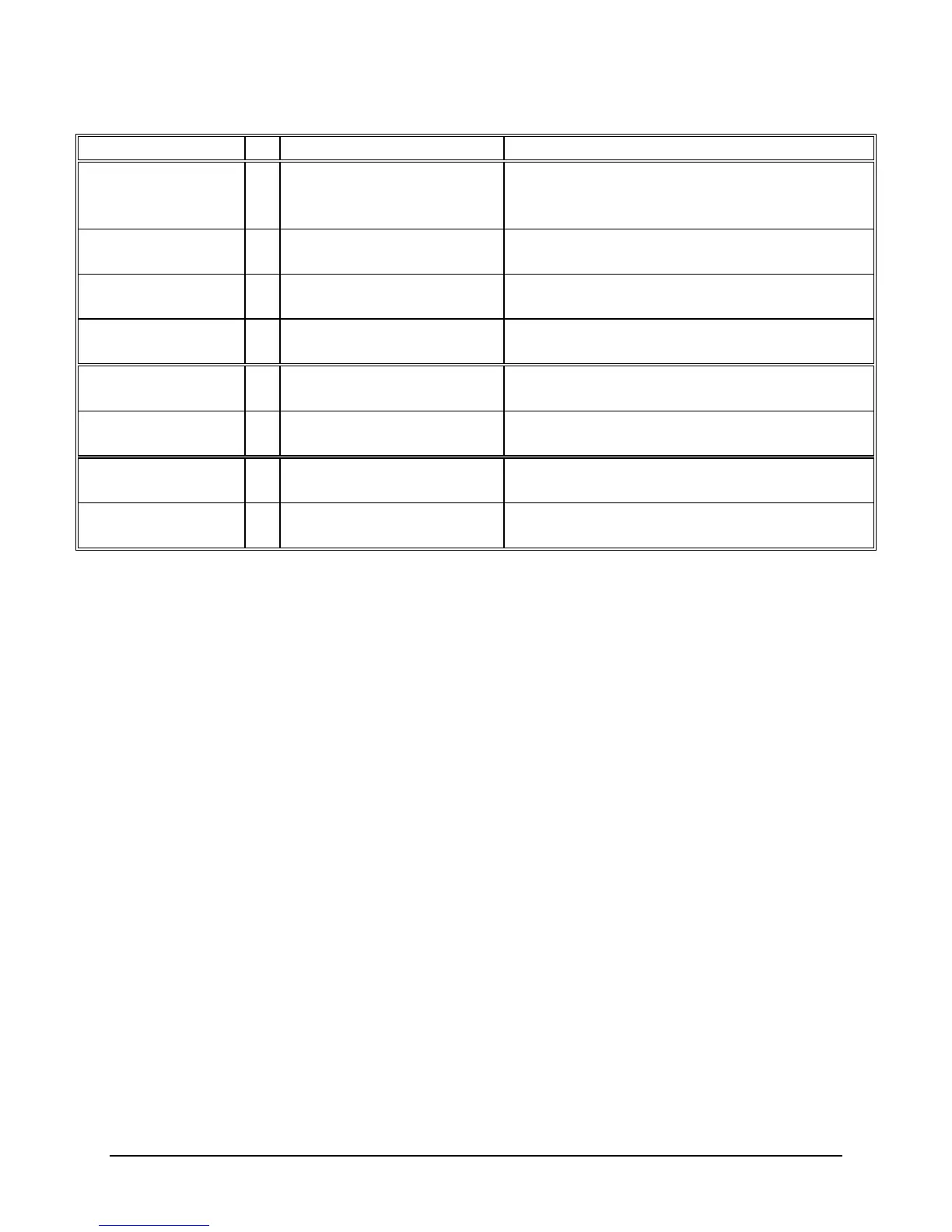CHAPTER FIVE
Symptom Possible Cause Solution
Cannot
Communicate Via
RS-232
1 RS-232 Cable Not
Connected
Check RS-232 cable connection at J12 on rear
panel.
2 Wrong Parameters Check RS-232 I/O parameters for
compatibility with system.
3 I/O Glitch Try cold reset - See “Cold Reset” in this
chapter of the User's Guide.
4 Bad 100015 Main Board Swap 100015 with a known good one.
(Contact Symmetricom for repair).
No / Wrong
Output J4-J9
1 Wrong or Missing Jumper Check Jumper Configuration on 100015.
2 Bad 100015 Main Board Swap 100015 with known good. (Contact
Symmetricom for repair).
Push Buttons
Don’t Work
1 Interface Cable Not
Connected
Check cable 812515-3 for proper seating.
2 Bad Switch Swap front panel assembly with a known good
one. (Contact Symmetricom for repair).
5-12 ET6xxx ExacTime GPS TC & FG (Rev C) Symmetricom Inc
