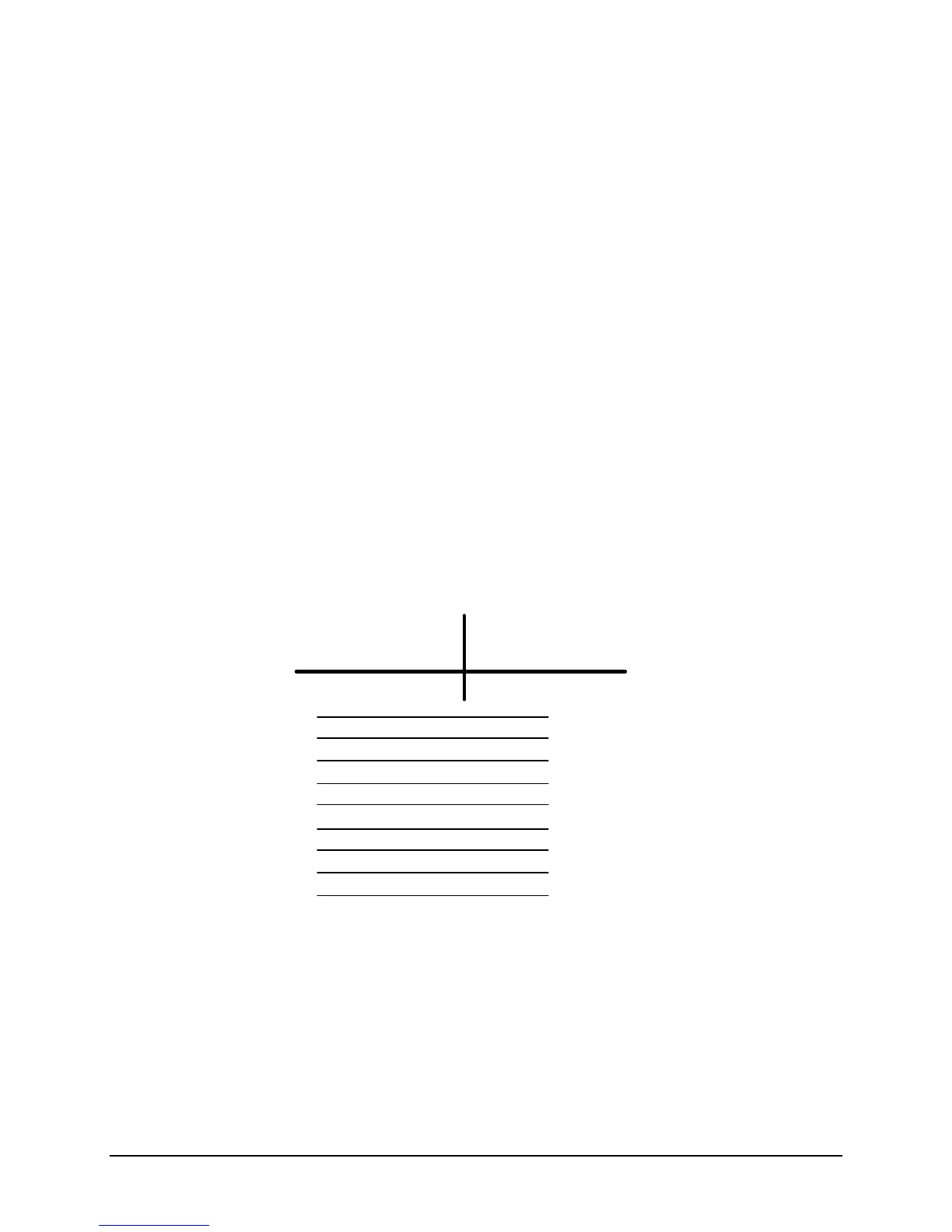CHAPTER TWO
2.6 GPS TIMING UNIT INTERFACE CONNECTIONS
The GPS Timing Unit interface connections consist of cabling to the antenna/preamp assembly
from J2 on the unit’s rear panel, the RS-232 I/O port J12 (if used), and the time and frequency
inputs and outputs and/or other optional inputs or outputs.
2.6.1 RS-232 I/O INTERFACE J12
This port provides the basic read/write mode of operation.
Before connecting a peripheral device to this port, read the manual accompanying the product
and be aware of the necessary precautions. Determine the BAUD rate, parity word length, stop
bits, and interconnections with the equipment.
This I/O port is configured as a DCE, and is intended to be used by intelligent peripherals such
as a computer. The RS-232 I/O port uses a standard DB-9 I/O connector with the pin
configuration shown in Figure 2-2.
The RS-232 protocol is described in Chapter Four in the paragraph titled “Information.”
Figure 2-2
RS-232 I/O Cable Pin Assignments
1
2
3
4
5
6
7
8
9
1
2 RX
3 TX
4 DTR
5 GND
6 DSR
7 RTS
8 CTS
9
GPS ExacTime Computer
The RS-232 I/O interface uses a standard PC compatible one-to-one cable using nine Pin D type
connectors. Handshaking is not used. Pin 6 (DSR) and pin 8 (CTS) on J12 are internally set
high.
2-6 ET6xxx ExacTime GPS TC & FG (Rev C) Symmetricom Inc
