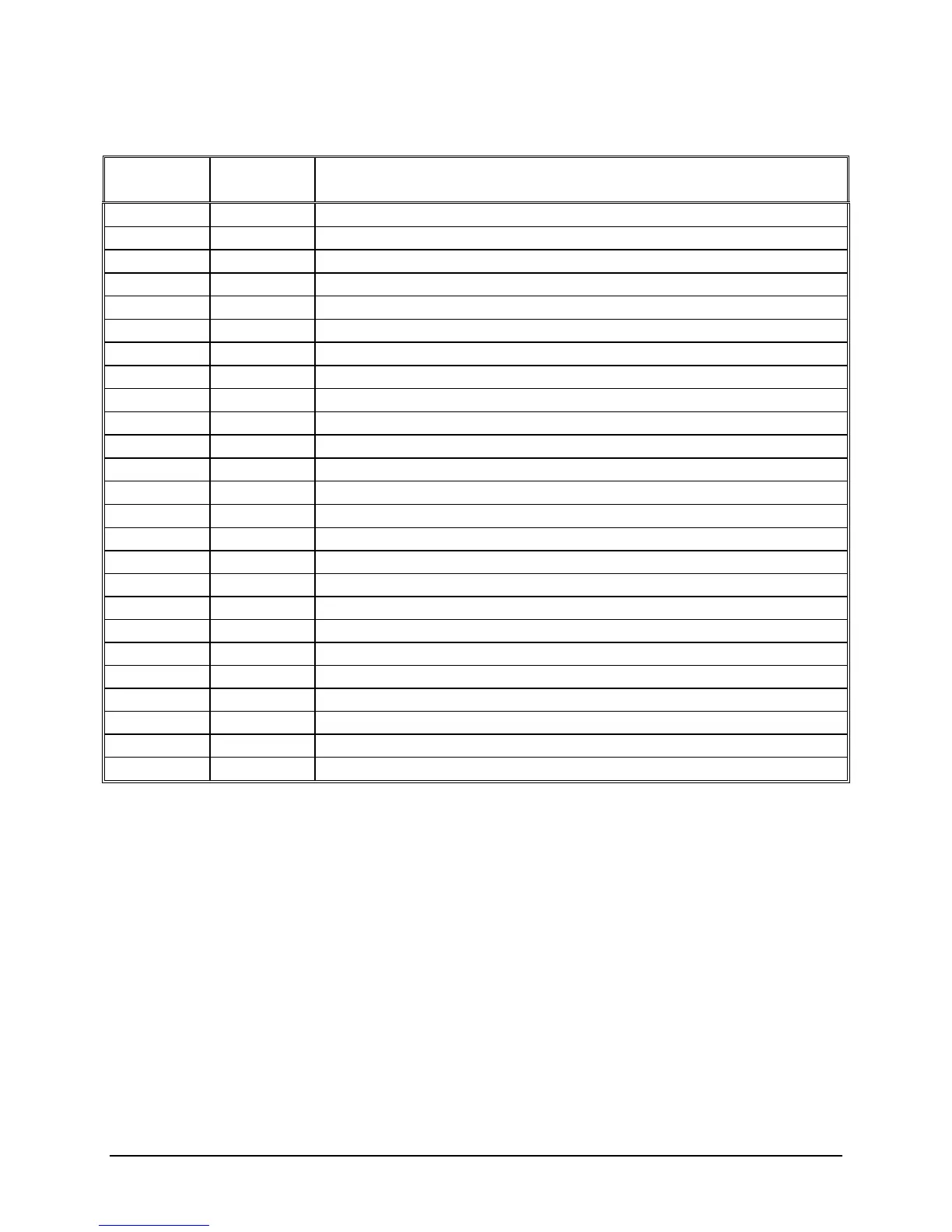I/O PORT DATA INPUT/OUTPUT
Table 4-1
RS-232 ASCII I/O Command Table, Continued…
ASCII ID
Character
HEX
Character
Description
] 5D Request Satellite SNR.
^ 5E Request Unit Operating Parameters.
B 42 Enable/Disable 50/60Hz Measurement (Model 6500 only).
L 4C 50/60Hz Selection (Model 6500 only).
D 44 Enter 50/60Hz Offset Data (Model 6500 only)
A 41 Request 50/60Hz Measurement Data (Model 6500 only).
C 43 **Enter IEEE-488 Address. (Models 6000 and 6010 only)
H 48 Printer – Set-Up Configuration.
I 49 Printer – Request Configuration.
> 3E Printer port Mode selection.
g 67 Printer – Select Output Rate.
h 68 Printer – Request Output Rate.
n 6E Printer – Enable/Disable & Data Select.
o 6F Enter Preset Coincidence Time (Model 6500 only).
JR 4A, 52 Request MUX output.
JS 4A, 53 Set MUX output.
K 4B Set Major Time.
< 3C Set Year.
OD 4F, 44 Disable Auto Daylight Savings Time Function.
OE 4F, 45 Enable Auto Daylight Savings Time Function.
OF 4F, 46 Set Auto Daylight Savings Time Default Interval.
OR 4F, 52 Request Auto Daylight Savings Time Interval.
OS 4F, 53 Set Auto Daylight Savings Time Interval.
E 45 ** Set-Up Three Channel Encoder (Models 6000 and 6010 only).
@ 40 Request Unit Serial Number
** Optional. Refer to the Option Description in Appendix C.
4.1 SYMMETRICOM FIRMWARE VERSION
This command outputs the Symmetricom firmware version installed in the unit.
• The user inputs $`(HEX 24/HEX 60).
• The unit will respond with eight characters followed by CR/LF.
Symmetricom Inc ET6xxx ExacTime GPS TC & FG (Rev C) 4-3
