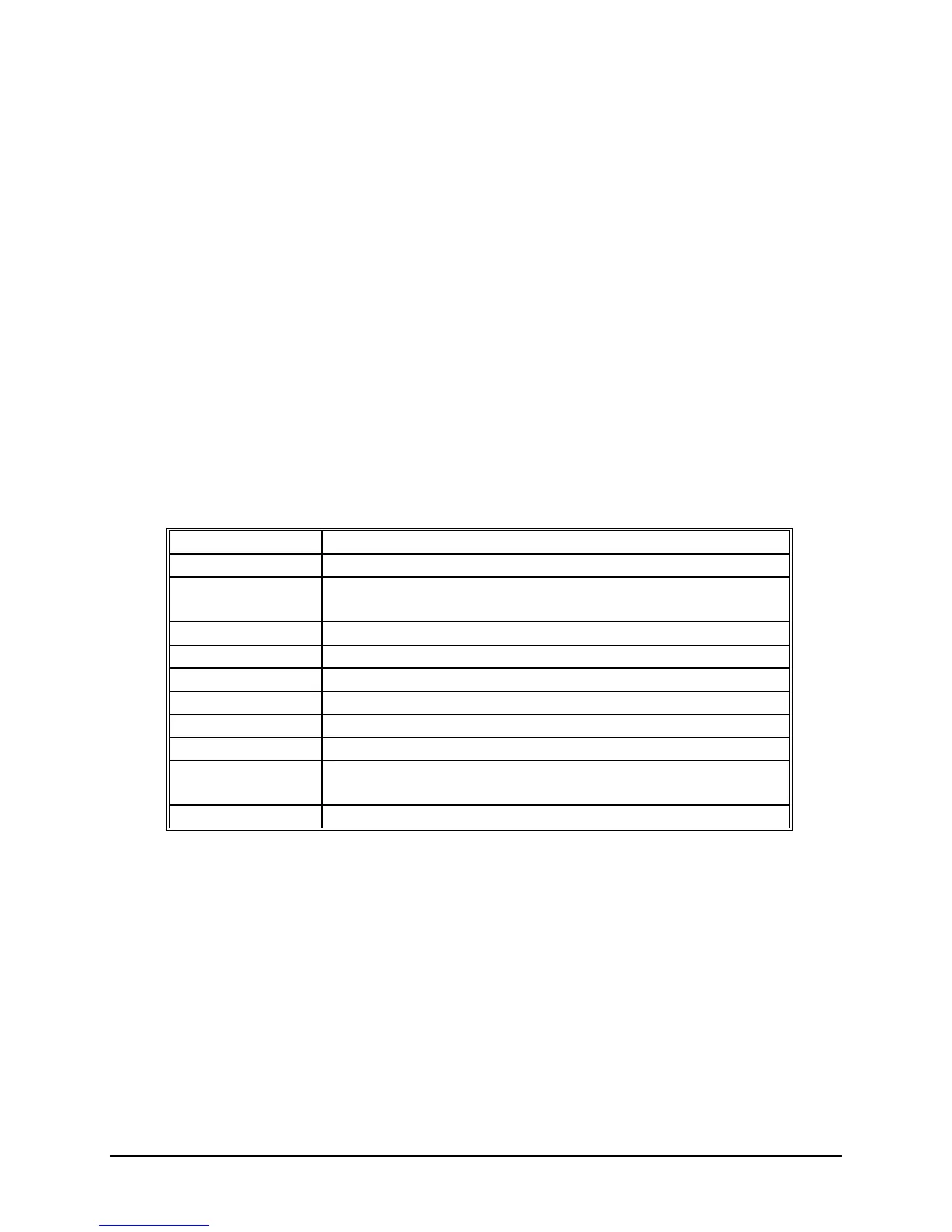I/O PORT DATA INPUT/OUTPUT
Example: #12 +053 # 24 + 046 CR/LF
The above example illustrates the unit responding with a signal SNR of +53 for satellite vehicle
twelve and +46 for satellite vehicle twenty-four. The actual message will contain more satellites
than this example.
4.33 REQUEST UNIT OPERATING PARAMETERS
This command allows the user to request a number of operating parameters that aren’t available
with other specific commands.
• The user inputs $^ (HEX 24/HEX 5E).
• The unit will respond with the following example:
U M0 D1 L00 LS13 PA0200 PR0 OS0 GPIB17 LK1
Table 4-6
Operating Parameters
U UTC sync.
G GPS sync.
M0 Mode 0 (Auto mode). 1 = Stationary, 2 = Dynamic, and
5 = Flywheel.
D1 Discipline. 1 = on, 0 = off.
L00 Local time offset.
LS13 Number (13) of Leap Seconds.
PA02000 Number of Position Averages.
PR0 Printer option. 0 = off, 1 = on.
OS0 External Oscillator. 0 = internal. 1 = external.
GPIB17 The address (17) of the IEEE-488 interface. This number
will be meaningful only if the option is installed.
LK1 1 = Unit Locked 0 = Unit Unlocked
The last response is CR/LF.
Symmetricom Inc ET6xxx ExacTime GPS TC & FG (Rev C) 4-17
