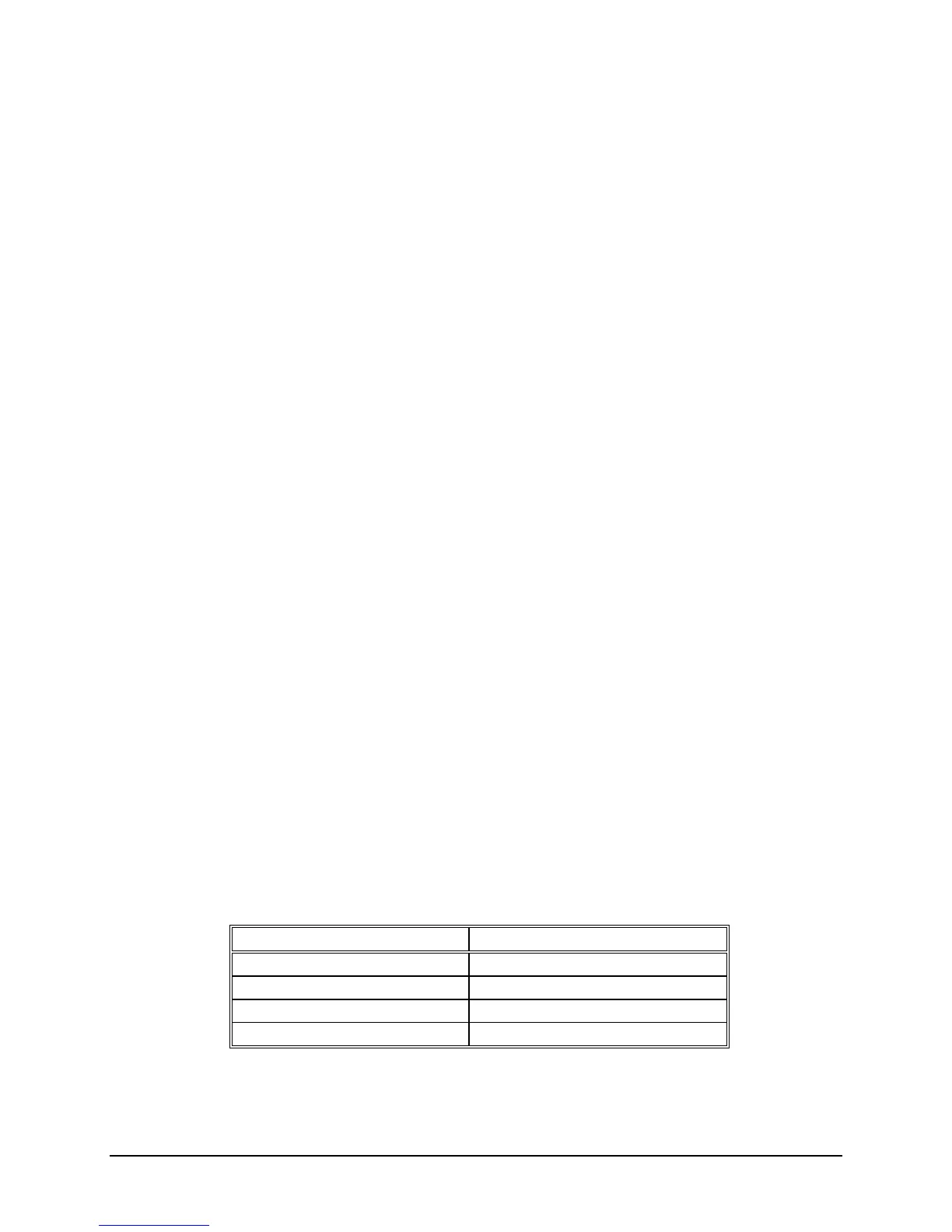CHAPTER FOUR
4.2 UTC SYNC
This command will synchronize the unit to the Universal Time Coordinated time standard.
• The user inputs $c (HEX 24/HEX 63).
• The unit will respond with OK, followed by CR/LF.
4.3 GPS SYNC
This command will synchronize the unit to the Global Positioning System time standard.
• The user inputs $d (HEX 24/HEX 64).
• The unit will respond with OK, followed by CR/LF.
4.4 PRINT FREQUENCY OFFSET
This command will output the calculated difference between the units’ local time base and the
GPS system frequency.
• The user inputs $e (HEX 24/HEX 65).
• The unit will respond with a plus or minus sign, four digits, and an exponent having the
weight of parts in 10
-9
or 10
-12
.
Example: +0579E-09
4.5 PRINT TIME, STATUS, ERROR CODE, AND SATELLITE VEHICLE
NUMBERS
This command allows the user to print the year, day-of-year, hour, minute, second, millisecond,
status code, error code, and the vehicle numbers of the satellites being tracked. The Status
Codes are shown in Table 4-2 and the Error Codes are shown in Table 4-3.
Table 4-2
Status Codes
Characters Definition
S00 Doing GPS Correction.
S01 GPS time not acquired.
S02 Waiting for almanac.
S05 Unit stabilizing.
Table 4-2 continued on next page.
4-4 ET6xxx ExacTime GPS TC & FG (Rev C) Symmetricom Inc
