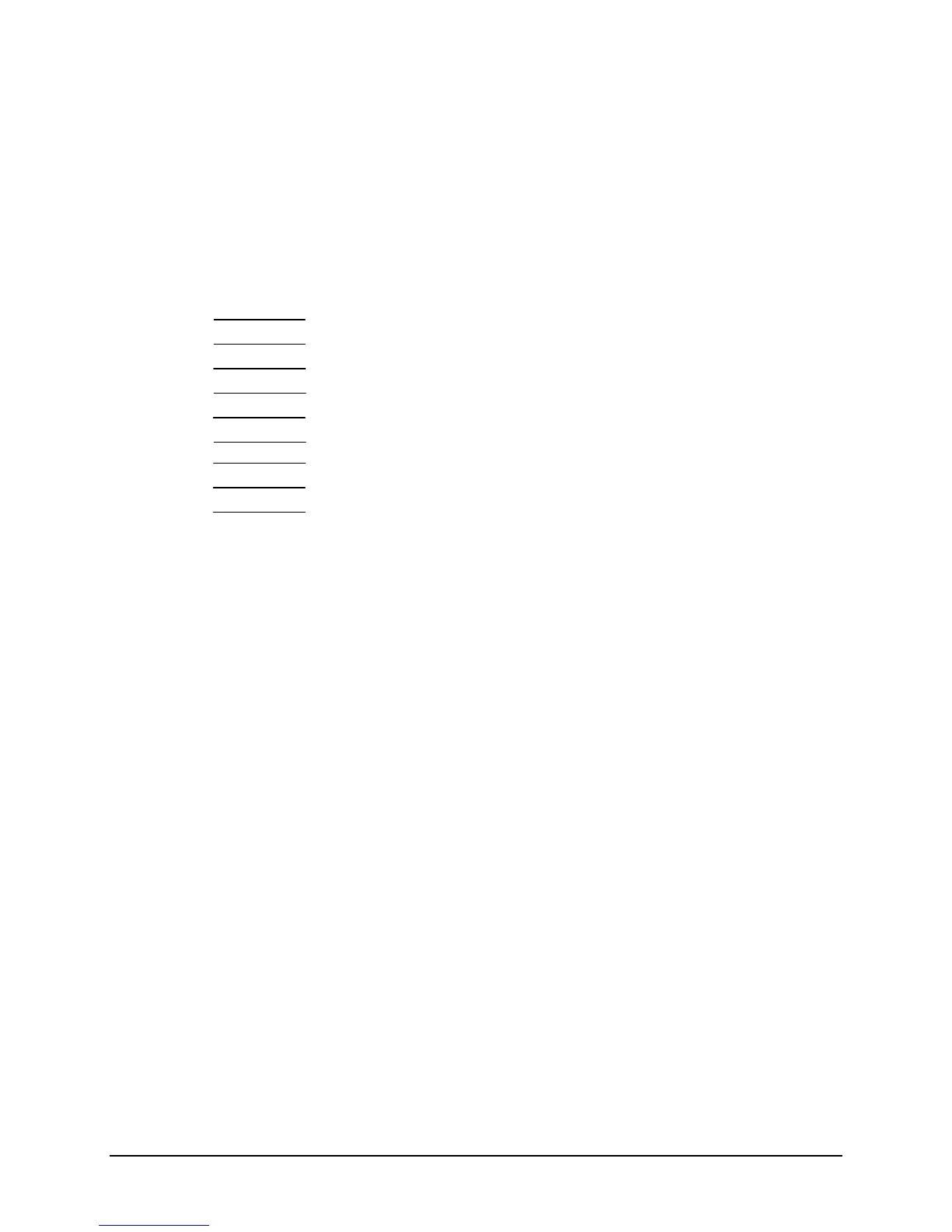INSTALLATION
2.6.2 PRINTER OUTPUT PORT J11
This connector can output data to an RS232 compatible serial printer or terminal. It can be
configured to output data in the Standard configuration or the One Second ASCII Burst Mode
Output. Refer to Chapter Three (Tenth Menu Screen) for more specific details on configuration
and operation.
Connector configuration:
1
2
3
4
5
6
7
8
9
NOT USED
INPUT LINE TO ET6XXX - NOT USED
TX (Data Out)
NOT USED
GROUND
NOT USED
NO CONNECTION
OUTPUT LINE FROM ET6XXX - NOT USED
NOT USED
2.6.3 TIMING OUTPUTS
Various timing output signals can be provided on the rear panel BNC connectors J4 through J9.
The selection of these outputs is made using jumper pins/blocks on the GPS Main Assembly
100015, as shown in Figure 2-3, and the front panel keyboard, or via the RS-232 I/O.
To check or reconfigure these outputs via the front panel keyboard, see the paragraph titled
“Configuration of Rear Panel BNC Connectors J4-J9” in Chapter Three of this User’s Guide.
To check or reconfigure these outputs via the RS-232 I/O, see the paragraphs titled “Request
MUX Outputs,” and “Set MUX Output” in Chapter Four of this User’s Guide.
The standard configuration is as follows:
J4 Tracking (TTL)* Jumper J14 7 and 8, and J24 1 and 2.
J5 Locked (TTL)** Jumper J15 7 and 8, and J25 1 and 2.
J6 1pps Jumper J16 1 and 2.
J7 10MHz Sine Wave Jumper J17 5 and 6.
J8 IRIG B (AC) Jumper J18 3 and4, and J28 1 and 2.
J9 IRIG B (DC) Jumper J19 1 and 2, and J29 1 and 2.
J10 1pps Input (Time Interval Measurement).
Symmetricom Inc ET6xxx ExacTime GPS TC & FG (Rev C) 2-7
