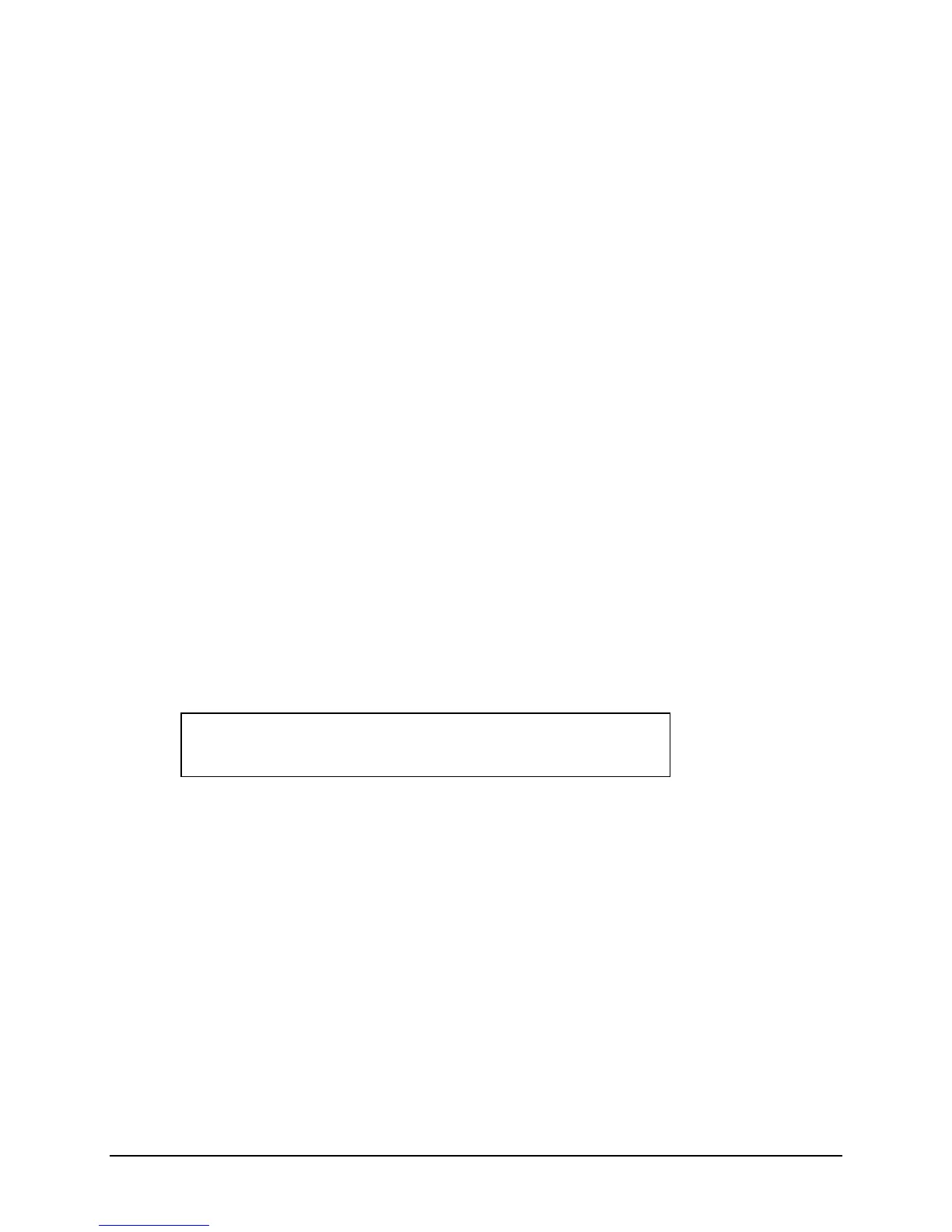OPERATION
The satellite PRN identifications are displayed in Row Two starting with Column Fifteen. These
are the SV numbers that the unit is currently tracking. They can consist of up to four two digit
numbers.
The mode is displayed in Row Two starting at Column Thirty-One. A character, which indicates
the mode is followed by a number, which indicates the number of satellites, which are in view of
the antenna. “A” represents AUTO mode, “D” represents DYNAMIC mode, “S” represents
STATIONARY mode, and “F” represents FLYWHEEL mode.
3.3.2 POSITION MENU SCREEN
Depressing the MENU keyboard switch once will display this screen. This screen contains the
following information:
Latitude, Longitude, and Altitude.
PDOP Value.
GPS Week Number.
Year.
DAC Value.
Time Interval.
Note: Depressing the MENU keyboard switch and continuously holding it down for more than
two seconds will display the previous menu screen.
A sample of the Position Menu Screen is shown below:
Column:
Row 1
Row 2
Latitude, expressed
in Degrees, Minutes, N (North), or S (South) is displayed in Row 1 starting at Column 1. It is
followed by Longitude expressed in degrees, minutes, W (West), or E (East). Next is the
altitude, starting with a plus (+) or minus (-) followed by four digits expressed in meters.
1 5 10 15 20 25 30 35 40
| | | | | | | | |
33º48.8241N 117º53.3970W +0026M PDOP:09
WK:0698 YR:98 DAC:32767 INT:340276.512µS
If the unit is in the DYNAMIC mode and actively tracking more than four satellites, the PDOP
value is shown in Row One starting at Column thirty-three. It is a two digit value which reflects
the geometry of the satellites currently being tracked.
The four digit GPS week number is displayed at the start of Row Two.
Symmetricom Inc ET6xxx ExacTime GPS TC & FG (Rev C) 3-9
