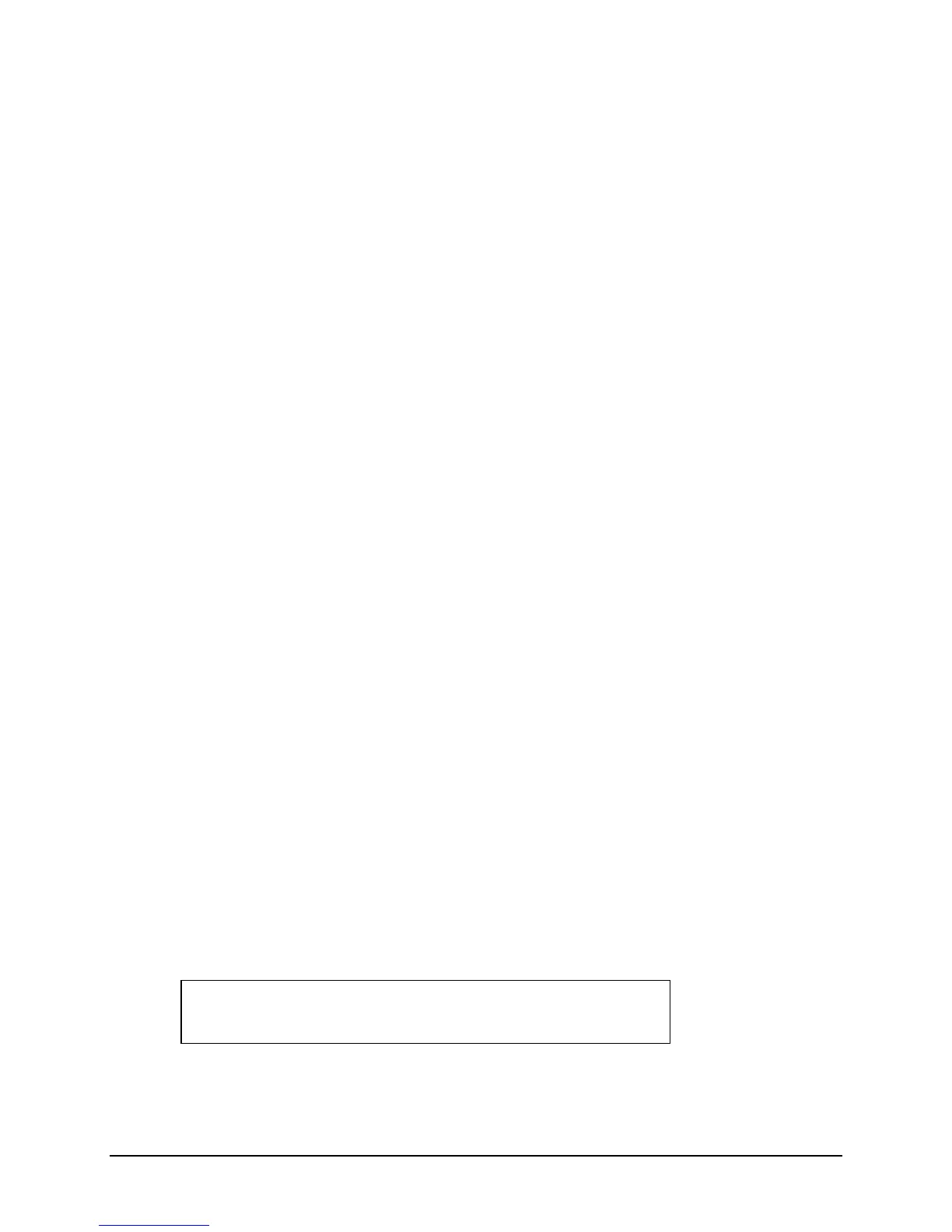OPERATION
• Jumpering J24 pins 1 and 2 connects the output of a buffer to J4.
• J14 selects the input to that buffer. J14 pins 2, 4, 6, and 8 are connected in common to the
buffer input.
• J14 pins 1, 3, 5, and 7 select various inputs to that buffer as shown in Figure 2-3 in Chapter
Two.
• The MUX input (jumpering pins J14 1 and 2) selects a 16:1 software controlled multiplexer,
the output of which is selectable using the front panel keyboard switches (or via the RS-232
I/O).
• The output buffer can also be used to provide a relay closure on J4. The relay closure will
either be an open or closure to ground. To enable this configuration, jumper J24 pins 1 and
3, and J24 pins 2 and 4.
• BNC’s J6 and J7 don’t have the optional relay configuration.
•
If the MUX input to any output buffer is jumper selected, one of the sixteen inputs to that
multiplexer can be selected by the front panel keyboard.
Pushing the “3” followed by “5” front panel keyboard allows the user to enable or disable
operation of the front panel keyboard. The default condition for Keyboard Lock is OFF. This
means that the keyboard functions normally. If the user wishes to activate Keyboard Lock, push
the “3” followed by “5” keyboard switch.
When Keyboard Lock is ON, only the MENU key will function. Nothing can be entered or
changed from the front panel. If the user wishes to turn OFF Keyboard Lock, cycle through the
various menus until the Mux Output Menu Screen appears. Push the “3” followed by “5”
keyboard switch and XXXX will appear on the screen. Enter 9975 and Keyboard Lock will turn
to OFF.
3.3.12 PRINTER PORT CONFIGURATION MENU SCREEN
Subsequent pushing of the MENU keyboard switch will display the Printer Port Configuration
Menu Screen, which is shown below and contains these choices:
Column:
1 5 10 15 20 25 30 35 40
| | | | | | | | |
PRINTER :<1> 9600<2>NONE<3>8BIT<4>1 STP
<5> STANDARD MODE
Row 1
Row 2
Symmetricom Inc ET6xxx ExacTime GPS TC & FG (Rev C) 3-23
