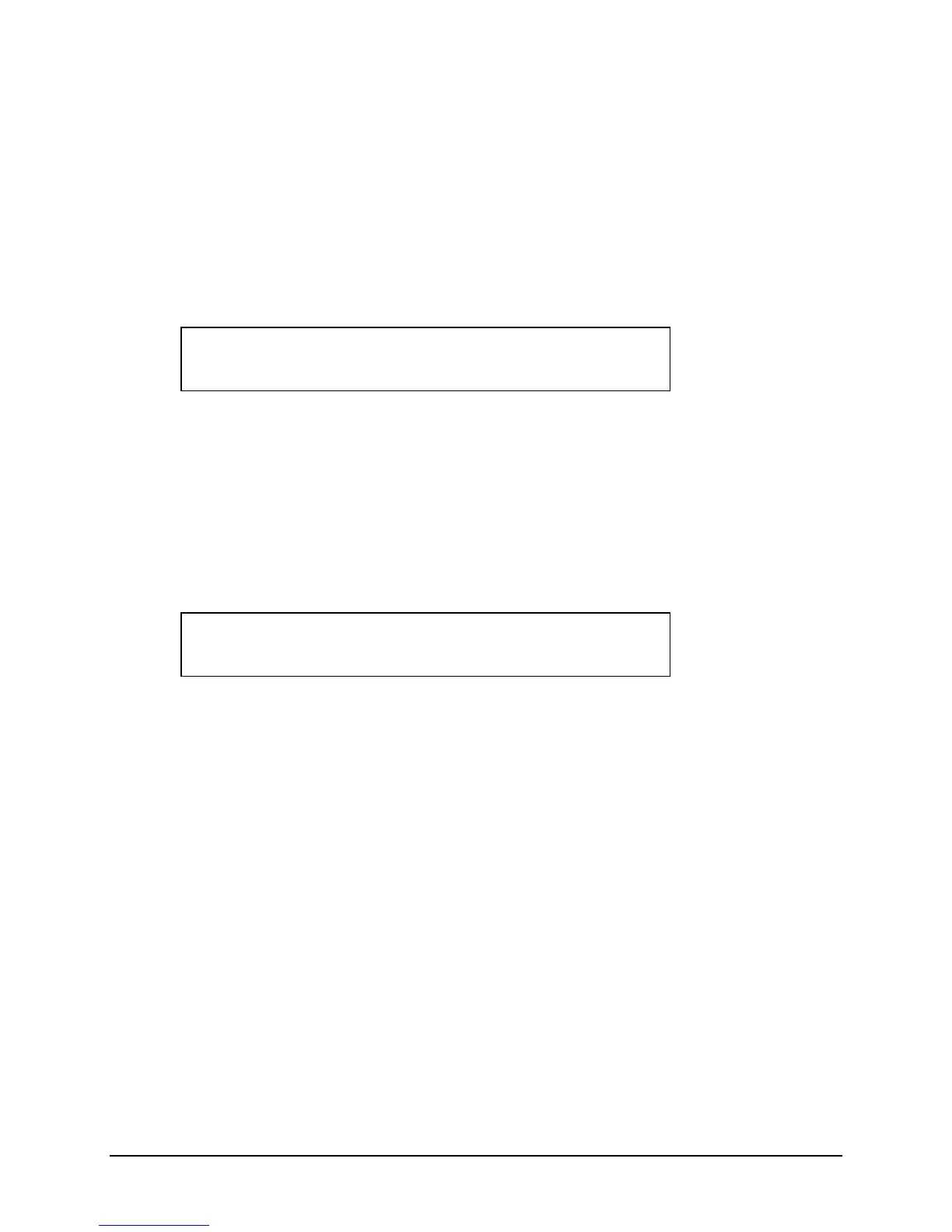CHAPTER THREE
3.3.5 MULTIPLE TIME CODE OUTPUTS MENU SCREEN (MODELS ET6000 and
ET6010 only)
If the MENU keyboard switch is pushed again, the LCD will display the Multiple Time Code
Outputs Menu Screen which is shown on below. Although this screen is displayed, it is only
applicable if the TC&FG is configured and furnished with the Multiple Time Code Outputs
option, GPS Opt 01 (Assembly 55116).
Column:
Row 1
Row 2
If this option is provided, its Option Description will be located in Appendix C of this manual.
1 5 10 15 20 25 30 35 40
| | | | | | | | |
CODE SELECT:
1> CODE-1 2> CODE-2 3> CODE-3
3.3.6 PRESET COINCIDENCE MENU SCREEN (MODEL ET6500 ONLY)
Subsequent pushing of the MENU keyboard switch will display the Preset Coincidence Menu
Screen which will look similar to the following:
Column:
Row 1
Row 2
This feature provides the
ability to preset a coincidence time into the GPS TC & FG from hundreds of days through tenths
of microseconds. When the coincidence time equals the GPS time, a 2 microsecond positive
going pulse is output. This coincidence output is on rear panel BNC J7 (Refer to Chapter One)
1 5 10 15 20 25 30 35 40
| | | | | | | | |
COINCIDENCE: D H M S mS uS nS
TIME : XXX XX:XX:XX.XXX XXX X00
NOTE: Preset coincidence time should not be entered until the unit is actively tracking
satellites and the LOCK LED is illuminated.
Also, the preset coincidence time has to be at least 2 seconds greater than the GPS time.
Enter the preset coincidence time using the numbered keypads 0-9 starting with hundreds of
days. If an error is made while entering the time, finish entering the time, cycle back through the
menus and then reenter the time.
3-16 ET6xxx ExacTime GPS TC & FG (Rev C) Symmetricom Inc
