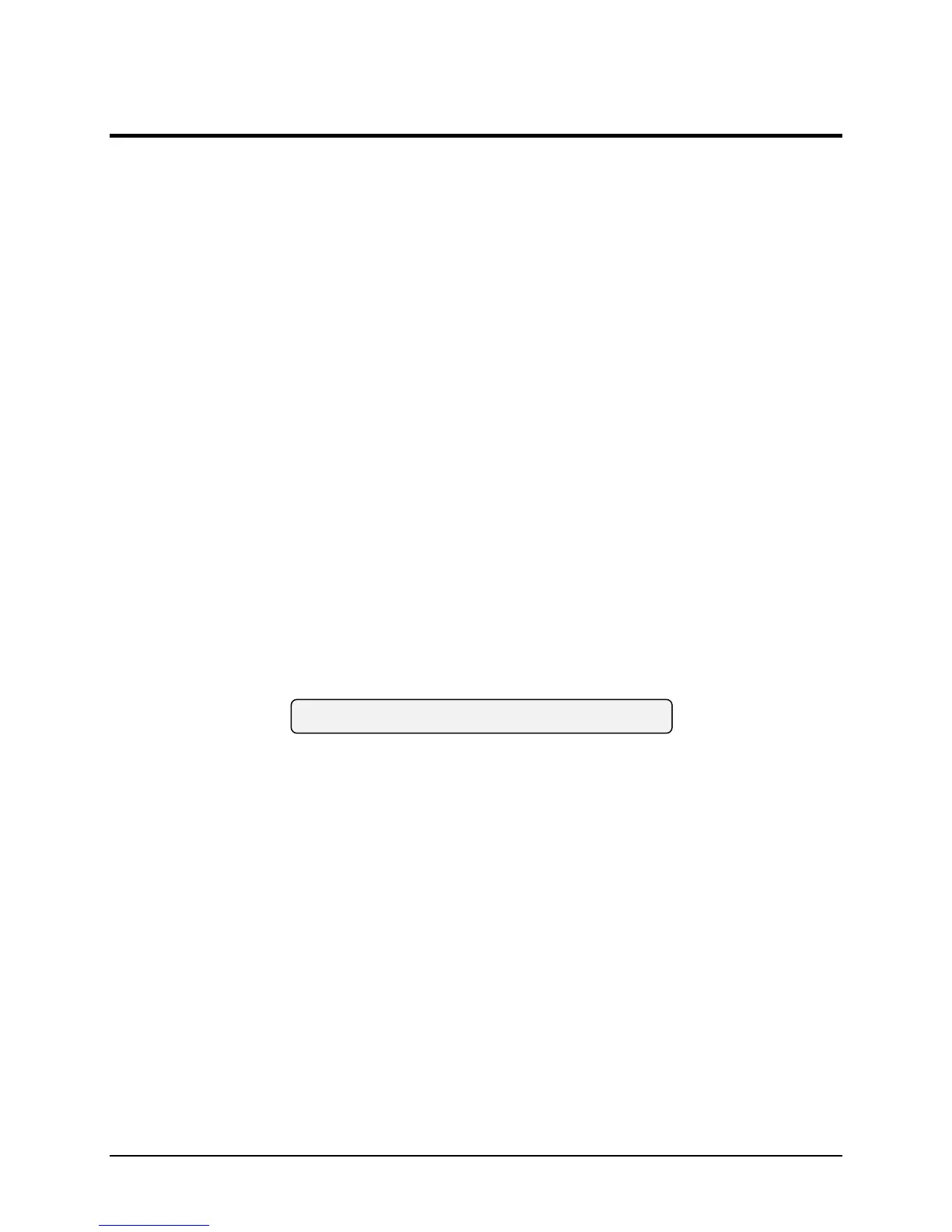CHAPTER TWO
INSTALLATION
2.0 INTRODUCTION
This section describes the unpacking, inspection, and installation of the GPS Timing Unit.
2.1 UNPACKING AND INSPECTION
The GPS Timing Unit is packaged in one shipping container. Inspect the unit for visible damage
(scratches, dents, etc.). If the instrument is damaged, immediately notify both Symmetricom Inc
and the responsible carrier. Keep the shipping container and packing material for the carrier’s
inspection.
Note: When communicating with either Symmetricom Inc or the responsible carrier regarding
shipping damage, refer to the serial number. This number is located on the rear panel of
the GPS Timing Unit.
2.2 RACK MOUNTING PROCEDURE
The GPS Timing Unit is designed for standard nineteen inch rack mounting.
Optional chassis slides are recommended if the unit is to be installed in an equipment rack. If
slides are not used, a supporting bar or tray should be provided for the rear of the instrument.
The chassis slides attach to the sides of the GPS Timing Unit. To mount it using the optional
slide mounting kit, use the eight #6 self tapping screws provided in the kit.
*** CAUTION ***
General Cautions/Hazards to be considered when installing the GPS Timing Unit into an
equipment rack:
2.2.1 TMRA – The maximum recommended ambient temperature (Tmra) that this equipment
is specified to operate in is 50°C.
2.2.2 ELEVATED OPERATING AMBIENT TEMPERATURE – If installed in a closed or
multi-unit rack assembly, the operating ambient temperature of the rack environment
may be greater than room ambient. Therefor, consideration should be given to installing
the equipment in an environment compatible with the maximum rated ambient
temperature (Tmra).
Symmetricom Inc ET6xxx ExacTime GPS TC & FG (Rev C) 2-1
