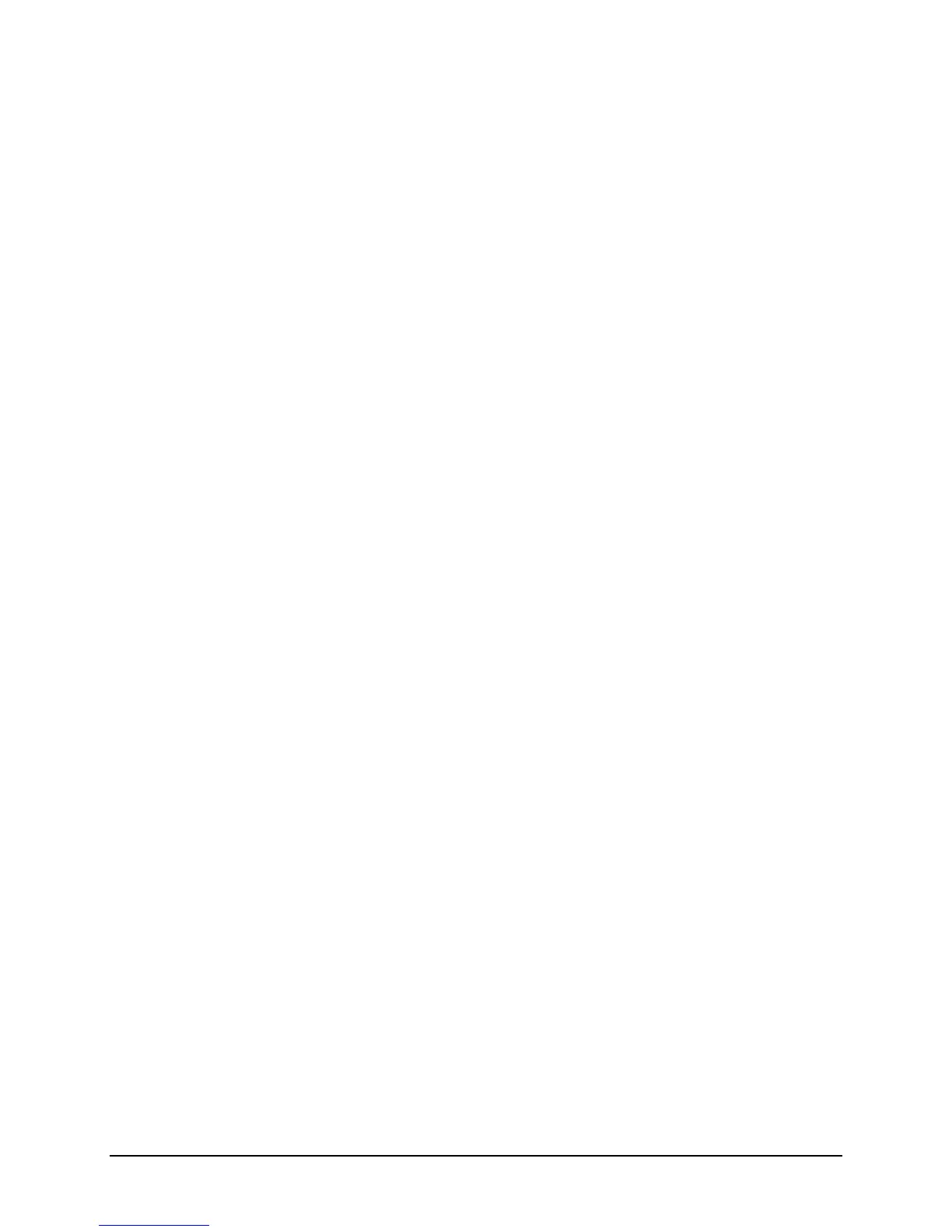CHAPTER FOUR
The user inputs $r (HEX 24/HEX 72) 0.
• The unit responds with OK CR/LF.
The example above selects the AUTO mode of operation.
4.13 ENABLE TIME INTERVAL
This command enables the time interval measurement using the external 1pps input. The
command must also indicate which edge of the 1pps input is going to be used.
0 = Negative/falling edge.
1 = Positive/rising edge.
This command automatically disables the event log feature.
• The user inputs $s (HEX 24/HEX 73) 1.
• The unit responds with OK CR/LF.
The example above enables the time interval measurement feature and selects the positive edge
of the 1pps input as the on-time edge.
4.14 DISABLE TIME INTERVAL
This command disables the time interval measurement.
• The user inputs $t (HEX 24/HEX 74).
• The unit responds with OK CR/LF.
4.15 REQUEST TIME INTERVAL
This command allows the user to request the time interval measurement between the internal
GPS corrected 1pps pulse and an external 1pps input pulse. The response consists of three digits
of milliseconds, three digits of microseconds, and a decimal point followed by three digits of
nanoseconds.
• The user inputs $u (HEX 24/HEX 75).
• The unit responds with 134276.512 CR/LF.
4-10 ET6xxx ExacTime GPS TC & FG (Rev C) Symmetricom Inc
