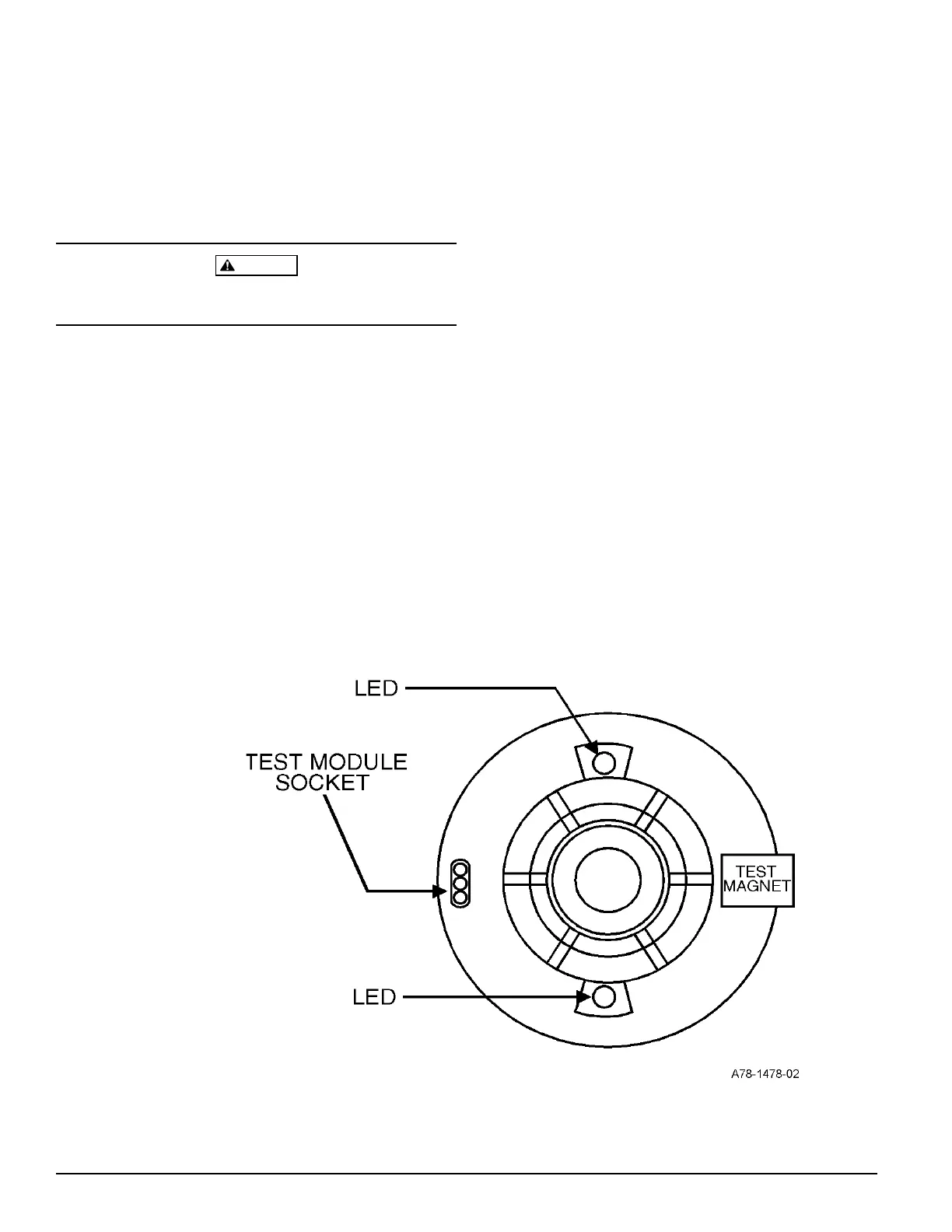D400-54-00 2 I56-690-04
Installation
NOTE: All wiring must conform to applicable installation
codes and regulations.
NOTE: Verify that all detector bases are installed, that the
initiating-device circuits have been tested, and that
the wiring is correct. (Refer to detector base
manual for testing procedure.)
CAUTION
Disconnect the power from initiating-device circuits before
installing detectors.
1. Install Detectors:
a. Insert the detector into the detector base.
b. Turn the detector clockwise until the detector drops
into place.
c. Continue turning detector clockwise to lock it in place.
Tamper-Resistance Feature
The detector bases include a feature that, when activated,
prevents removal of the detector without the use of a tool.
Refer to the installation instruction manual of the detector
base to make use of this capability.
2. After all detectors have been installed, apply power to
the control unit.
3. Test the detector using the magnet as described under
TESTING.
4. Reset the detector at the system control panel.
5. Notify the proper authorities the system is in operation.
Figure 1. Test magnet position:
Technical Manuals Online! - http://www.tech-man.com