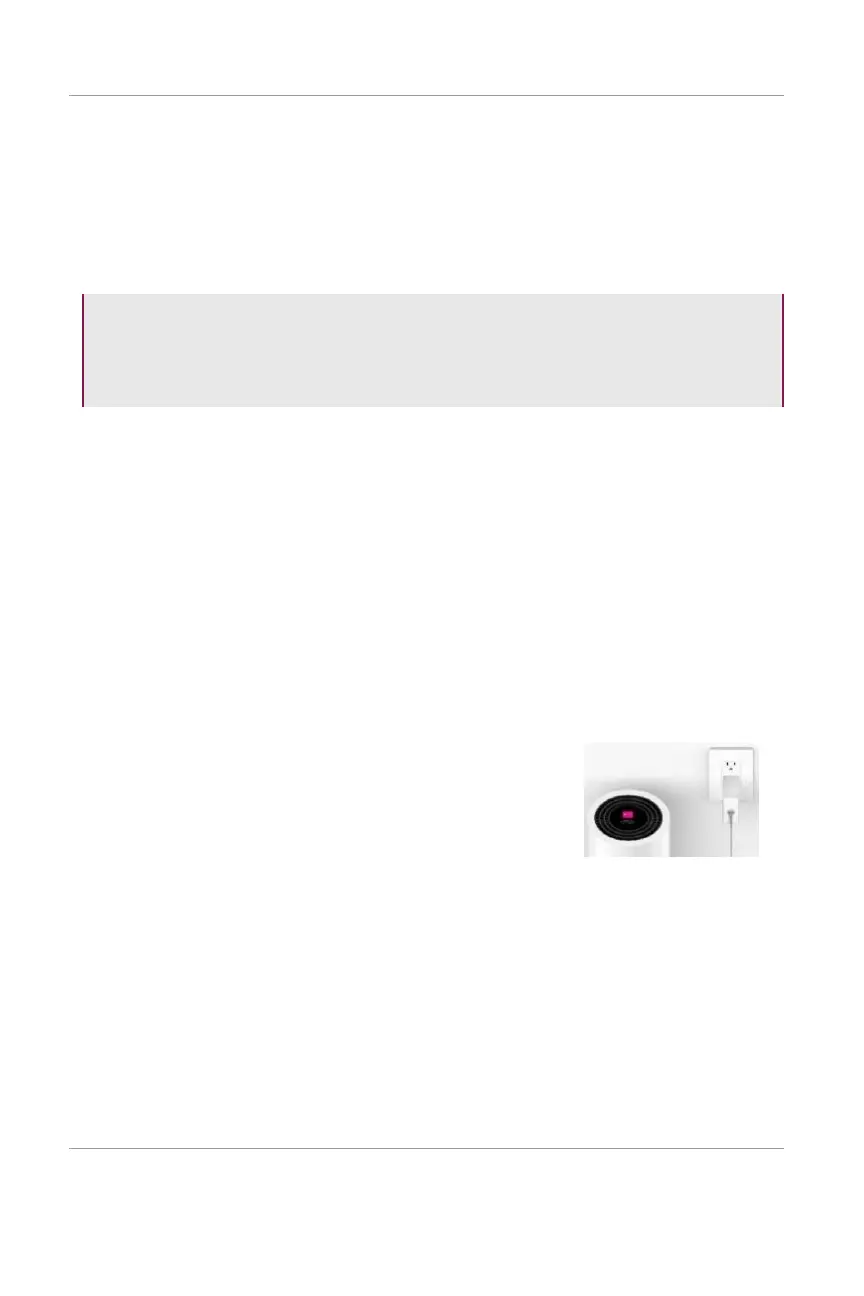T-Mobile High-Speed Internet Gateway User Guide [Issue 4.0]
Page 11
Need help? Visit http://isp.t-mobile.com/support
or call T-Mobile customer service at 1-844-275-9310
1. Without using the provided power adapter, power-on the gateway
by pressing its On/Off button.
2. Walk the gateway around your house and identify the window
where it gets the best signal, as represented by the greatest
number of bars on the LCD.
An “X” on the LCD indicates the gateway is not connected to the
cellular network. For more information about the LCD touch
screen display, refer to the section Understanding the LCD.
3. Once you've identified the best location, you're ready to connect
the gateway to grounded, sustained power.
Connecting the T-Mobile High-Speed Internet Gateway to
sustained power
Place the gateway on a flat surface, such as a tabletop or similar; close
to a window and near an electrical outlet.
Minimize the number of obstructions as much as
possible.
Connect the gateway's power cable to its Power
port. Plug the other end of the power cable into a grounded electrical
outlet.
Starting the T-Mobile High-Speed Internet Gateway
After the gateway is connected to a power source, start the device by
pressing the On/Off button located on the backside of the unit.
The LCD screen on top of the gateway displays an animated T-Mobile
logo that indicates the gateway is starting up.
