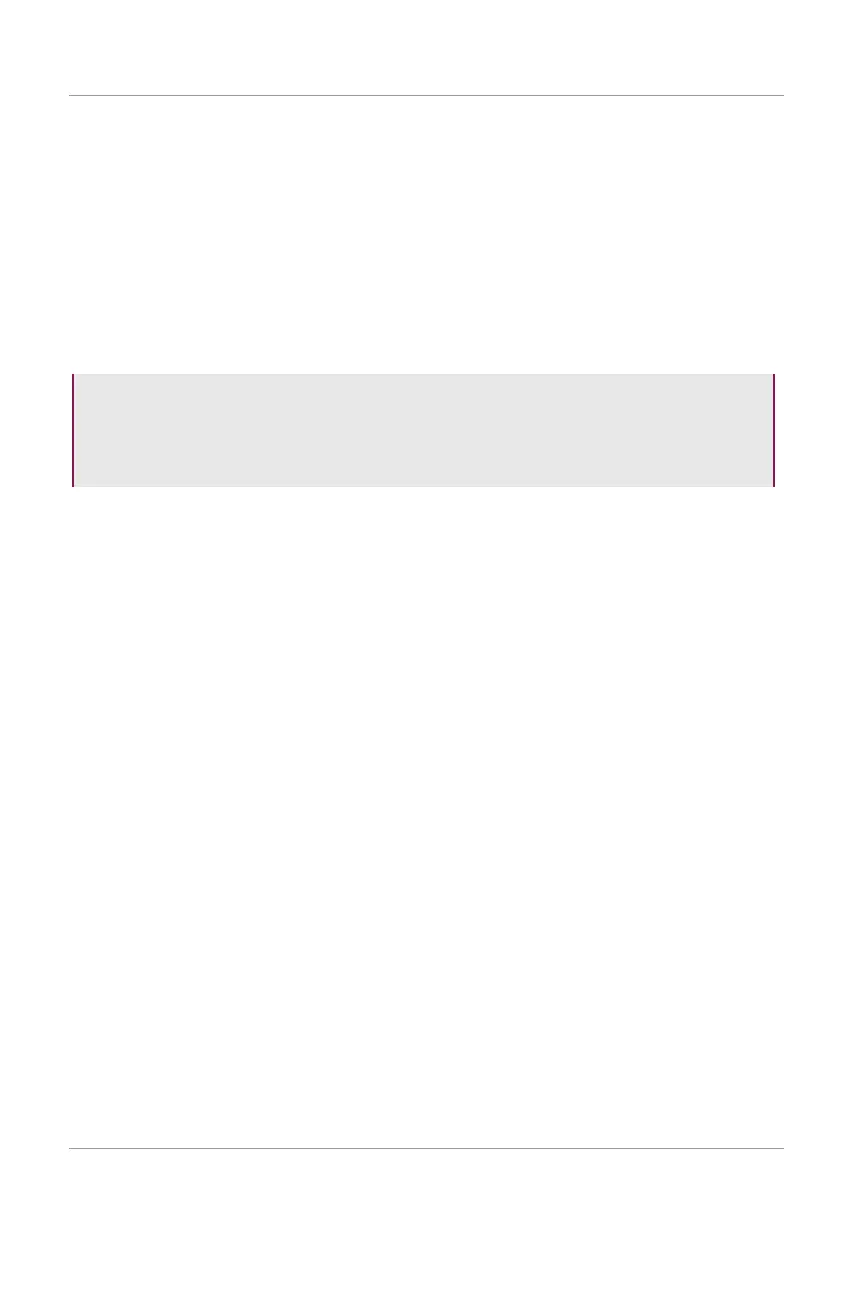T-Mobile High-Speed Internet Gateway User Guide [Issue 4.0]
Page 19
Need help? Visit http://isp.t-mobile.com/support
or call T-Mobile customer service at 1-844-275-9310
Ethernet connections
The Ethernet connection status indicates whether a device is connected
to the gateway via Ethernet cable, and will be either Connected or Not
Connected.
Connected • indicates at least one Ethernet-connected device is present
Not Connected • indicates no Ethernet-connected devices are present
Ethernet connection information shown includes:
• IP address: the gateway's local address on your LAN
• Subnet mask: the gateway's default subnet mask
• Received Data: the amount of data received via the Ethernet
connection
• Sent Data: the amount of data sent via the Ethernet connection
Wi-Fi connections
The Wi-Fi connection status indicates whether the gateway's tri-band
wireless network is operational, and it will be either Online or Offline.
Online • the tri-band wireless network is operational
Offline • the tri-band wireless network is not operational.
The gateway's wireless network operates on three different bands or
frequencies—2.4GHz, 5GHz Low, and 5GHz High—and each operates on
a different default channel.
You may view frequency-specific channel and Transmission Power (%)
values by selecting the drop-down arrow associated with each frequency.
