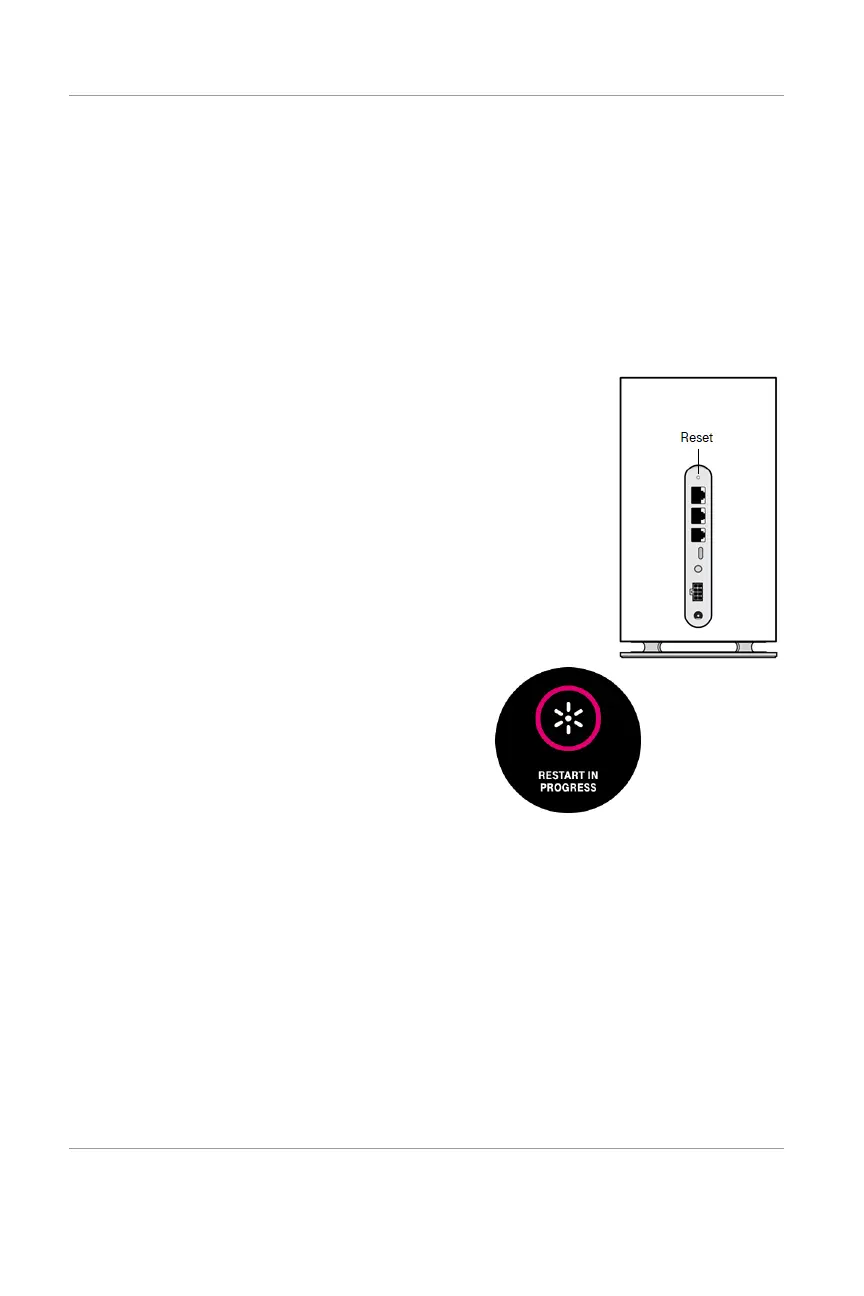T-Mobile High-Speed Internet Gateway User Guide [Issue 4.0]
Page 30
Need help? Visit http://isp.t-mobile.com/support
or call T-Mobile customer service at 1-844-275-9310
Alternative: using the Power button
You also can reboot the gateway using its power button, which is
located on the backside of the device and is marked On/Off.
Press the Power button for one second (Off), wait one second, and then
press the Power button again (On).
The gateway reboots and keeps existing configuration parameters.
Alternative: using the Reset port
You also can reboot the gateway using a paperclip
and the Reset port, which is located on the device's
backside.
1. Press-and-hold the paperclip in the Reset
port.
LCD shows Release button to restart and a
counter increments from 1.
2. Before the counter reaches 4, withdraw the
paperclip.
On the LCD, you observe the following:
• Restart in progress
• T-Mobile animated logos
• The Connection screen
Resetting the T-Mobile High-Speed Internet Gateway
Resetting the gateway to factory default deletes all configuration
changes made since setup.
