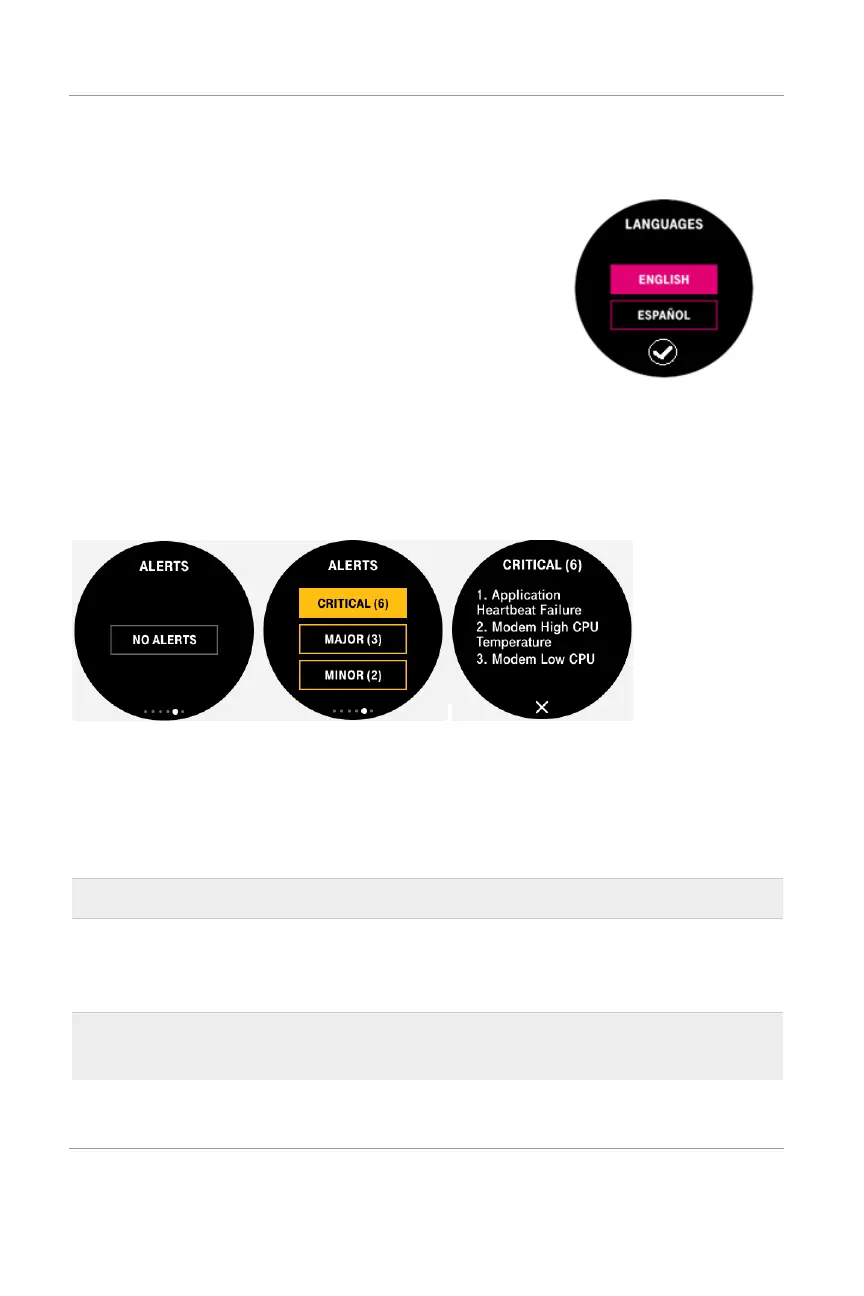T-Mobile High-Speed Internet Gateway User Guide [Issue 4.0]
Page 42
Need help? Visit http://isp.t-mobile.com/support
or call T-Mobile customer service at 1-844-275-9310
Settings
The gateway supports both English and Spanish
on its LCD.
1. From the Settings screen, tap Languages.
2. From the Languages screen, tap English
or Español.
3. Tap the checkmark to set the language.
Alerts
The gateway alerts provide you with device-specific information to which
you may need to respond.
Tap the alert severity to view specific alerts.
The following table describes LCD Alerts and the actions you may take
for each alert.