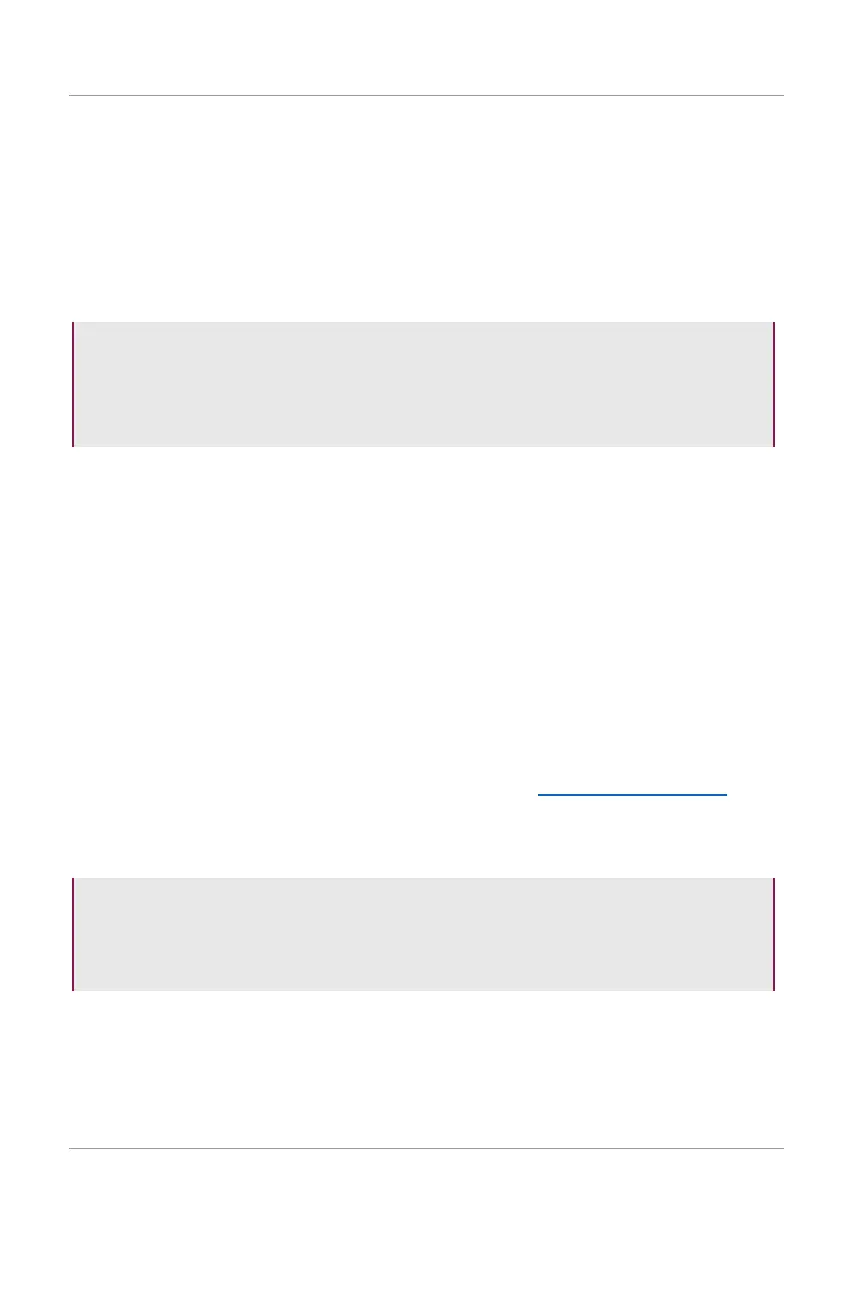T-Mobile High-Speed Internet Gateway User Guide [Issue 4.0]
Page 14
Need help? Visit http://isp.t-mobile.com/support
or call T-Mobile customer service at 1-844-275-9310
Configuring your network with the
web GUI
You can configure the gateway and any connected client devices via web
GUI on a PC, laptop, smart phone, or tablet.
This section describes:
• How to establish a connection between the device on which you
will access the web GUI and the gateway.
• How to log into the web GUI when needed to view and configure
network parameters.
Accessing the web GUI
Ensure the Local Area Connection setting on your PC, laptop, smart
phone, or tablet is configured to obtain an IP address automatically.
On your device, open a web browser, and enter http://192.168.12.1
You should now see the Overview screen—which provides network
connectivity statistics and information about the gateway.
NOTE
The web GUI screens are optimized for 1080p resolution.
Supported browsers include Chrome, Edge, and Safari.
NOTE
If you are unable to access the web GUI at the above address, please
contact customer support.
