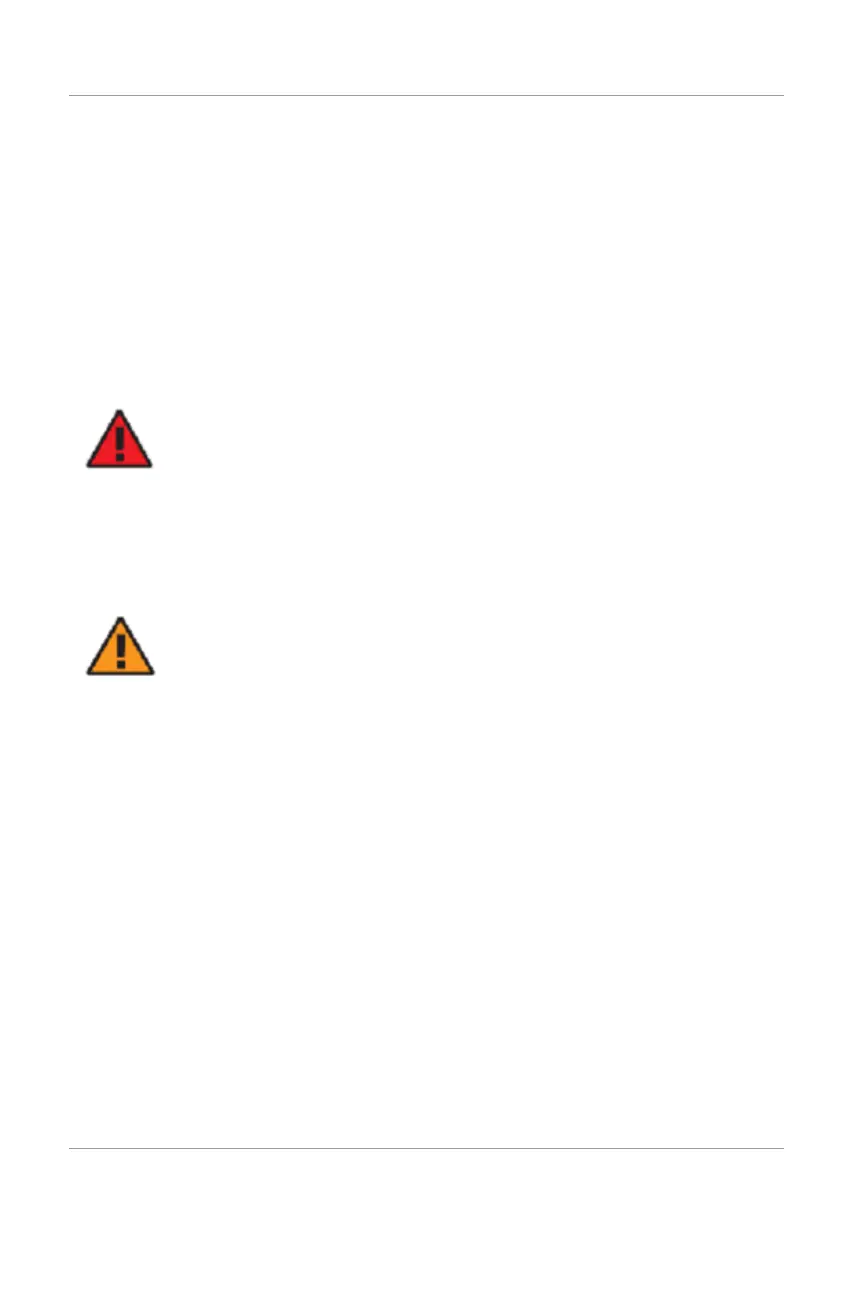T-Mobile High-Speed Internet Gateway User Guide [Issue 4.0]
Page 35
Need help? Visit http://isp.t-mobile.com/support
or call T-Mobile customer service at 1-844-275-9310
Replacing the SIM card
The gateway comes with a pre-installed SIM card. You can replace the
SIM using a Phillips—also referred to as a cross-head or cross-point—
screwdriver.
Before replacing the SIM, please read the following safety information.
Danger 1: Hazardous electrical voltages and currents
can serious physical harm or death. Always use
insulated tools and follow proper safety precautions
when connecting or disconnecting power circuits.
Danger 2: Ensure the gateway's power supply is
unplugged from the power strip or wall outlet before
proceeding.
Caution: Keep indoor devices out of direct sunlight.
Prolonged exposure to direct sunlight can damage the
device.
Refer to the section Technical specifications for the
gateway's operating temperature ranges.
Access the SIM card from the bottom of the gateway.
1. Power-off the gateway by pressing the On/Off button.
2. Remove the power cable from the gateway and from the
electrical outlet.
3. Remove any Ethernet cables connected to the gateway's LAN
ports (LAN1 and LAN 2).
4. Invert/turn over the gateway so you can see the base cover.
