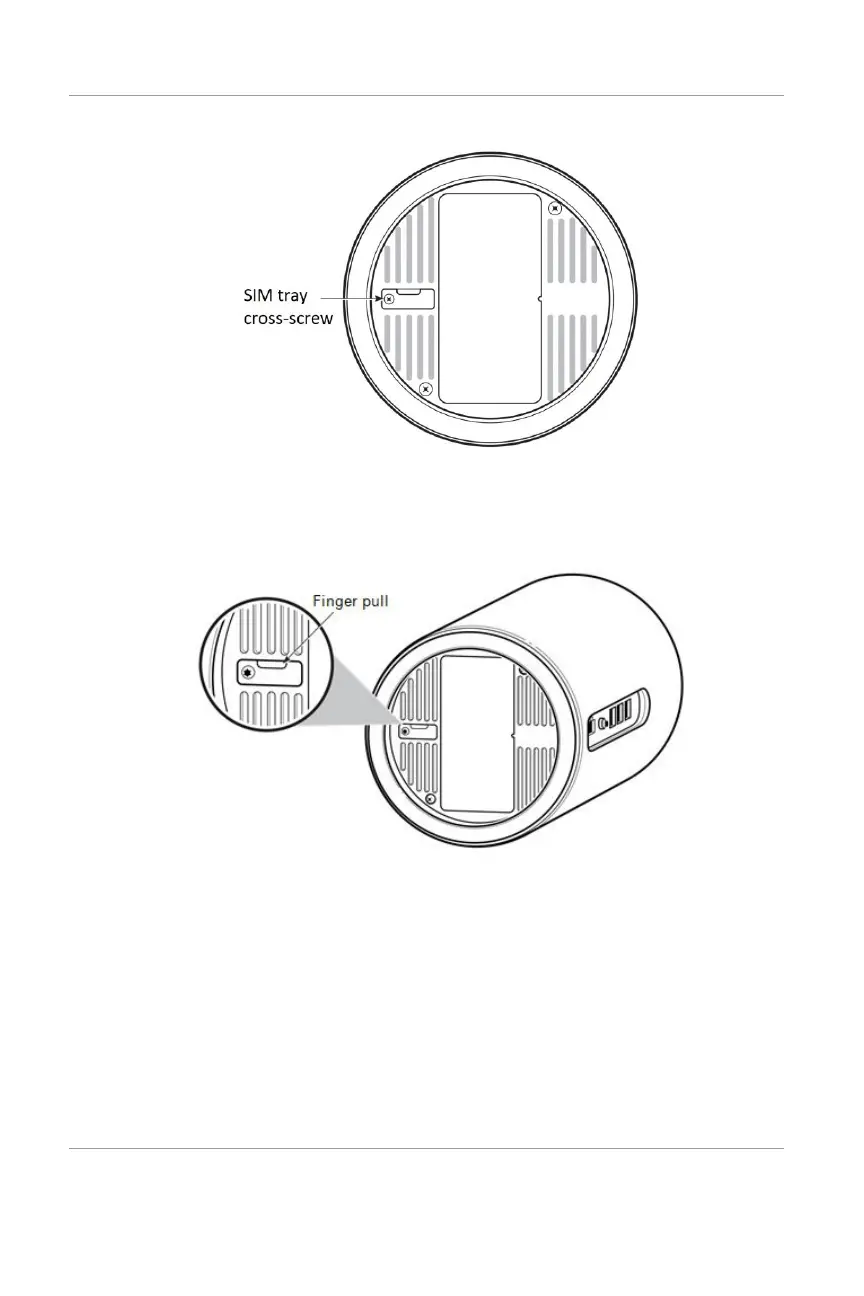T-Mobile High-Speed Internet Gateway User Guide [Issue 4.0]
Page 36
Need help? Visit http://isp.t-mobile.com/support
or call T-Mobile customer service at 1-844-275-9310
5. Using a Phillips screwdriver, remove the SIM tray cross-screw.
This loosens the SIM tray.
6. Using the finger pull on the SIM door, remove the SIM tray.
7. With the SIM door and card tray removed, carefully place the
new SIM card in the tray.