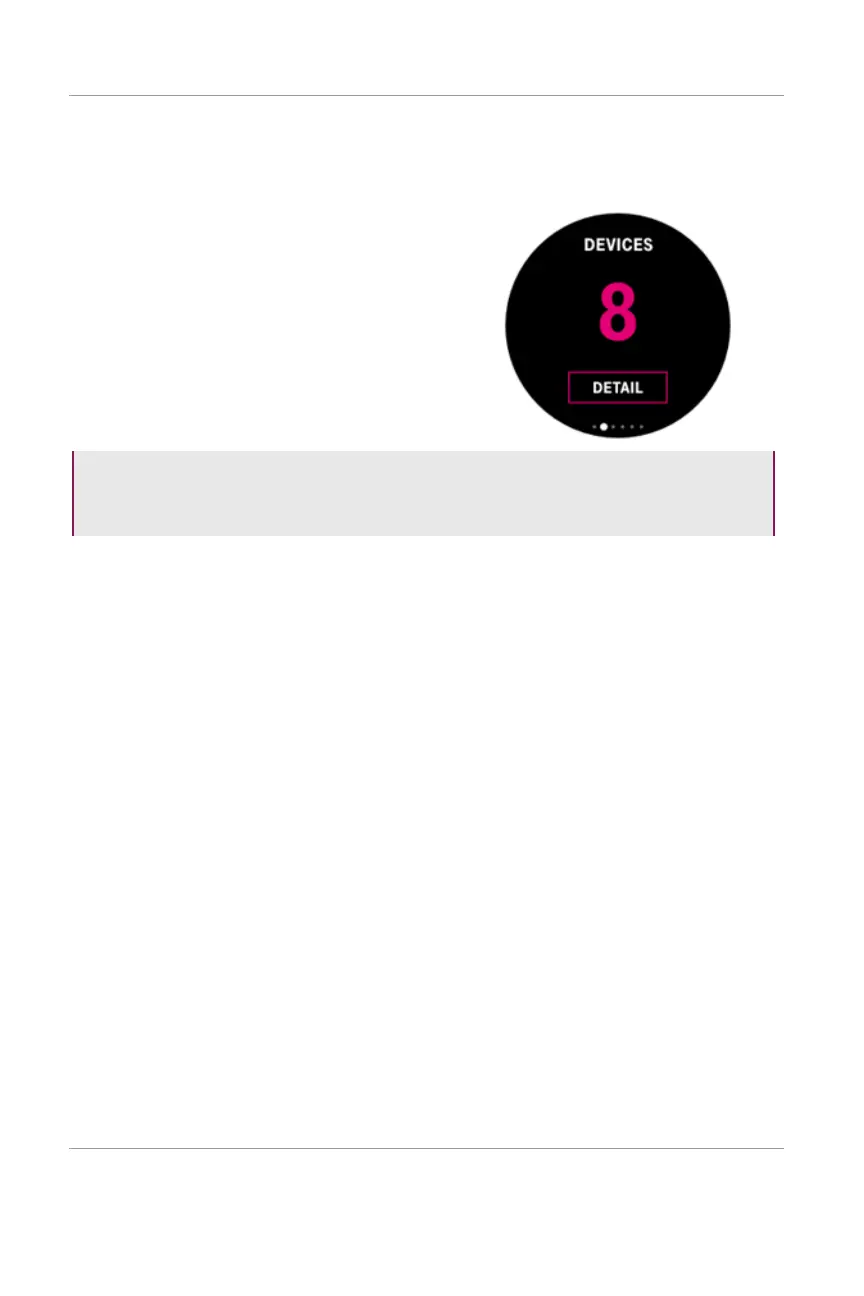T-Mobile High-Speed Internet Gateway User Guide [Issue 4.0]
Page 13
Need help? Visit http://isp.t-mobile.com/support
or call T-Mobile customer service at 1-844-275-9310
Viewing connected devices
The Devices LCD screen on top of the
gateway shows the number of devices
currently connected to the network by way
of either Wi-Fi or Ethernet.
To view the connected devices:
1. Observe the LCD Connection screen.
2. Swipe left to display the Devices
screen.
