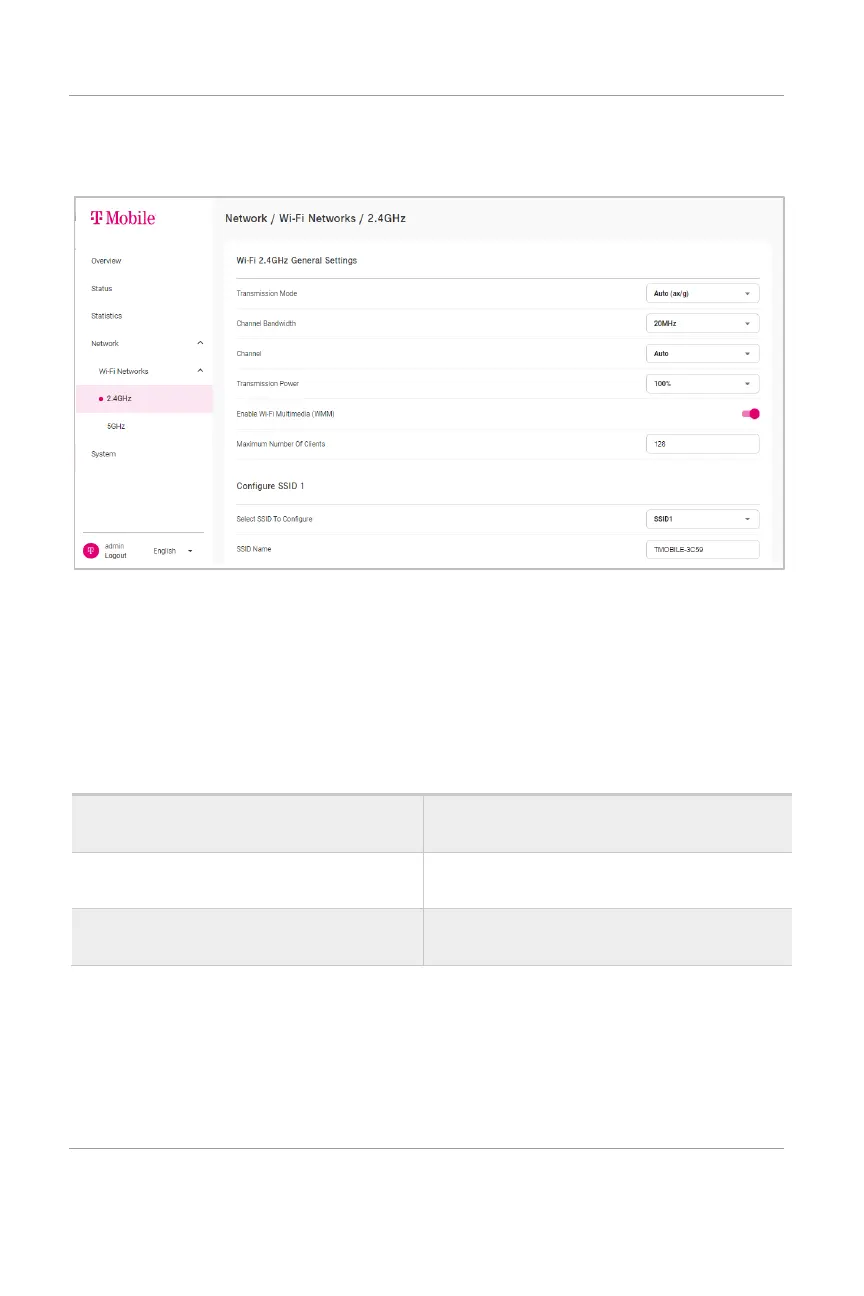T-Mobile High-Speed Internet Gateway User Guide [Issue 4.0]
Page 22
Need help? Visit http://isp.t-mobile.com/support
or call T-Mobile customer service at 1-844-275-9310
Network screen
Selecting Network from the web GUI's main menu gives you a way to
manage and configure wireless settings on the 2.4GHz and 5GHz
networks.
Your T-Mobile mesh network has three WiFi radios enabled by default
and each are associated with a different radio band.
If you modify default values for one of these SSIDs, you must modify the
same value for the other two SSIDs. Examples are provided in the
following sections.
From the Network menu, select Wi-Fi Networks. The 2.4GHz and 5GHz
options become available from the menu.
