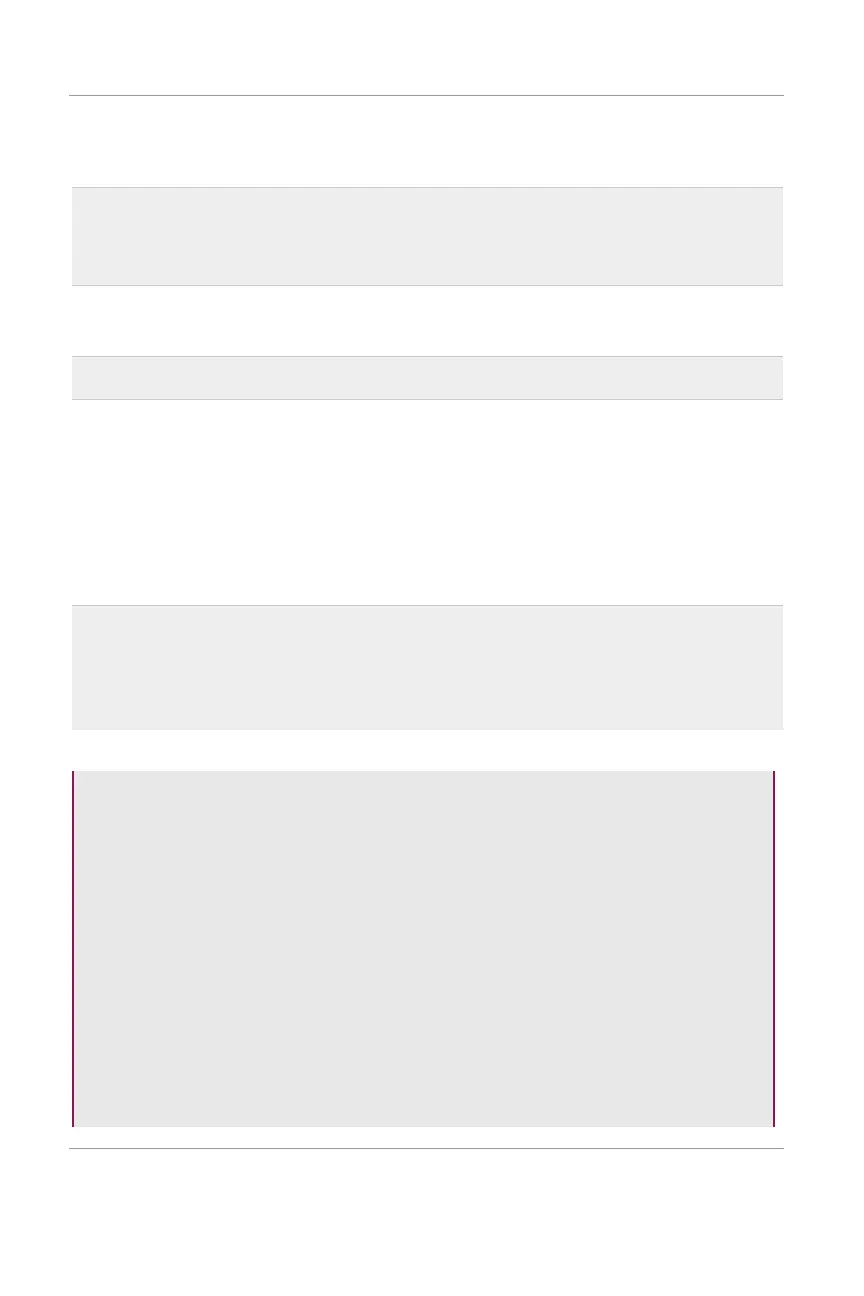T-Mobile High-Speed Internet Gateway User Guide [Issue 4.0]
Page 27
Need help? Visit http://isp.t-mobile.com/support
or call T-Mobile customer service at 1-844-275-9310
NOTE
The default Encryption Mode of WPA/WPA2 (AES) is valid only for the
preconfigured SSIDs 5 and 9.
The default Encryption Mode of WPA2 (AES) is valid for SSIDs 6, 7, 8,
10, 11, and 12.
Legacy devices may not support AES encryption, which can look like
most of your devices connecting to wireless when other, older ones
do not.
For these potential legacy devices, select the WPA/WPA2 (TKIP+AES)
WPA Encryption Mode. This less-secure mode is not recommended
unless your device requires it.
