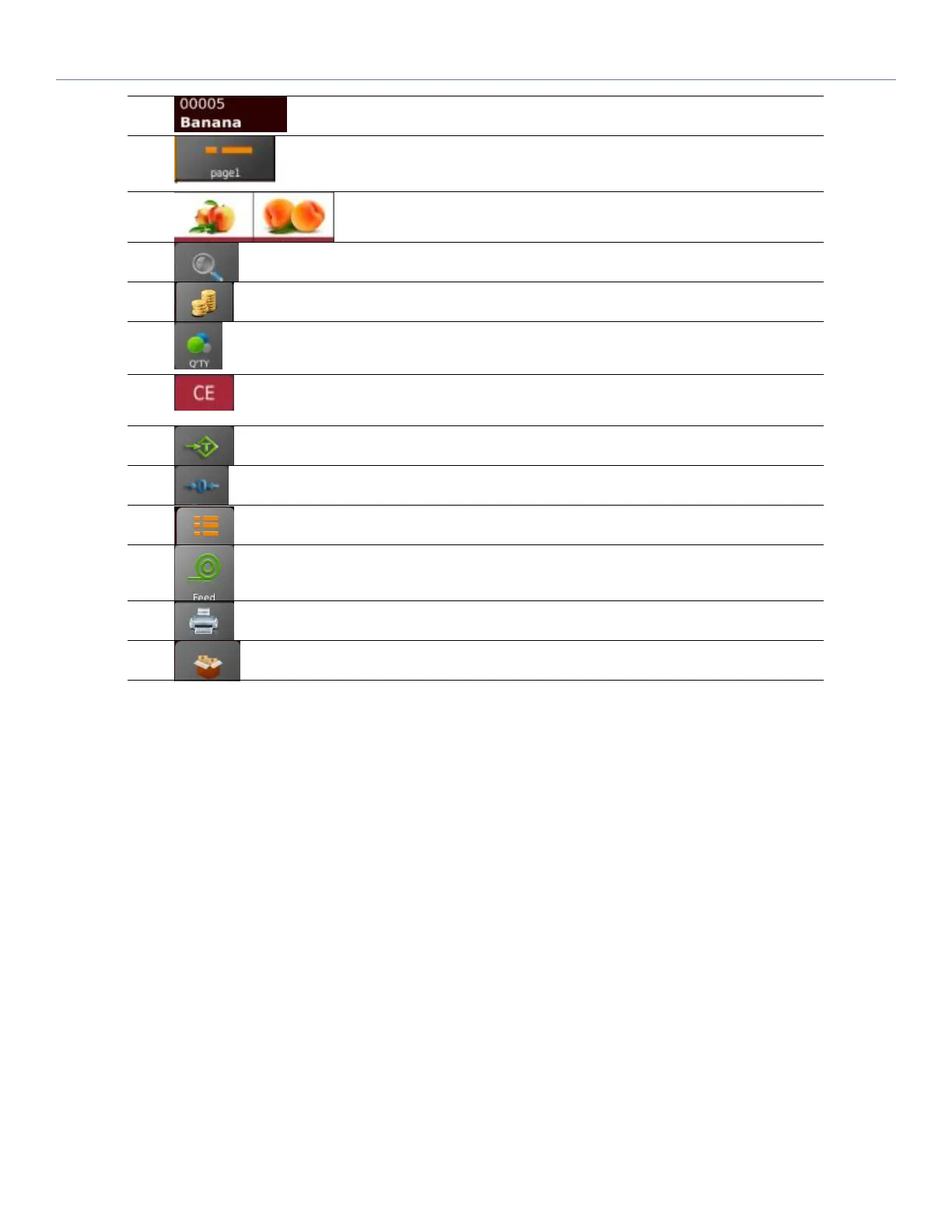IP30 Label Printing Scale Operation Manual
For displaying the current product
To categorize products in different
groups
For display PLU name & number or
PLU picture & name
To enter unit price manually
Enter product quantity (Product unit
price should be entered first)
To clear selected products and
numeric keys
Use this key to perform tare.
Use this key to zero the scale.
To test if the printer is feeding paper
correctly