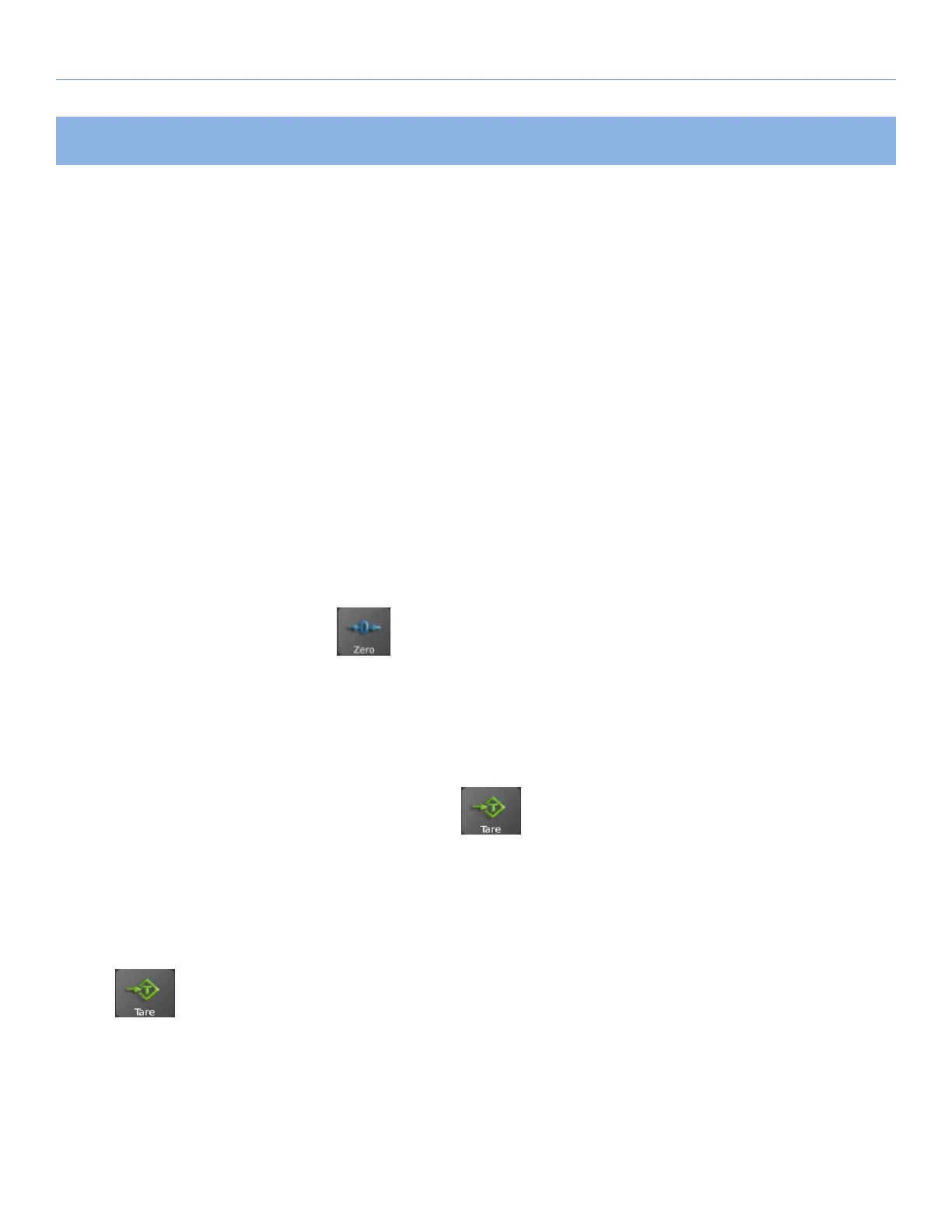IP30 Label Printing Scale Operation Manual
5. OPERATION
5.1. Function
5.1.1. Power-Up
On Power-up, the scale will first perform to show system T-Touch and follow to show company logo. After that
the scales will establish the current weight as a new zero reference and then automatically start up in menu
mode from where the mode for weighing can be selected.
It’s may be secured (username & password may require to access, if it’s add operators name) to access the
menu mode and weighing mode (sale mode).
5.1.2. Display Range
The scales will display weight from –Max (tare function) to Max (gross weight)
5.1.3. Zero Setting
Zero setting allows to do by pressing key, only it’s possible when the load receptor is not in motion.
5.1.4. Tare
Label scales are provided with a semi-automatic subtractive tare.
The weight of any container can be tared by pressing button so that with subsequent weighing the
net weight of the object being weighed is always displayed.
Tare Operation:
1)Load weight on the platform.
2)Press key. Zero is displayed, and tare is subtracted.
3)Remove weight on the platform. Tared weight is displayed. It can set only one tare value. It will be shown
with a minus value.