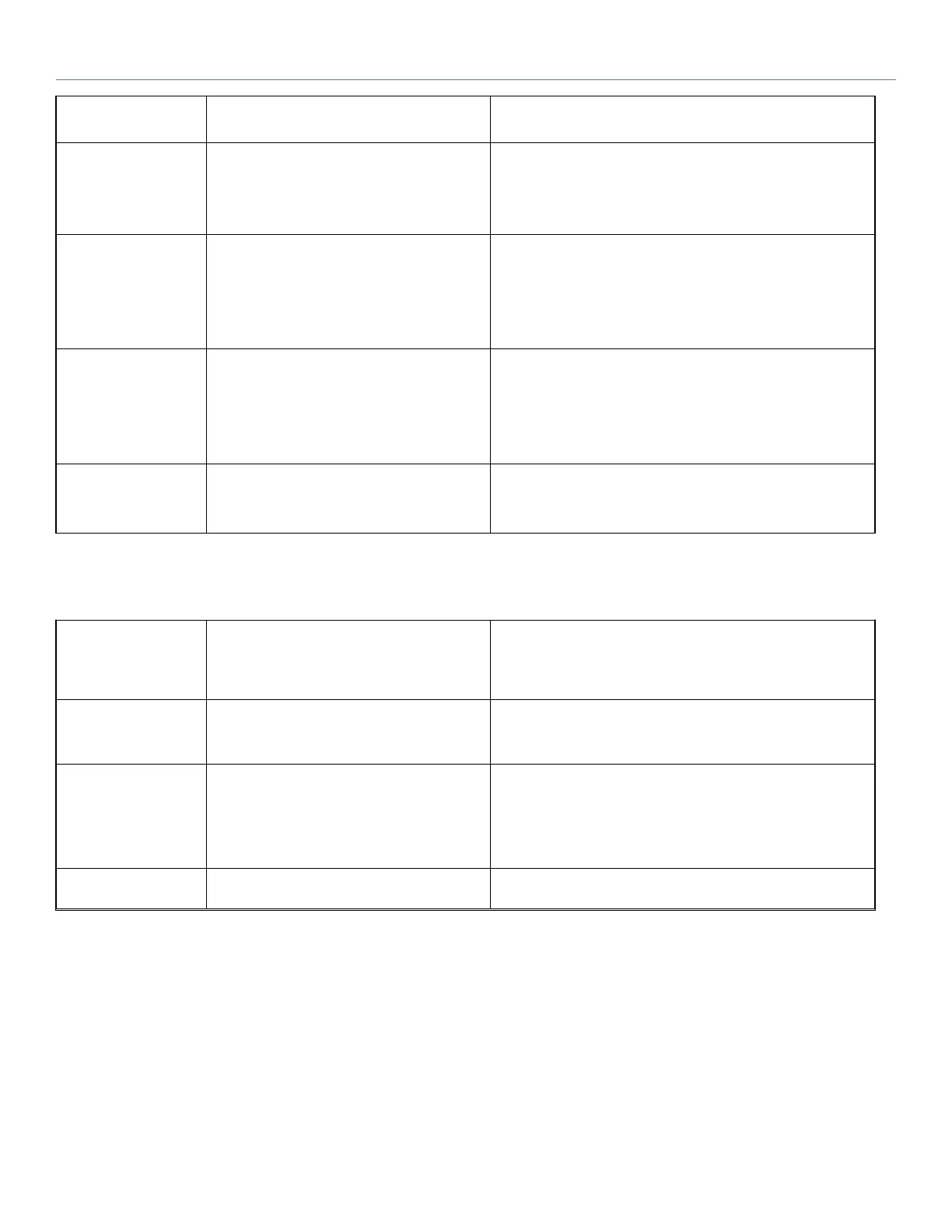IP30 Label Printing Scale Operation Manual
Disconnect battery and charger, connect again
and turn on the power
Disconnect AC
adapter will turn
off power
Verify the batteries are rechargeable types and
charging voltage getting proper. Plug AC
adapter to charge battery.
Replace battery
Scale in sleep mode
System hang
Press ON/OFF key to back to working mode
Hold ON/OFF key for 6 seconds to restart the
scale.
Disconnect battery and charger, connect again
and turn on the power
Can
’
t turn on
power after
update software
by USB
System hang
Update software incorrect,
Used old core software.
Disconnect battery and charger, connect again
and turn on the power.
Use another USB flash driver to update
software.
Update core software.
Printer Format not select,
Select the print format as default or for the
specific product .
7.1. Error messages
Remove the load.
Re calibrate
Minus weight, check the platform and restart or
calibrate.
Zero setting range exceeded due to switching
on.(4%max)
Make sure platform empty.
Initial zero setting error
In the case of errors which you cannot eliminate yourself and which are not described in
these operating instructions, please contact T-Scale technical support team.