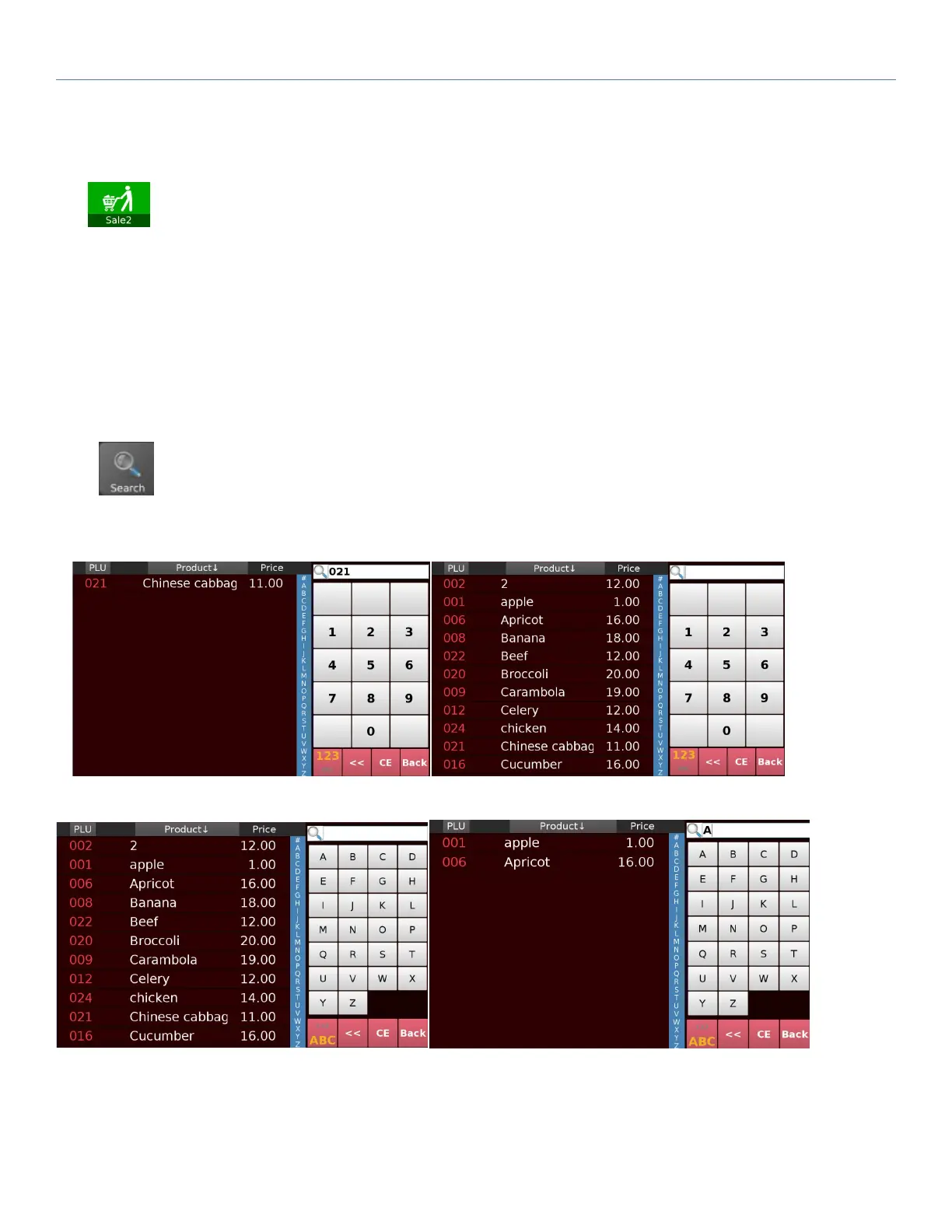IP30 Label Printing Scale Operation Manual
5.3. Receipt Mode Operation
Click button in the main interface to enter the receipt mode. If there is no button on the main interface, you
need to enter Setting> Operation Setting> Show Sale2 and Custom UI, set to Both on.
5.3.1. Direct Product Look-up:
Click directly on the product category on the sales page to select the product.
5.3.2. In-direct Product Look-up:
Click key to enter product look-up page.
a) Product searching by using PLU number
b) Product searching by using names
5.3.3. Manually Enter Unit Price/Quantity
1)When the product info is not pre-established in the scale;
