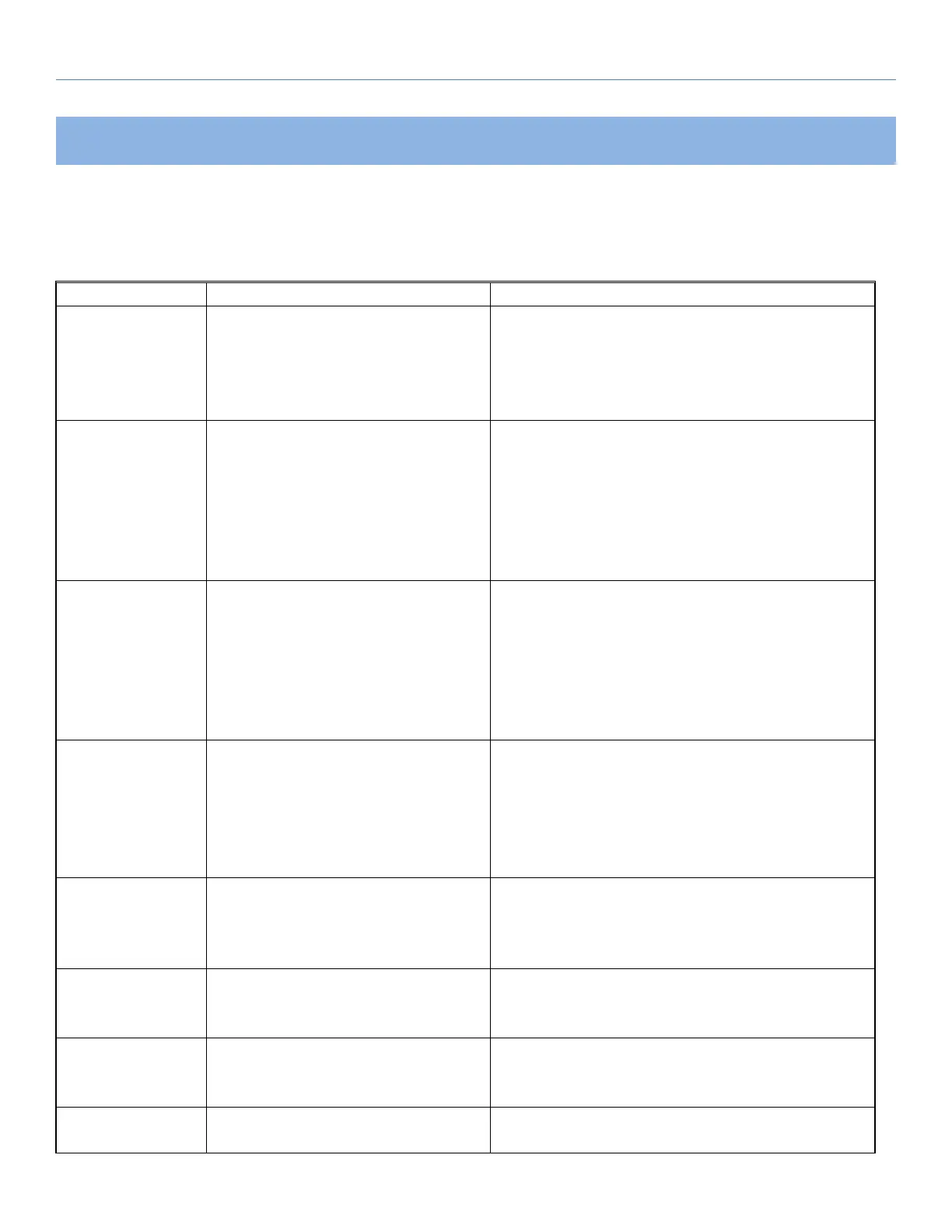IP30 Label Printing Scale Operation Manual
7. TROUBLE SHOOTING
The following table lists the most common problems along with their solutions and assists
you to solve problems.
Mains power is turned off
Power supply is not plugged in
Power supply faulty
Display is turned off
Check power switch is turned on, and power
LED is working.
Verify the voltage going to the scale matches
the power supply labels on the power module
or scale.
Air variation
Pan is in contact with foreign
materials or not installed correctly
Sample is moving
Vibrations from table
Dramatic Temperature changed
Power supply / battery faulty
Verify the scale is in an acceptable location and
on a good table / surface.
Verify the power supply is correct for the scale.
Calibration error,
Linearity error, Linearity
calibrated with inaccurate weights
Balance not leveled
some materials between the
sample and cover,
Wrong weighing unit displayed
Calibrate again, pay attention to the test weight
used, the stability of the scale, and the required
weighing unit.
If it’s required do the linear calibration.
Check pan is installed correctly.
Verify installed in an acceptable location.
Overload Stopper touching pan
support or bottom of the load cell
*Transportation lock not removed,
A/D circuit problem,
Parameters set incorrectly,
Load Cell or mechanics Damaged
Verify any objects under the pan or load cell,
transporting lock, and verify pan installation.
Check the weighing units used.
Overload stopper touching, Load
cell or mechanics damaged
A/D damaged
Verify any objects under the pan or load cell,
transporting lock, and verify pan installation.
Re calibrate and linear calibrate with ideal
standard weights
Adjust mechanism.
Overload Stops not correct.
Load Cell damaged
Verify any objects under the pan or load cell,
transporting lock, and verify pan installation.
Ensure load cell fixed correctly.
Touch screen need do correction
Housing assembled by over
tighten.
Connect a mouse, use mouse to enter touch
screen correction for to calibrate touch screen.
Loose housing screws, if overtighten.
Software error, need restart
Hold ON/OFF key for 6 seconds to restart the
scale.