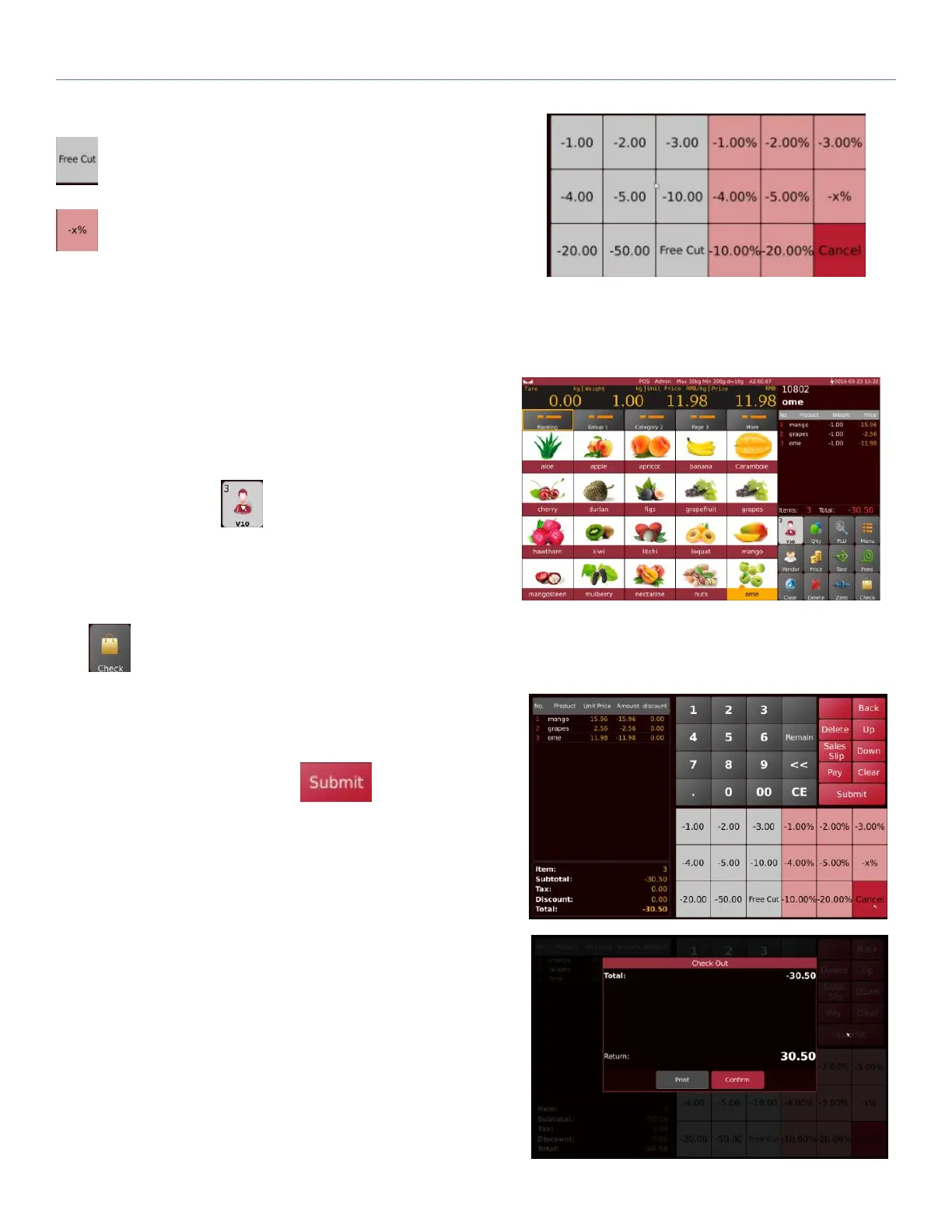IP30 Label Printing Scale Operation Manual
key is used for direct discount amount input.
key is used for direct percentage discount input.
5.4.9. Sales Return Operation
1 Sales return operation is for customer returns.
2 Select an unused Vendor key from the list.
3 Place the goods on the platform and select the product
name.
4 Press and hold the key. The item will be add into
sales list. The weight and price will be displayed as negative
values.
5 Once the returning accumulation is completed, Click once
key to enter quick check out or press & hold to enter
the normal the check out page.
6 If it’s normal check out Select key to confirm.
7 Return total amount to the customer then confirm the
amount. The sales return ticket will be printed.
Note: Check Out Window’s “Print” key can print additional
receipts.
Note: Accumulating operation and return operation cannot be
used concurrently.