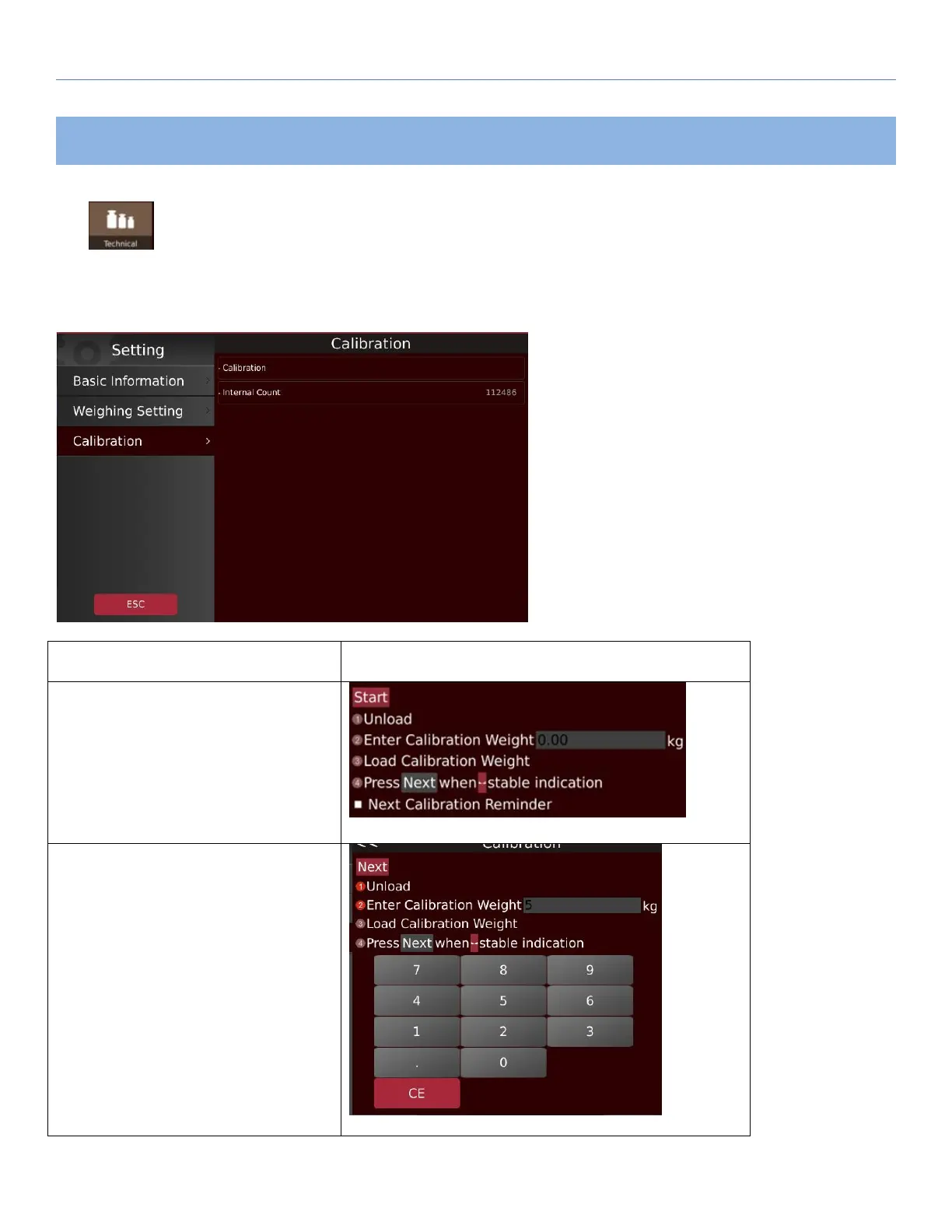IP30 Label Printing Scale Operation Manual
6. CALIBRATION
It
’
s allows you to do the calibration by using different ways to use in the different environments.
Click key to enter parameter setting It may be ask to input password to access the parameter,
The default password is 999999999.Before to enter calibration mode,it
’
s required to press calibration switch,locating below the
scale.
Calibration.
Click “Start” key.
1) Unload
(Remove goods from the plater, if any)
Click “Next” key.
2) Enter Calibration Weight
(Click the weight value field for
entering test weight value. Better to
use minimum 1/3 of the scale capacity)