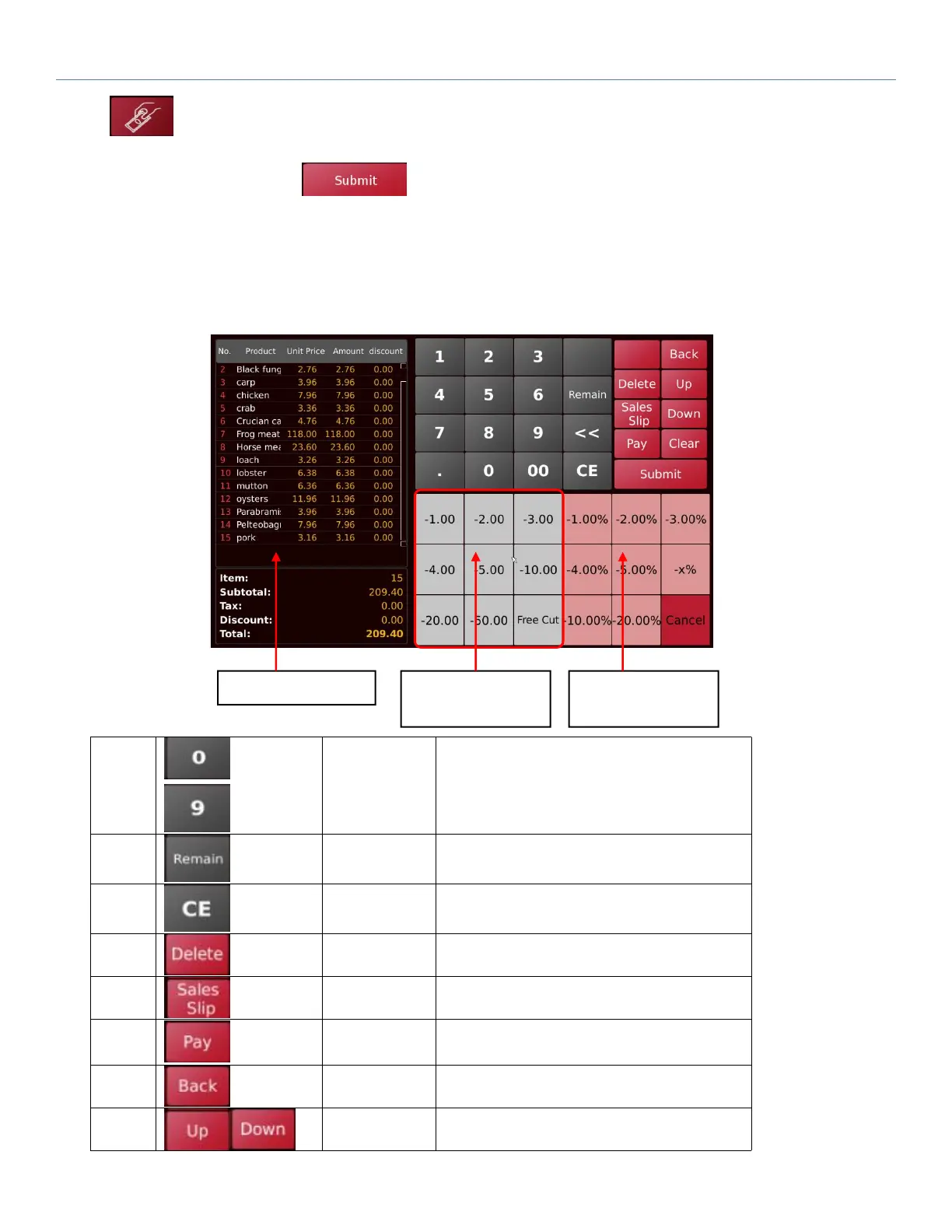IP30 Label Printing Scale Operation Manual
Discount value by
fixed amount
Discount value by
fixed percentage
b) Click key to jump out of the payment method;
c) Choose a payment method, click key;
d) After completing this transaction and printing out the receipt, the screen returns to the normal sales page.
The remaining payment will be
generated automatically
To clear current number input
Continue to payment process
Return to the sales window