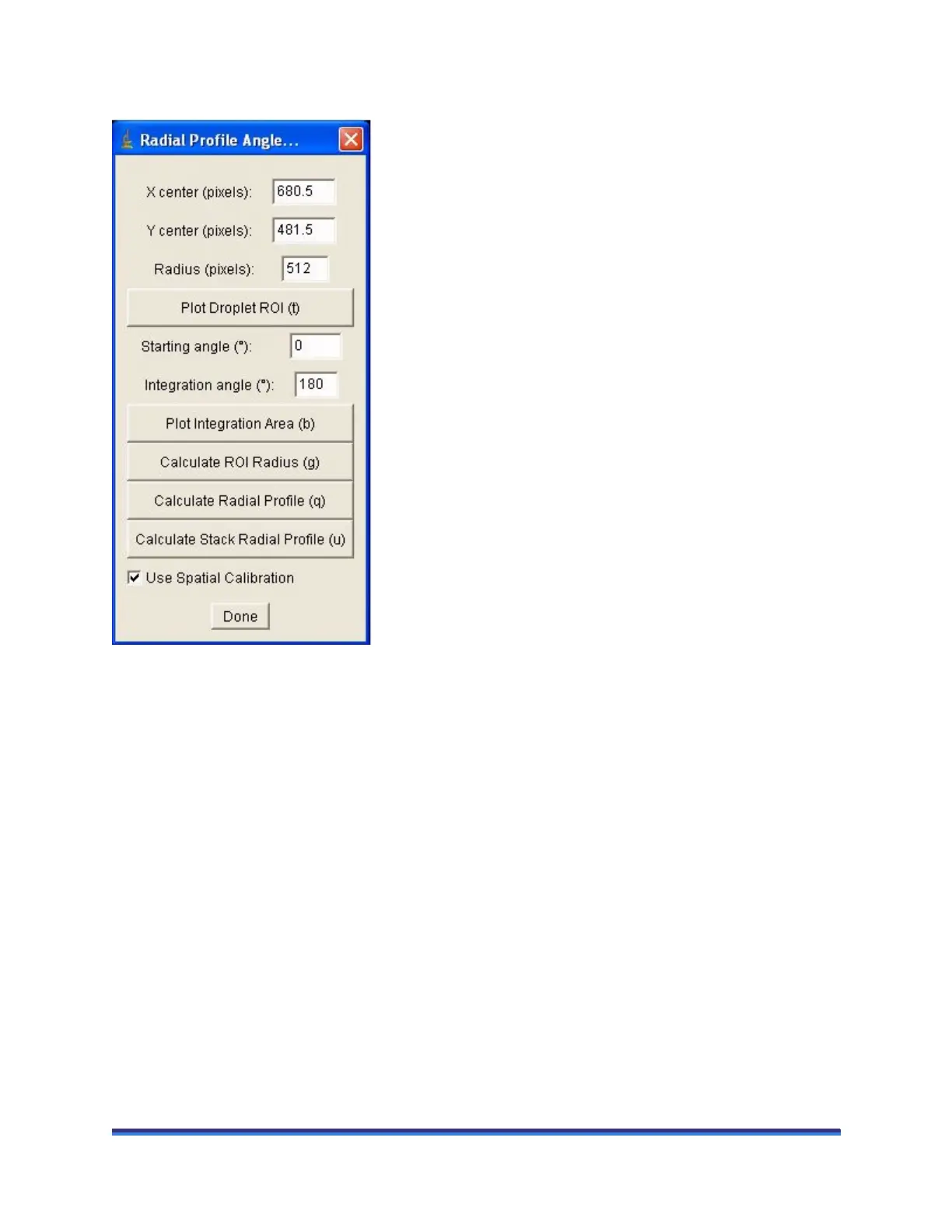DHR/AR Series SALS Accessory Getting Started Guide Page 27
7 Choose Plugins>Radial profile angle. The window shown below displays.
Figure 18 Radial Profile Angle window from ImageJ.
8 Input the radius over which the integration is to be performed, in pixels. To take full advantage of the
camera chip, this should be set to 512. The integration angle is on both sides of the starting angle, so the
full angle is twice that entered. To integrate over the whole plot, use a starting angle of 0° and an
integration angle of 180°.
9 Click Plot Integration Area. The radii between which the integration is to be performed will appear as
yellow lines, as shown in Figure 20. The x and y centers and the angles can be adjusted at this point.
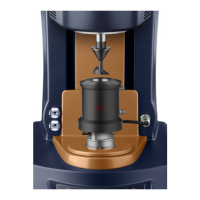