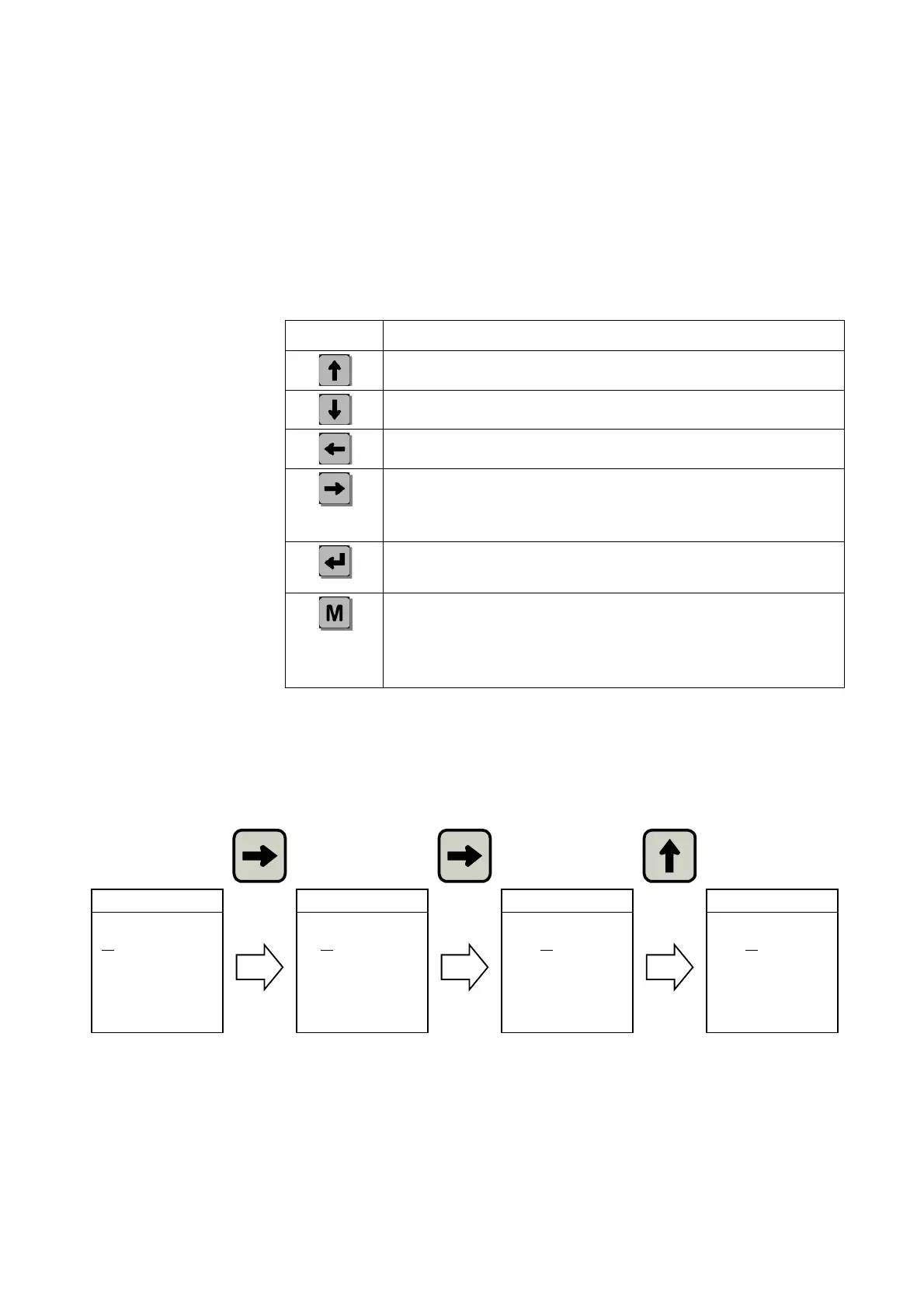Appendix 2 4/5 Subject to technical change!
Selecting parameters
The up / down keys may be used to select the parameters within a group. The right / left keys allow
the values for some parameters to be displayed differently (e.g. control words may be presented as a
bit field or hexadecimal value).
The parameter value changes may be activated with the ENTER key.
Change parameter value
Cursor left (increase decimal)
(c) Cursor right (reduce decimal)
(d) When decimal is already on 1:
Invert rotation direction in set value!
(a) Confirm set value
(b) START
(a) Cancel set value input
(b) STOP
(c) Exit control (>> main menu)
Sequence (example).
Editing the "Max. speed" parameter with Parameter ID 101 in Group 05:
a) Cursor on the hundreds' place
b) Arrow up increases the hundreds' place
c) Arrow right moves the cursor to the right to the tens' place of value
d) Arrow down reduces the value by 10
The value will only be accepted when the ENTER key is pressed.
2043.09
1000 place
Max speed
Max=3999.9
Min=0.0
DV=+/-1000.000 [rpm]
2043.09
100 place
Max speed
Max=3999.9
Min=0.0
DV=+/-100.000 [rpm]
2043.09
10 place
Max speed
Max=3999.9
Min=0.0
DV=+/-10.000 [rpm]
2053.09
10 place
Max speed
Max=3999.9
Min=0.0
DV=+/-10.000 [rpm]