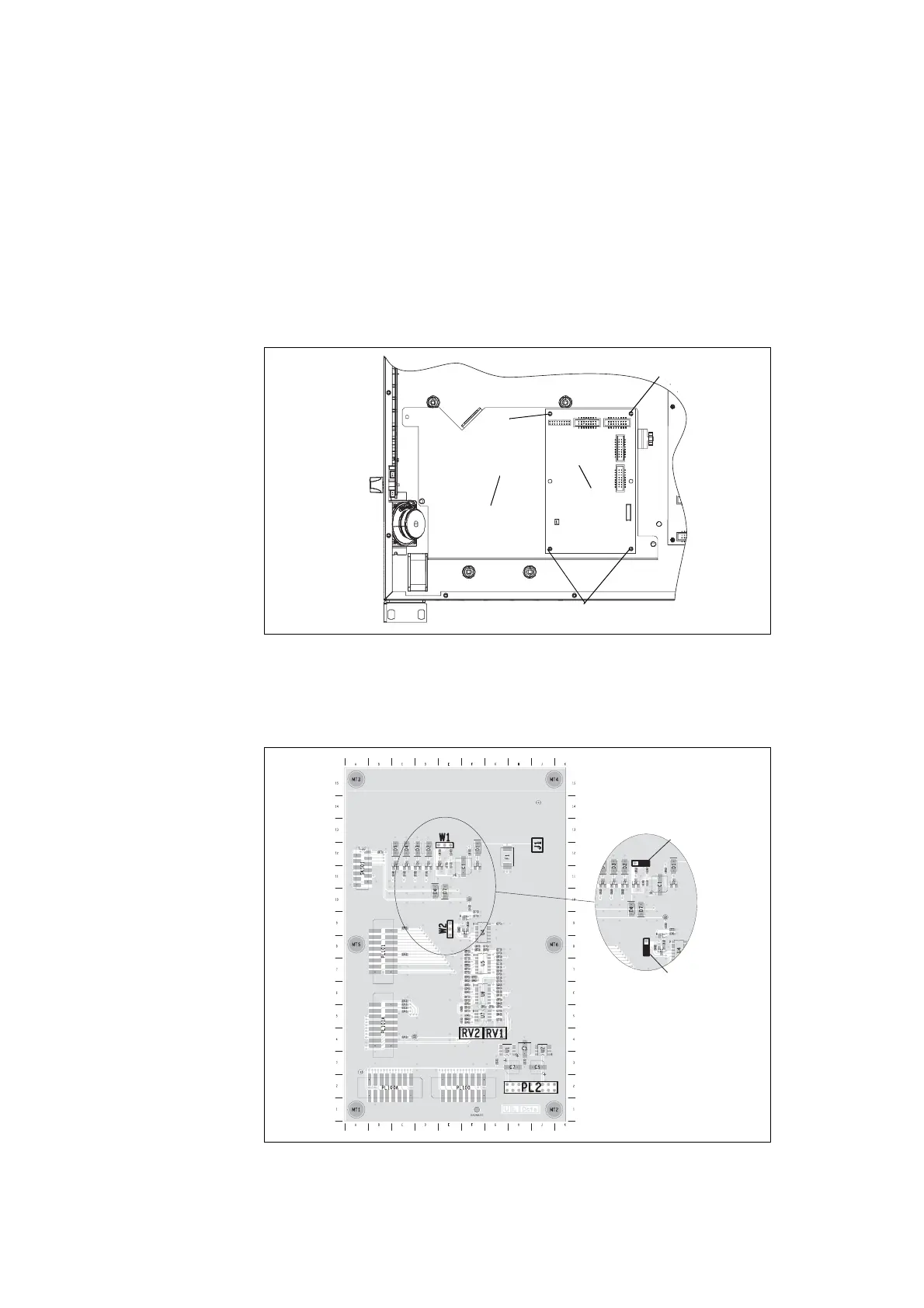12 Multitone Paging Interface Fitting Instruction
© Tait Electronics Limited July 2008
1.5.7 Fitting the Paging Interface Board
1. Locate the following items:
b XA2731-01-PBA Multitone paging interface.
2. Place the board
b in position on the bracket d as shown below,
ensure the connectors are in the position shown below.
3. Press down firmly on the front and rear of the paging interface board
b to engage the four spring clips c.
4. Ensure the shorting links W1.1 and W2.1 are fitted to the Multitone
paging interface board
b as shown below.
Figure 1.9 Fitting the Paging Interface board
Figure 1.10 Setting the Paging Interface board links
b
c
d
c
c
3V3 OUTPUT
W2
NON-INV
W1
5V OUTPUT
INVERTED
DATA POLARITY
W2.1
W1.1
