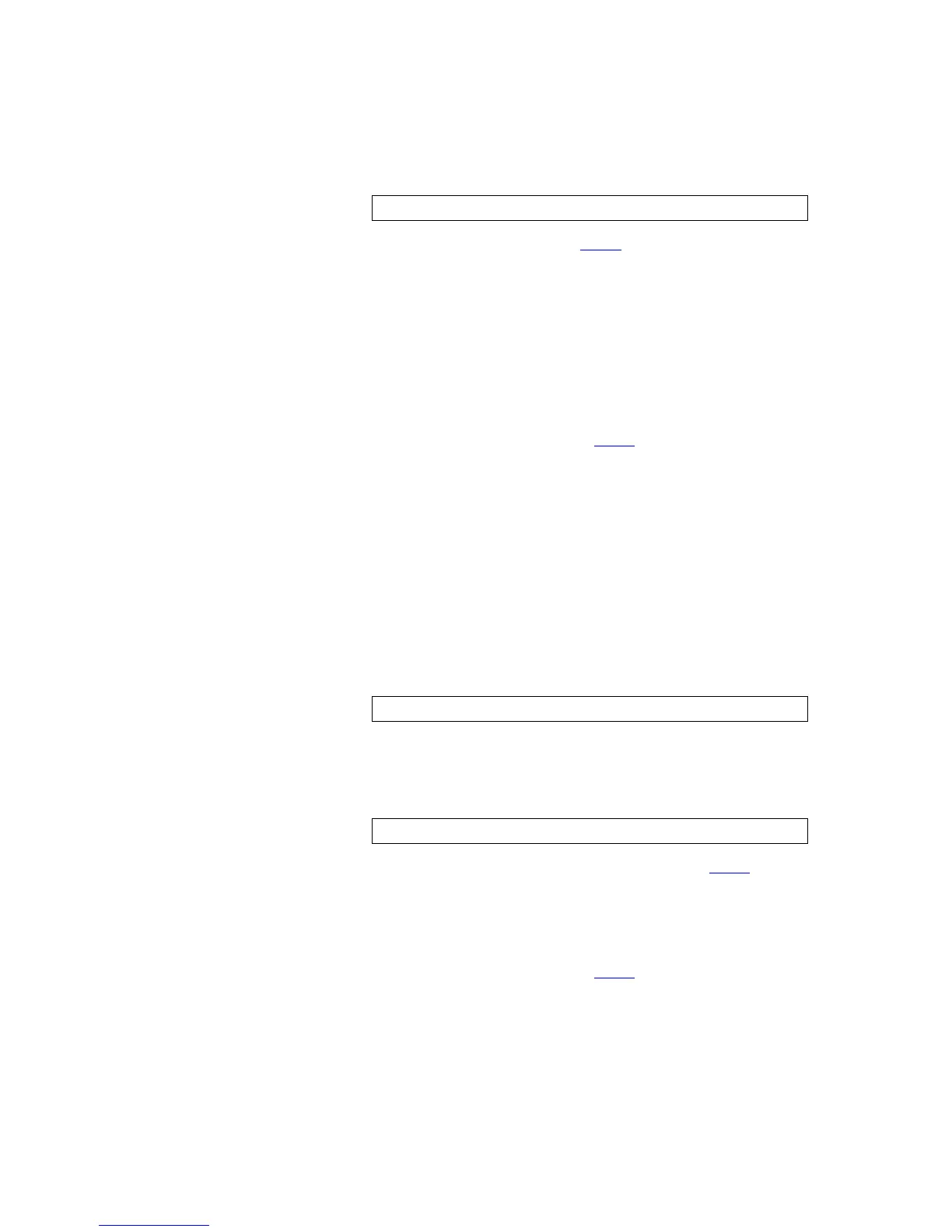TM8100/TM8200 Service Manual Receiver Fault Finding 253
© Tait Electronics Limited November 2007
Task 4 —
Check Lock Status
If the logic signal from the digital board is active, as required, check the lock
status of the radio.
1. Enter the CCTM command 72 to determine the lock status.
The status should be normal:
2. If the lock status is normal, go to Ta sk 5
. If the LO1 is not in lock, go
to “Frequency Synthesizer Fault Finding” on page 185. If the FCL is
not in lock, go to “Power Supply for FCL” on page 234. If the LO2
is not in lock, go to Step 3.
3. Check the components around IC403, Q402 and Q403
(see Figure 10.2). Repair any fault.
4. Recalibrate the receiver using the calibration application.
5. Confirm the removal of the fault, and go to “Final Tasks” on
page 163. If the repair failed go to Ta sk 7
.
Task 5 —
Check Biasing
of IF Amplifier
If the lock status is normal, check the biasing of the IF amplifier.
1. Remove the
IF TOP can.
2. Check all components around Q404 of the IF amplifier
(see Figure 10.1).
3. Check the 3V supply voltage at L419; use the measurement point
shown in Figure 10.1.
4. Also check the amplifier bias conditions. First measure V
c
between
the collector of Q404 and ground (see Figure 10.1).
5. Secondly, check I
c
. To do so, unsolder and raise one terminal of L419
(tombstone position) (see Figure 10.1), connect a multimeter
between this terminal and the pad for the terminal, and measure the
current.
6. If the checks in Step 2 to Step 5 reveal no fault, go to Ta s k 6
. If there
is a fault, repair it and go to Step 7.
7. Recalibrate the receiver using the calibration application.
8. Confirm the removal of the fault, and go to “Final Tasks” on
page 163. If the repair failed go to Ta sk 7
.
lock status: 111 (LO1, FCL, LO2 all in lock)
V
c
: 2.0 ± 0.2V
I
c
: 1.8 ± 0.5mA
