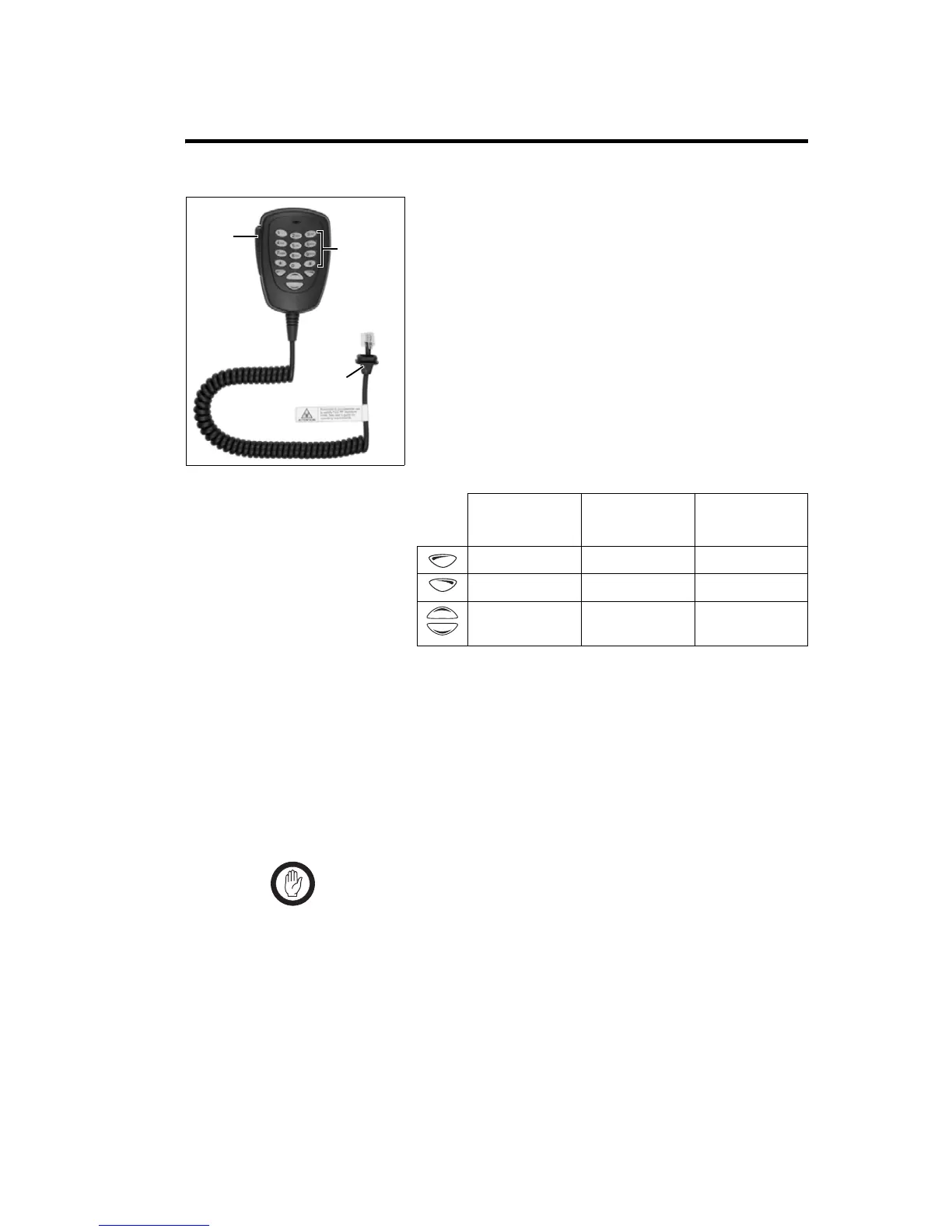TM8100/TM8200 Service Manual TMAA02-08 Keypad Microphone 521
© Tait Electronics Limited November 2007
23 TMAA02-08 Keypad Microphone
The TMAA02-08 keypad microphone plugs into the
microphone socket on the radio control head, and enables
users to make calls to other radios, groups, or to a PABX or
PSTN. The types of call that you can make depends on the
radio model and the way it has been programmed.
The microphone button operates a hookswitch, which is
closed when the microphone is connected to the microphone
clip, and open when the microphone is removed from the
microphone clip. The function of the hookswitch is
determined by the way the radio is programmed.
As well as the PTT key, there are twelve alphanumeric keys.
The functions of the other keys depend on the radio model,
as follows:
For detailed operating instructions, refer to the radio user’s guides:
■ TM8100 User’s Guide (MMA-00002-xx)
■ TM8235 User’s Guide (MMA-00051-xx)
■ TM8250 and TM8255 User’s Guide (MMA-00003-xx).
23.1 Installation
Installing the
Microphone
Important The keypad microphone grommet must be installed when-
ever the microphone is plugged into the microphone
socket. When installed, the grommet has two functions:
■ to prevent damage to the microphone socket when
there is movement of the microphone cord, and
■ to ensure that the control head is sealed against water,
dust and other environmental hazards.
1. Make sure the radio is turned off, then plug the keypad microphone
cord into the microphone socket on the radio control head.
1-digit display
2- digit display
3-digit display
Graphical
display
— Clear key Left selection key
— Shift key Right selection key
Scroll keys Scroll keys Scroll keys
PTT key
grommet
alphanumeric
keys
