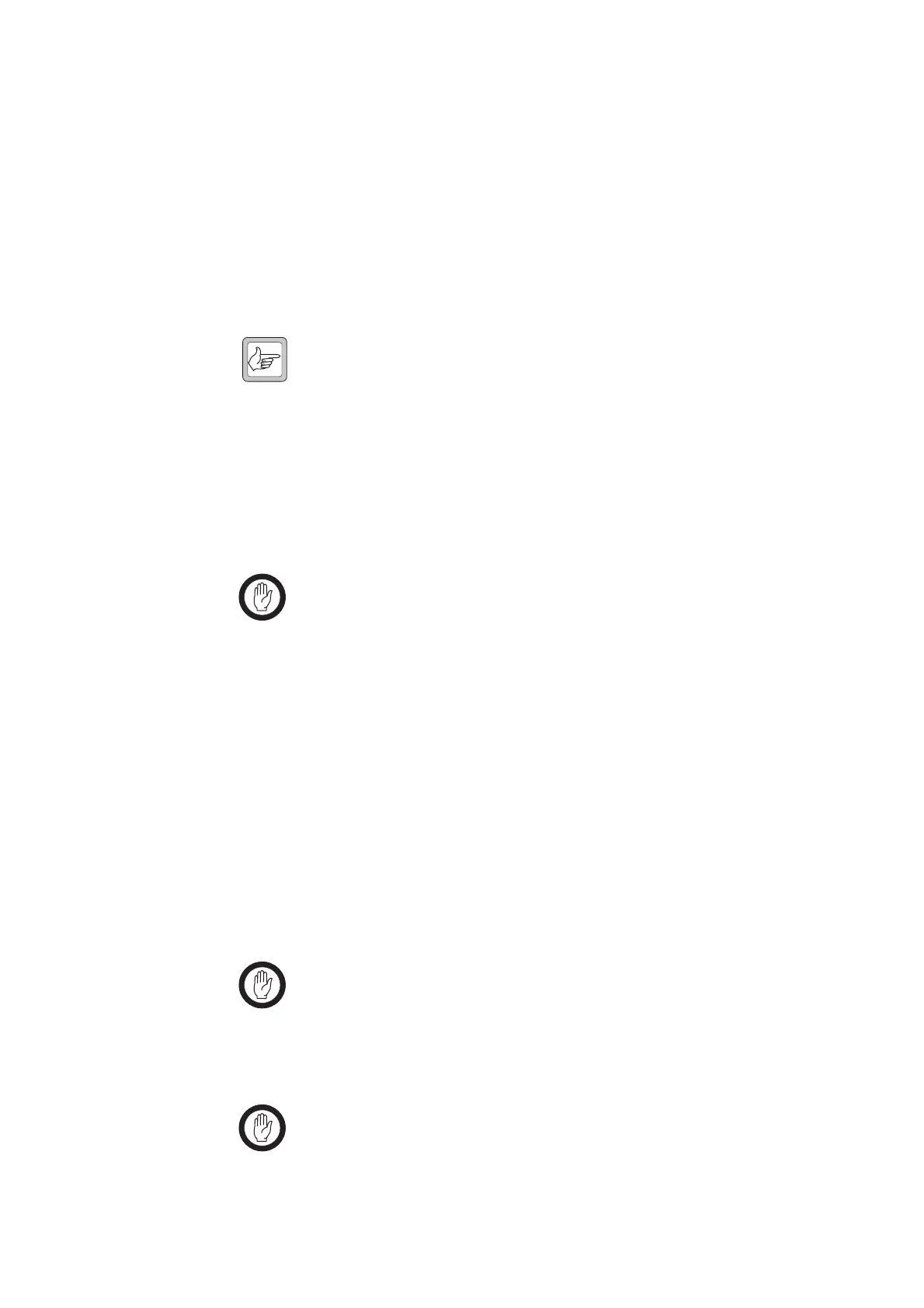TM8100/TM8200 Computer-Controlled Data Interface (CCDI) Protocol Manual CCDI 15
© Tait Electronics Limited April 2007
1.6 CCDI Flow Control
Flow control is a method of controlling the data so that a faster DTE-DCE
baud rate can be used to that of the over the air baud rate. This allows the
radio (DCE) to inform the DTE that its buffer is becoming full and that the
DTE needs to wait before sending more data to the radio.
Flow control should only be needed when the amount of data to send is
larger than the radios buffer (512 bytes for TM8100, 600 bytes for
TM8200).
Note Some older versions of the firmware have a buffer size of 128
bytes.
Available options: None, Hardware Software
1.6.1 XON/XOFF Software Flow Control
When the serial communications are set-up for software flow control, the
radio will use pre-programmed bytes for XOFF and XON.
Important When using XON/XOFF software handshaking, the data
stream (or the data file) must not include the programmed
XON and XOFF characters. It is recommended that only
ASCII text be used with software flow control.
The XOFF character is sent when there is less than 35 bytes of empty space
in the buffer.
The XON character is sent when XOFF had previously been sent and there
is now less than 10 bytes of data in the buffer.
1.6.2 Hardware Flow Control
When the serial communications are set-up for hardware flow control, two
of the programmable I/O lines are enabled for RTS and CTS. Hardware
flow control is not available for the mic port.
RTS Important The RTS line has been implemented as a “Ready to
Receive” line as per RS-232-E.
When the RTS line is inactive the radio will not output any serial data.
It will buffer any data and output it when the line is activated.
Important The RTS line does not stop the radio from receiving data
across the air so leaving this line inactive for any length of
