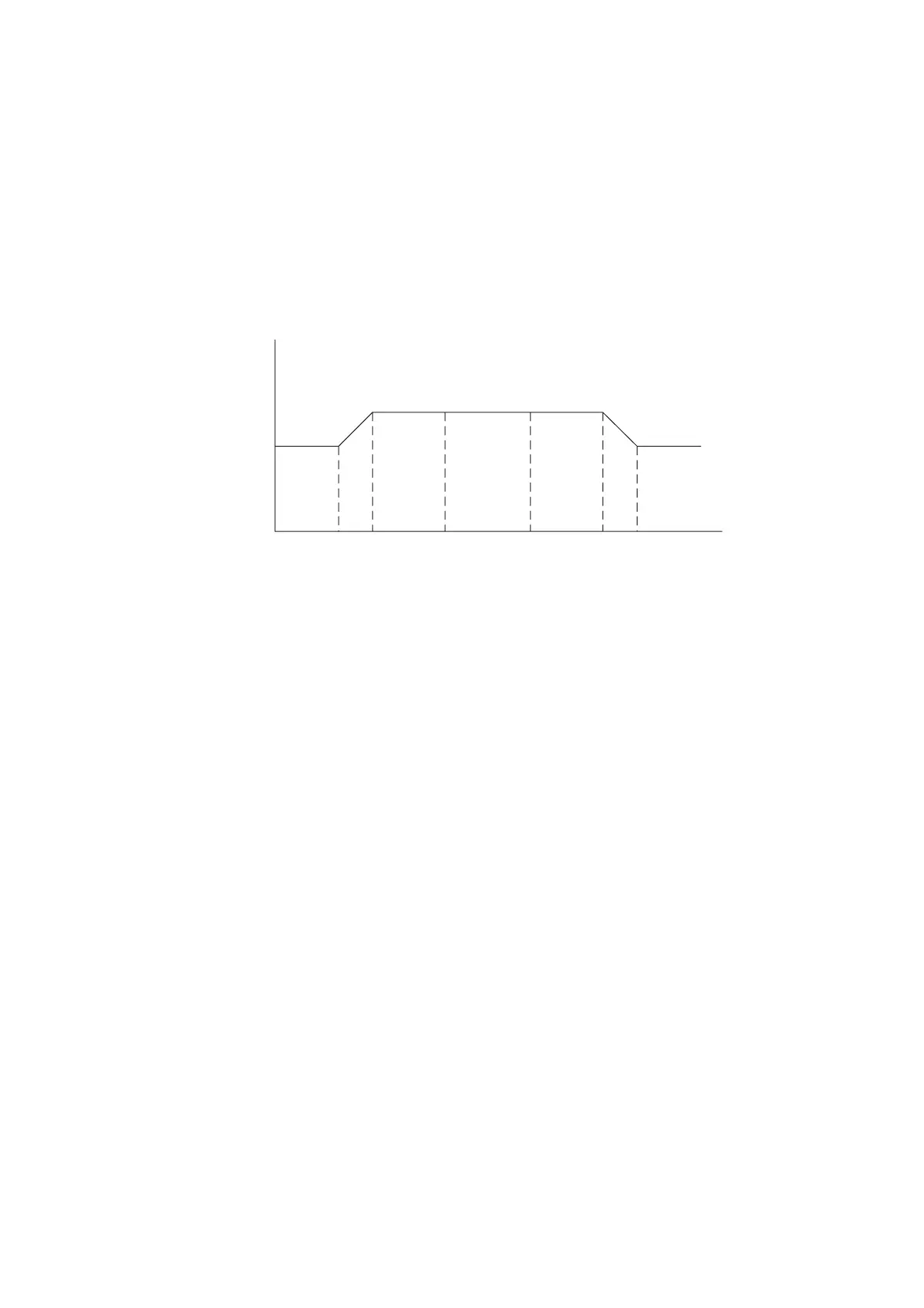18 CCDI TM8100/TM8200 Computer-Controlled Data Interface (CCDI) Protocol Manual
© Tait Electronics Limited April 2007
THSD Transmission
Format
For more information, refer to Technical Note TN-855-AN TM8000 and
TB7100 Data Modem Facilities.
Effective Over-Air
Data Rate
The effective over-the-air data rate is lower than the set data rate.
For more information, refer to Technical Note TN-855-AN TM8000 and
TB7100 Data Modem Facilities.
Lead-In Delay The lead-in delay begins after the transmitter key-up time. It gives the
receiver(s) at the other end time to open before data is sent.
When data is detected at the radio’s input buffer, the following occurs:
■ The transmitter keys up.
■ A carrier is sent from the transmitter. When the carrier reaches its full
potential, the lead-in delay begins.
■ If the receiving base station is set to Repeater mode, the carrier is
detected and Rx Gate becomes active (opens), which in turn makes the
PTT line active.
■ The active PTT line keys up the transmitter.
This sequence is repeated with as many base stations as are in the chain.
The optimum length of the lead-in delay should be set keeping in mind the
number of base stations that need to be activated before any data is sent.
The lead-in delay must also allow for subaudible signalling decoding, if it is
enabled, when used in conjunction with FFSK data.
1.8 Command Mode
Command mode uses the Tait proprietary Computer Controlled Data
Interface (CCDI), a command protocol embedded in the radio firmware.
It is accessed using the serial port lines from the PC. In this mode, the baud
rate between the computer equipment (DTE) and the radio (DCE) can be
set to either 1200, 2400, 4800, 9600, 14400, 19200, 28800 or 115200
(TM82000 only) baud using the programming application
Tx
key-up
time
Lead In
Delay
data
Lead Out
Delay
Tx
key-down
Tx
