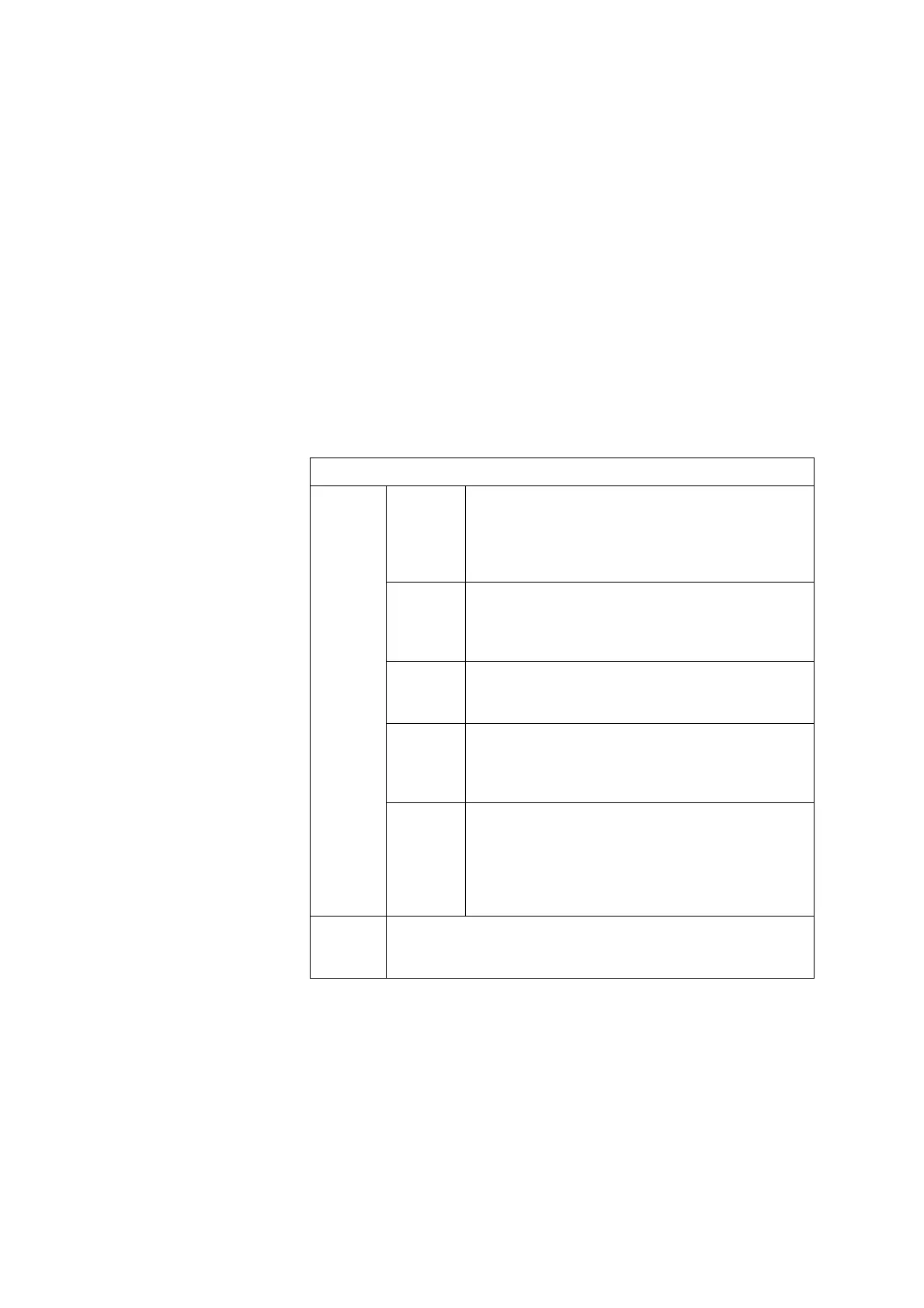TM8100/TM8200 Computer-Controlled Data Interface (CCDI) Protocol Manual CCDI 41
© Tait Electronics Limited April 2007
1.10.2 ERROR
Solicited and unsolicited.
The ERROR message advises the PC that the radio has detected an error
condition and cannot proceed with the current transaction. In some cases,
an exception condition in the radio may cause an ERROR message to be
sent to the PC independently of any control transactions. This is a system
error, which is an unsolicited message.
Format e [SIZE] [ETYPE] [ERRNUM] [CHECKSUM]
■ ‘e’ is sent as a single ASCII character and represents the ERROR
command.
■ [ETYPE] is a single character representing the error category.
■ [ERRNUM] is two ASCII hex characters which identify the specific
error condition.
Examples e03003A5 This message indicates that the parameters of the currently
received message are incorrect.
[ETYPE] [ERRNUM] Error
0
(Transaction
Error)
01 Unsupported Command
Unsupported command errors can arise when the PC
expects a later version of CCDI than is attached and
attempts to use a command which is not recognised by
the radio.
02 Checksum Error
A checksum error indicates that the checksum calculated
by the radio did not match the one received in the
command packet.
03 Parameter Error
Parameter errors encompass values out of range or
missing fields.
05 TM8000 Not Ready Error
TM8000 not ready error occurs when another new
message is receiving from PC even before a prompt
character “.” is sent from radio.
06 Command Error
The command has not been accepted as the radio is not
configured to accept this command or execution of the
command will interfere with current radio operation.
Example: An SDM was sent but Scams are not enabled in
the programming application.
1
(System
Error)
Fatal system error - contact Tait Technical Support
