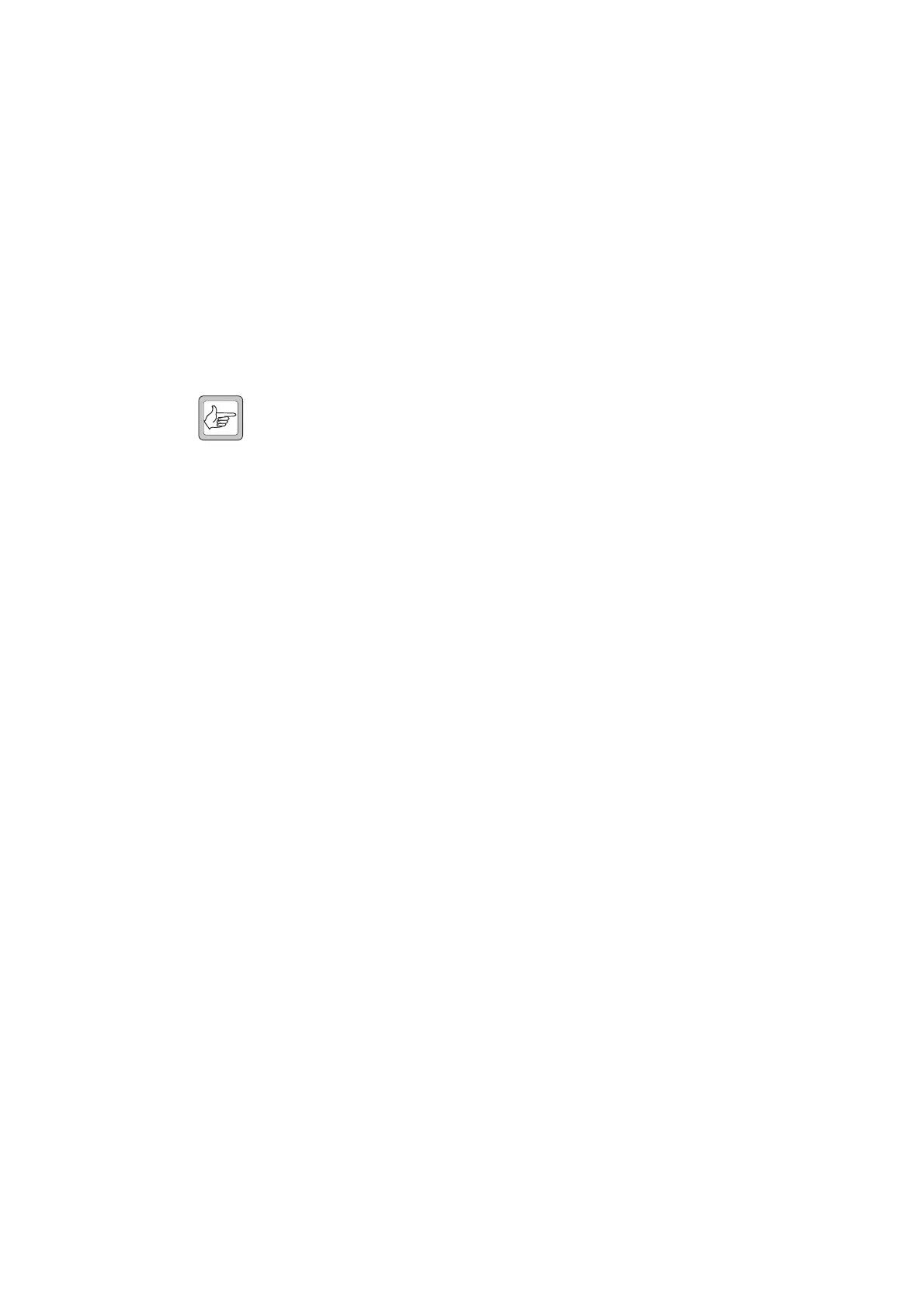42 CCDI TM8100/TM8200 Computer-Controlled Data Interface (CCDI) Protocol Manual
© Tait Electronics Limited April 2007
1.10.3 GET_SDM
Solicited.
The GET_SDM message is sent to the PC in response to a QUERY
command. It sends the SDM data buffered by the radio.
Format s [SIZE] [SDM_DATA] [CHECKSUM]
■ ‘s’ is sent as a single ASCII character and represents the GET_SDM
command.
■ [SDM_DATA] is a optional string of up to 32 character, or 128 for an
extended SDM.
Note If no [SDM_DATA] is sent, then the GET_SDM command will
default to [SDM_DATA] = 0.
If there is buffered SDM data in the radio, the SDM data will be
sent to the PC.
Examples s002D This message indicates that the radio has no SDM data
available.
s02Hi7A This message indicates that the radio has a valid SDM data
“Hi”.
