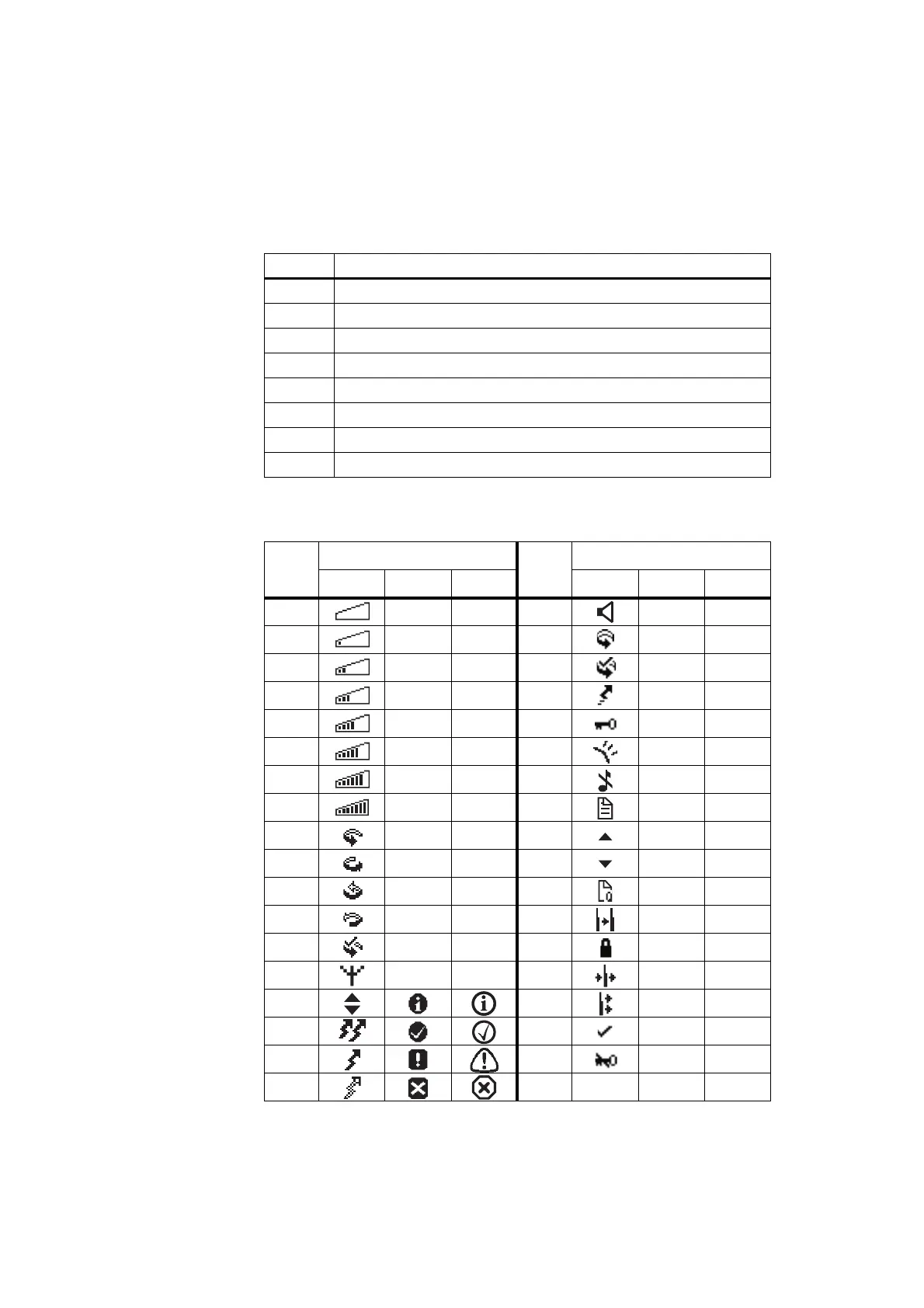48 CCDI TM8100/TM8200 Computer-Controlled Data Interface (CCDI) Protocol Manual
© Tait Electronics Limited April 2007
X- and Y-positions
The x and y positions of the display object (string or icon) are pointing to
the top left pixel of the object pixel field, relative to the pixel in the upper
left corner of the LCD display (max. number of x pixels = 4000,
max. number of y-pixels = 4000).
Font The following table shows the font identifiers for text strings and icons:
Icon ID The following table shows the icon IDs. IDs not listed in the table are not used.
Font ID Font Name
1 FontDispatch 10
2 FontDispatch 16
3 FontDispatch 24
4 FontDispatch Bold 10
5 FontDispatch Monospace Numeric 16
6 Icon Dispatch 16
7 Icon Dispatch 20
8 Icon Dispatch 48
Icon
ID
Icon Dispatch
Icon
ID
Icon Dispatch
16 20 48 16 20 48
0x31 0x65
0x32 0x68
0x33 0x69
0x34 0x6a
0x35 0x6b
0x36 0x6c
0x37 0x6d
0x38 0x6e
0x41 0x6f
0x42 0x70
0x43 0x71
0x44 0x72
0x45 0x73
0x4a 0x74
0x61 0x75
0x62 0x76
0x63 0x77
0x64
