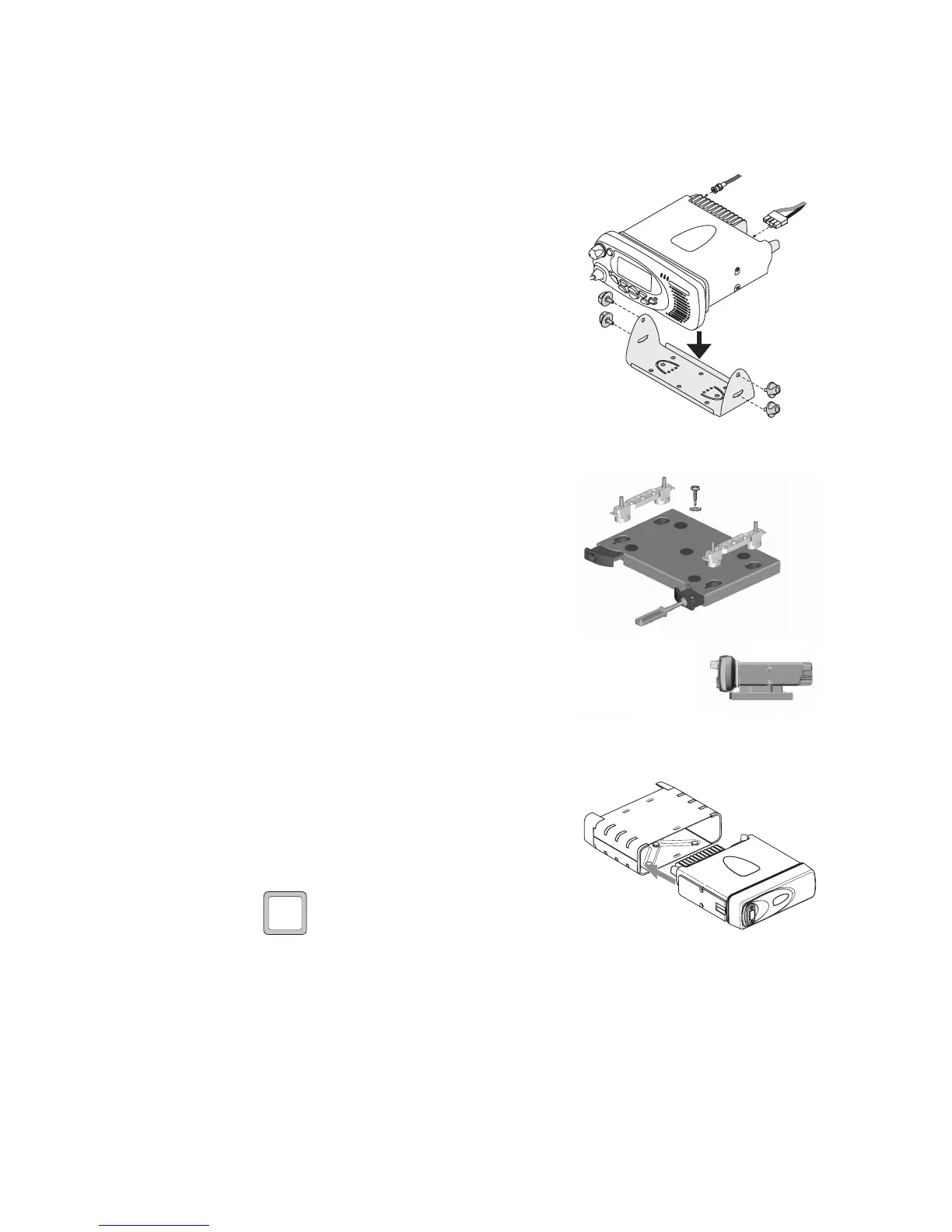TM8100/TM8200 Installation Guide Installation Options 33
© Tait Limited November 2012
4.1 Radio Body
U-Bracket The U-bracket is supplied as standard
for mounting a radio fitted with
either a local control head or a
remote interface (for a remote
mounted control head).
For full details on mounting the
U-bracket and radio, refer to
"Mounting the U-Bracket" on
page 17 and "Installing the Radio"
on page 27.
Security Bracket The TMAA03-02 security bracket
can be used in place of the standard
U-bracket in locations where you
want to stop opportunistic removal of
the radio by a third party, or where
you want to have a quick release setup
that allows you to swap over radios
(e.g. leasing situation). The security
bracket also provides electrical
isolation to the radio. Refer to the
TMAA03-02 Security Bracket
Installation Instructions
(402-00014-xx) for full details.
Cradle The TMAA03-18/TMAA03-39
cradle provides a means of mounting
the radio in a wrap-around protective
enclosure. The radio slides into the
cradle and locks in place. It can only
be removed by inserting a plastic key.
The cradle is not suitable for >25W
radios or radios with a local
graphical-display control head. Refer
to the TMAA03-18/TMAA03-39
Cradle Installation Instructions
(MMA-00019-xx) for full details.
Assembled
(TM8200 shown)
>25W
