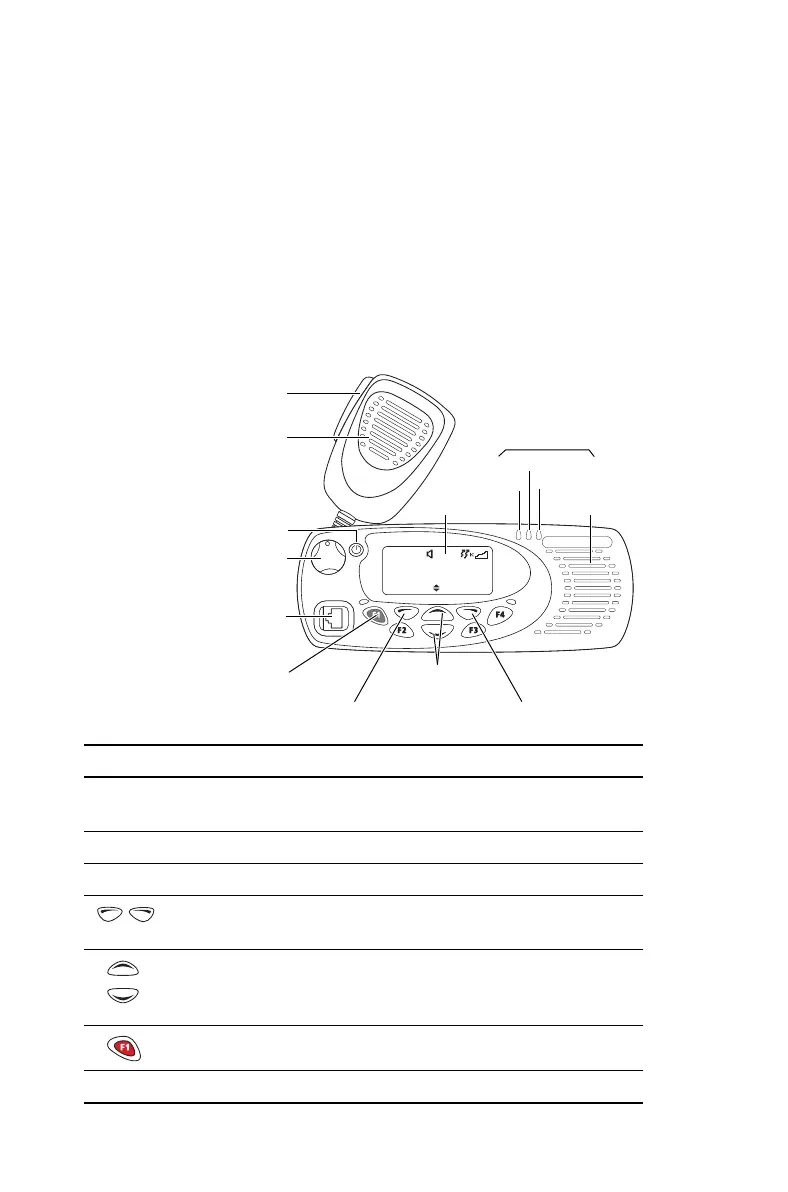Getting started 21
About the radio controls
The radio controls are the PTT key, volume control,
on
/ off key, scroll keys, selection keys and function keys.
Some keys have functions assigned to both short and
long key presses:
■ a short key press is less than one second, and
■ a long key press is more than one second.
The radio controls and their functions are described in
the following sections.
Zone 11
Channel 12
Talkgr
Menu
scroll
keys
on/off key
volume
control
microphone
socket
PTT key
(press-to-talk)
red
display
speaker
green
amber
microphone
radio status
LEDs
function keys
1 to 4
left selection key right selection key
Symbol Name Function
PTT key Press and hold to transmit and release to
listen
Volume control Rotate to change the speaker volume
On/off key Turn the radio on or off with a long press
Left and right
selection keys
Action determined by the text above the
selection key
Scroll keys Scroll up and down through a list of menu
options, scroll left and right in messages, or
select the Quick Access menu
Emergency key Activates emergency mode
Function keys Programmed for frequently used options