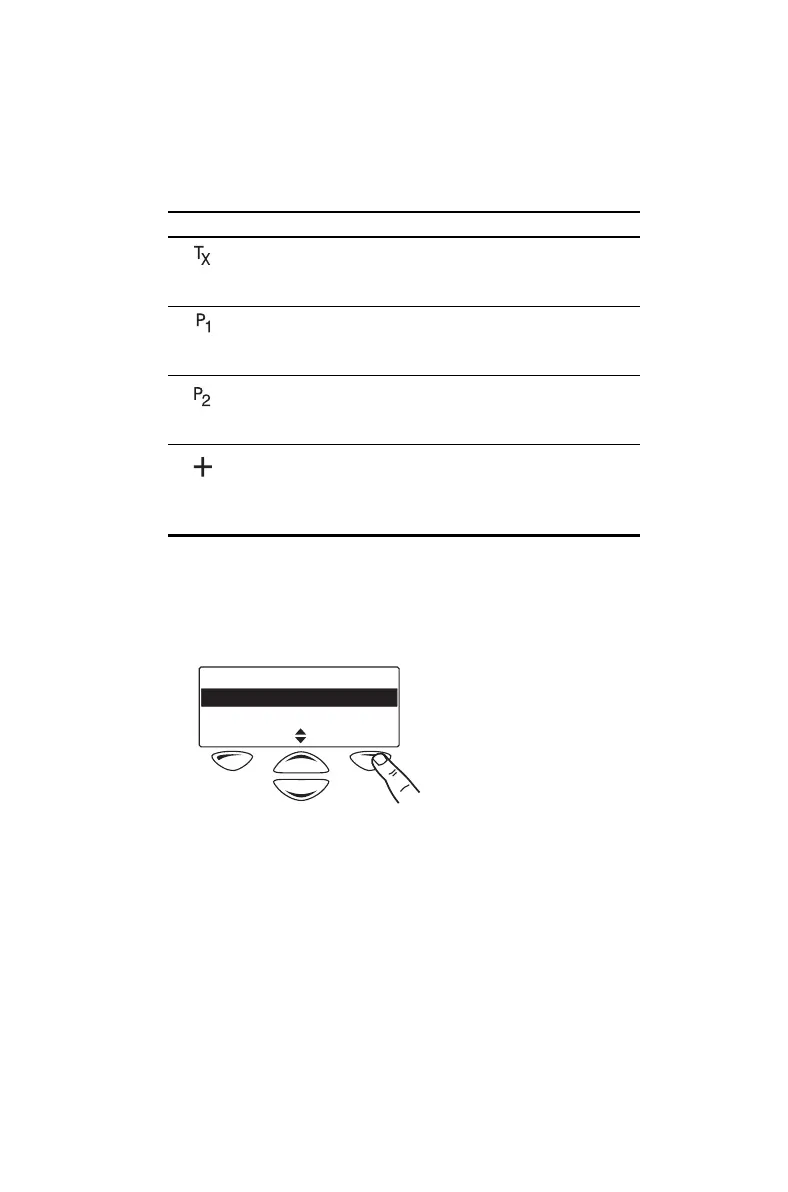Operating in conventional mode 53
Symbols and messages
The following symbols may appear when viewing group
membership details, adding or deleting channels from a
group, or changing a group’s transmit or priority
channels.
Viewing group membership
1 In the Edit Group menu, select Group members
and press
Select.
2 Scroll through the list of group members.
Note: The names of the group members may be
shortened.
Symbol Meaning
This channel is used to transmit on when there has
been no recent activity. You cannot delete this
channel (it will not appear under Delete channel).
This channel is the group’s first priority channel. You
cannot delete this channel (it will not appear under
Delete channel).
This channel is the group’s second priority channel.
You cannot delete this channel (it will not appear
under Delete channel).
There is more than one instance of this channel in
the group (the channel will be scanned more often).
If you delete this channel, the radio will attempt to
delete all instances of the channel.
Edit group
Group members
Add channel
SelectBack