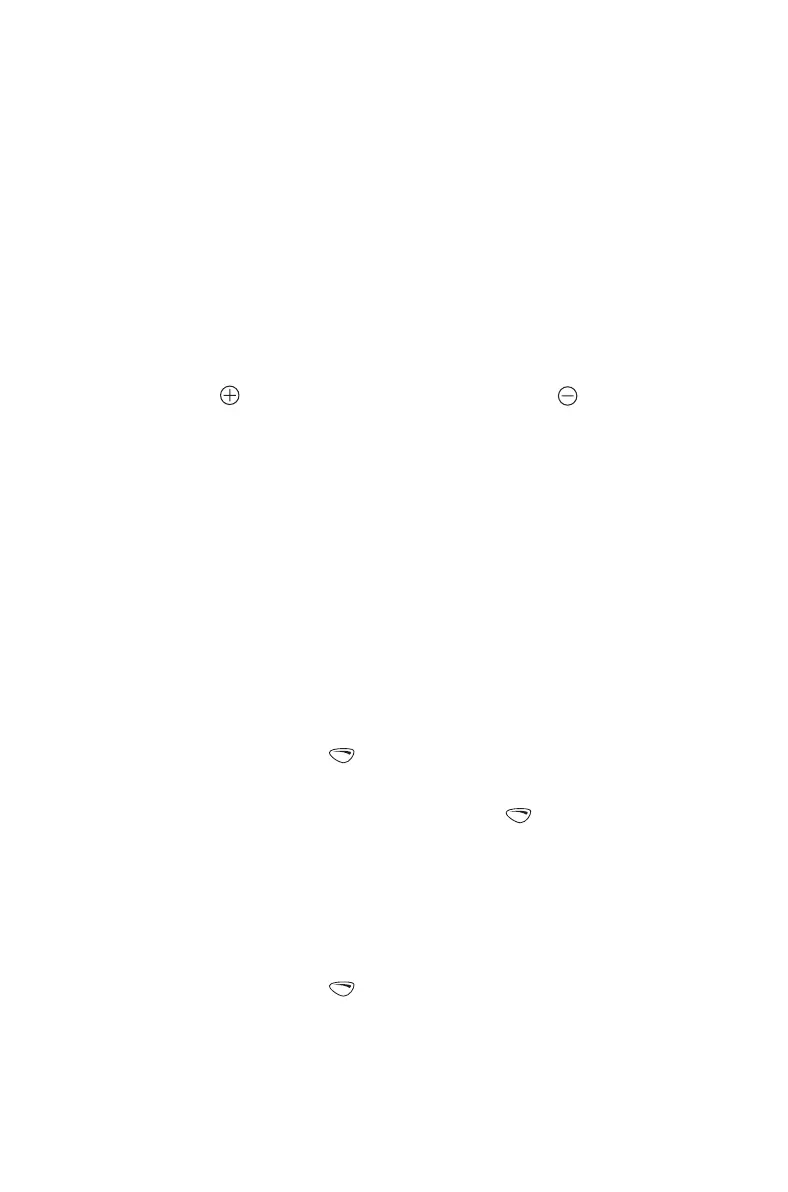Basic operation 29
Adjusting the speaker volume
Rotate the power/volume control clockwise to increase
the speaker volume and counterclockwise to decrease
the volume. The raised dot indicates the current volume
setting.
Note: The volume control also changes the volume
level of the radio’s audible indicators.
Adjusting the volume using a hand-held
control head
Press to increase the speaker volume and to
decrease the volume.
Locking and unlocking the
keypad
The keypad lock feature prevents you from pressing a
key accidentally. The number of keys that are locked
depends on the way your radio is programmed.
If you receive a call while the keypad is locked, press any
key to answer.
To lock the keypad:
■ Press and hold for about one second.
The message Keypad locked briefly appears in the
display, and
Unlock appears above , in place of
Menu.
When any of the locked keys are pressed, the
message
Keypad lock active appears.
To unlock the keypad:
■ Press and hold for about one second.
