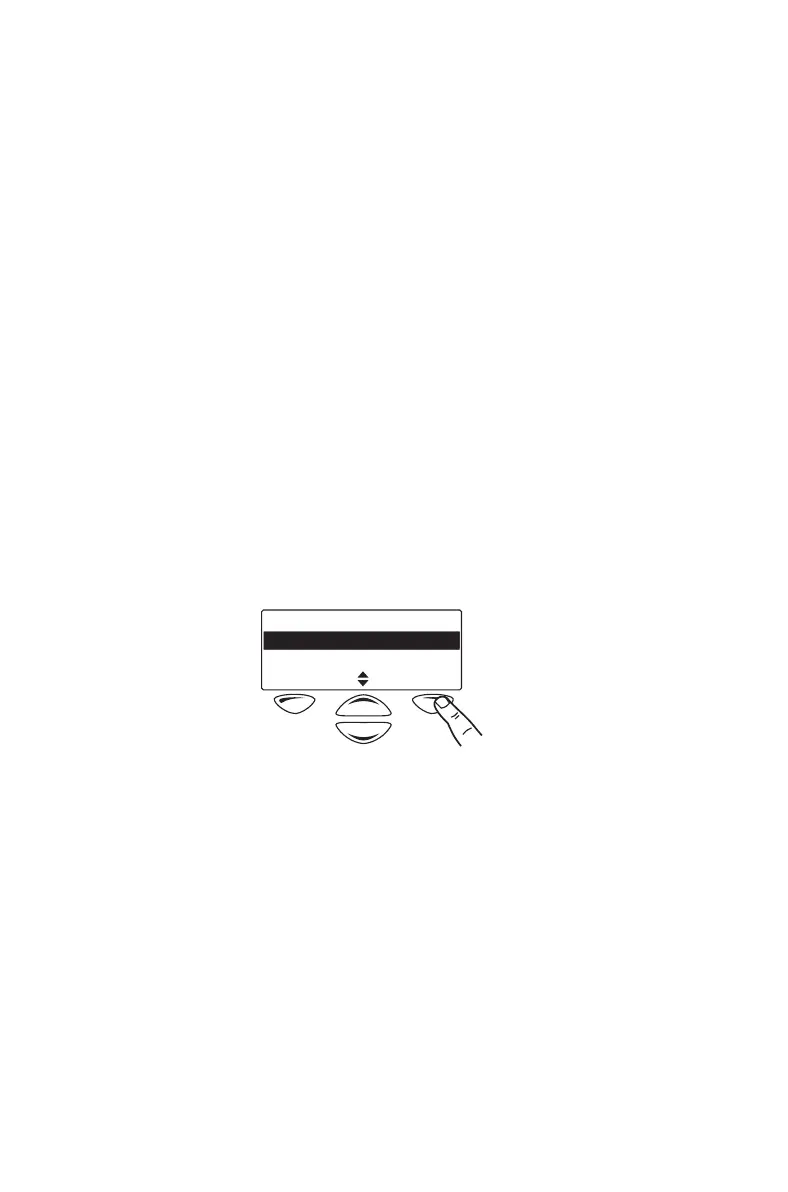52 Operating in conventional mode
Editing a scan group
You can use the Edit Group menu to view group
membership details and make permanent changes to
your radio’s scan groups, if your radio is programmed in
this way.
Selecting a group to edit
1 Press Menu and select Radio settings > Functions
>
Advanced > Edit groups.
(Depending on how your radio is programmed,
you
may be able to press a function key or use your
Quick Access menu to select the Edit Groups menu.)
The Edit Groups menu lists all the scan groups
programmed for your radio, regardless of whether
the groups are standard, background or in-zone
scan groups.
2 Scroll to the group that you want to view or edit,
press
Select, and the Edit Group menu opens.
3 In the Edit Group menu, select from the following
options:
■ Group members: shows the current members
of a group, and may also show the designated
transmit channel and priority channels.
■ Add or Delete channel: adds or deletes
member channels of a group.
■ Change tx channel: changes the group’s
transmit channel.
■ Change P1 or P2: changes the group’s first or
second priority channel.
Edit groups
C:Group 1
D:Group 2
SelectBack